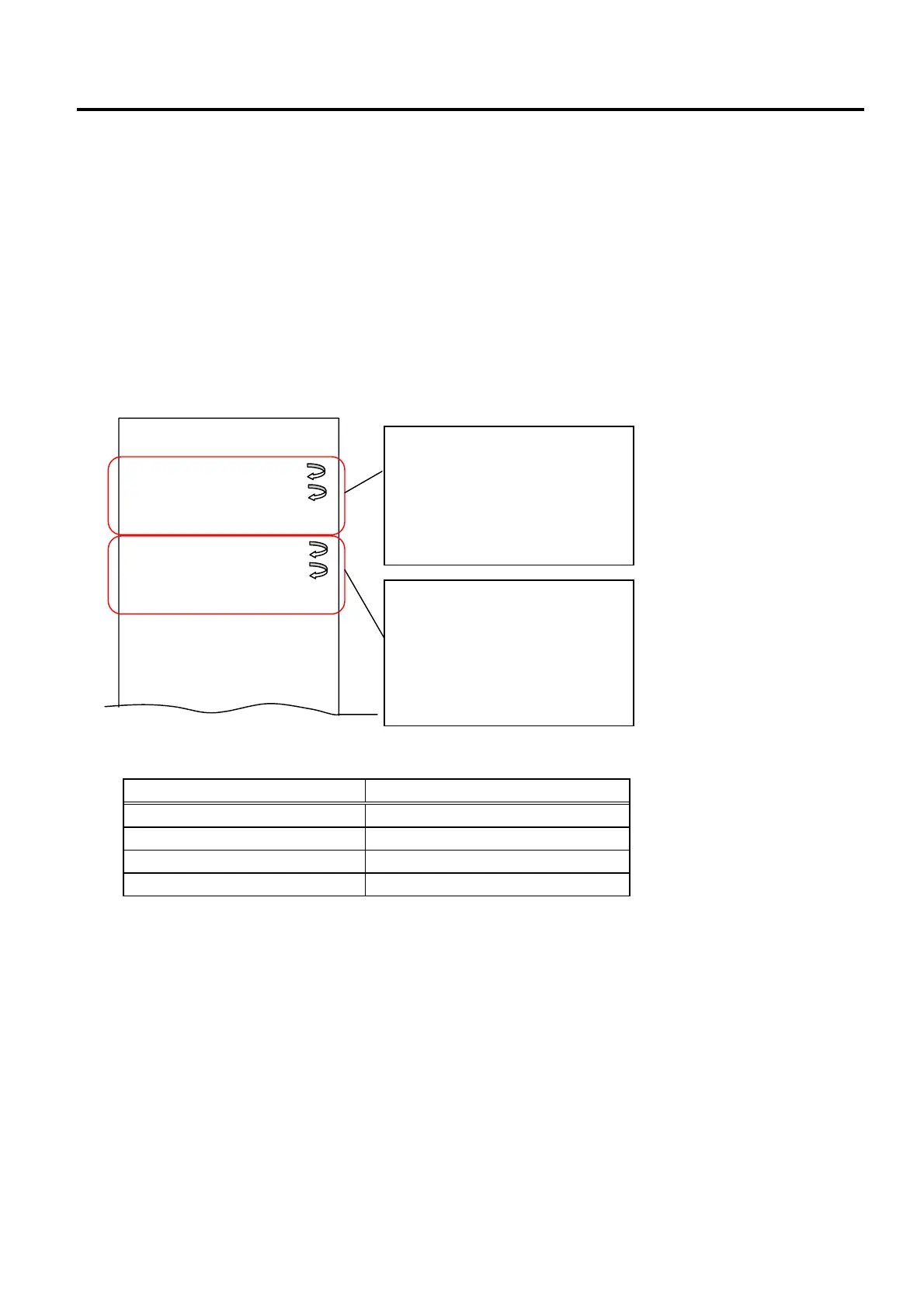4. SYSTEM MODE (For Service Persons and System Administrators) EO13-33005
4.7 Sensor Display/Adjustment
4- 77
Print Result of Maintenance Counter Values and Various Parameter Values After Each Type of Clear
y Clear when replacing the platen (FEED)
The total feed up to the last feed moves to FEED1 and the FEED1 value moves to FEED2. (The FEED
4 value is cleared.)
y Clear when replacing the print head (PRINT)
The total print length up to the last print moves to PRINT1 and the PRINT1 value moves to PRINT2.
(The PRINT 4 value is cleared.)
y When clearing every thing (ALL)
Both the FEED and PRINT values move.
Item Value
Label distance covered 1-4 Operation as described above
Print distance 1-4 Operation as described above
RS-232C hardware error count 0 times
System error count 0 times
Maintenance counter value and various
arameter value
rint.
TOTAL FEED 0.0m[JA]
TOTAL PRINT 0.0 m
FEED 0.0 m
FEED1 0.0 m
FEED2 0.0 m
FEED3 0.0 m
FEED4 0.0 m
PRINT 0.0 m
PRINT1 0.0 m
PRINT2 0.0 m
PRINT3 0.0 m
PRINT4 0.0 m
232C ERR 0
SYSTEM ERR 0
[PC]
FEED +0.0mm
TONE +0step
Whenever FEED is performed:
FEED value
FEED1
FEED1 value
Whenever PRINT is performed:
PRINT value
PRINT1
PRINT 1 value
PRINT 2
Maintenance counter value and various
arameter value
rint.
