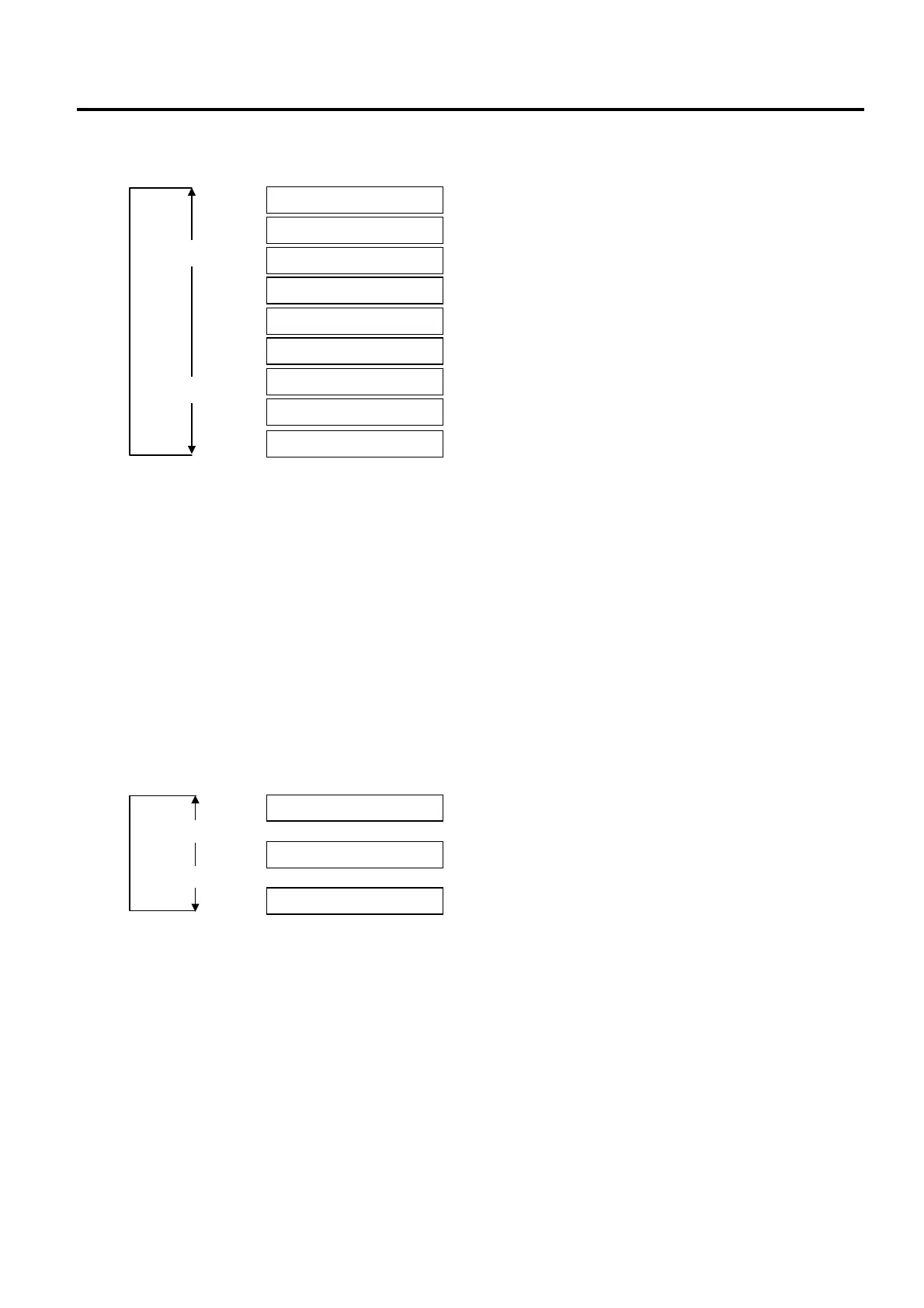4. SYSTEM MODE (For Service Persons and System Administrators) EO13-33005
4.6 Test Print
4- 56
(1) Issue Count Setting (Issue Count)
This setting sets the number of labels to be printed for test print.
Notes:
1. When the [FEED] key is pressed, the menu moves in the opposite direction from when the [PAUSE]
key is pressed.
2. When the [FEED] and [PAUSE] keys are simultaneously pressed, the display returns to the system
mode menu.
3. When the [FEED] key or [PAUSE] key is pressed for 0.5 seconds or more during this setting, repeat
mode is enabled and the key pressed is repeatedly entered.
4. The change in the parameter setting becomes effective when the [POWER] key is pressed after
setting, then stored in the backup memory.
5. The default value at power on is 1 (One label is to be printed).
(2) Sensor type selection
This setting selects a sensor to be used.
Notes:
1. When the [FEED] key is pressed, the menu moves in the opposite direction from when the [PAUSE]
key is pressed.
2. When the [FEED] and [PAUSE] keys are simultaneously pressed, the display returns to the system
mode menu.
3. When the [FEED] key or [PAUSE] key is pressed for 0.5 seconds or more during this setting, repeat
mode is enabled and the key pressed is repeatedly entered.
4. The change in the parameter setting becomes effective when the [POWER] key is pressed after
setting, then stored in the backup memory.
5. The default value at power on is NONE (No sensors used, i.e. position is not detected).
[FEED]
[PAUSE]
ISSUE COUNT 1
ISSUE COUNT 3
ISSUE COUNT 5
ISSUE COUNT 10
ISSUE COUNT 50
ISSUE COUNT 100
ISSUE COUNT 500
ISSUE COUNT 1000
ISSUE COUNT 5000
1 label (Factory default)
3 labels
5 labels
10 labels
50 labels
100 labels
500 labels
1000 labels
5000 labels
SENSOR NONE
SENSOR REFLECT.
[FEED]
[PAUSE]
SENSOR TRANS.
No sensors used, i.e. position is not detected (when using
receipt paper) (Factory default)
Black Mark Sensor
Feed Gap Sensor
