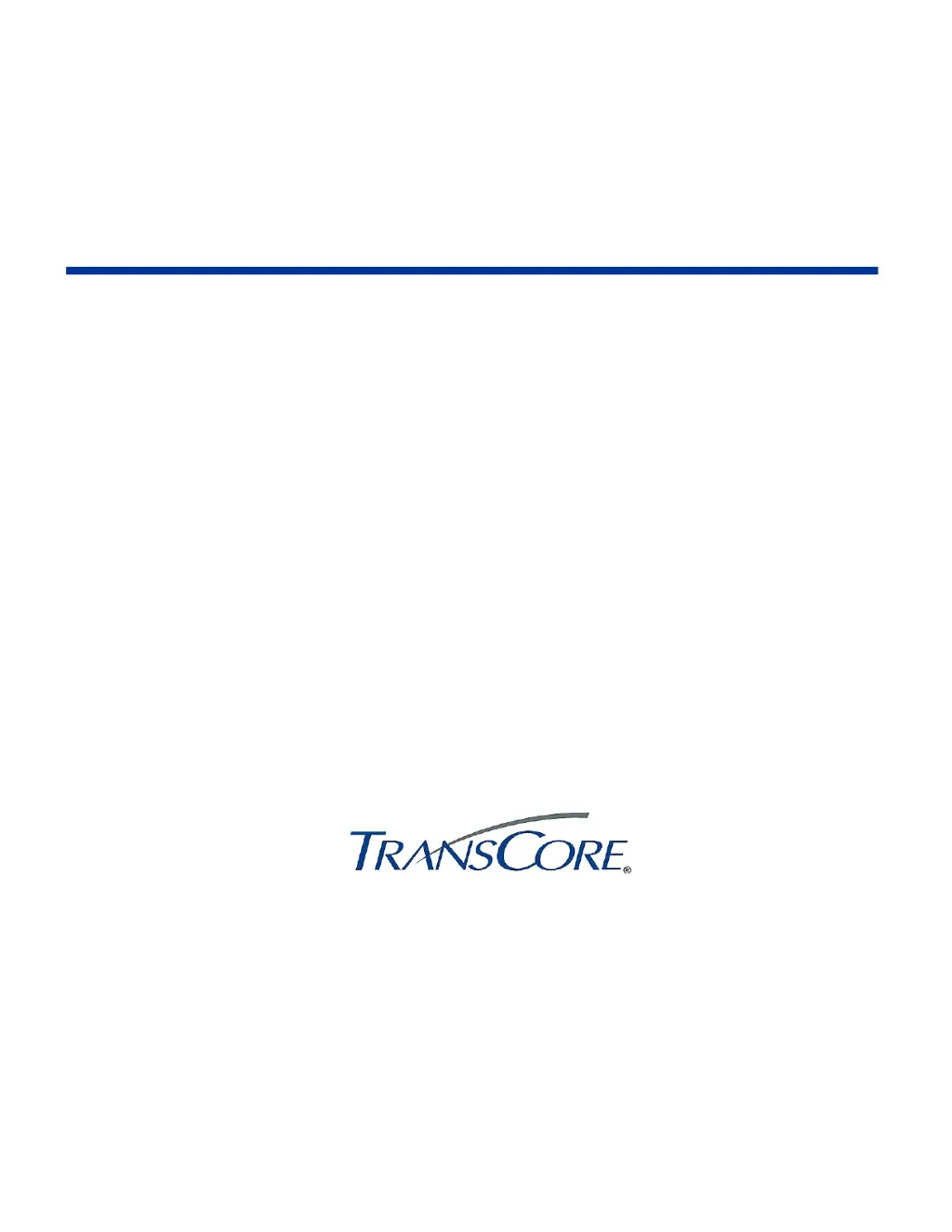What to do if nothing happens when the test tag is passed in front of the TransCore Encompass 4 Reader or external antenna?
- Rryan17Aug 17, 2025
First, ensure that the Encompass 4 Reader is powered on and is in predefined output mode (#621). Next, verify that the reader is set to RF ON (#6401). Also, check that the external antenna is connected correctly. Finally, verify that the reader mode matches the test tag.