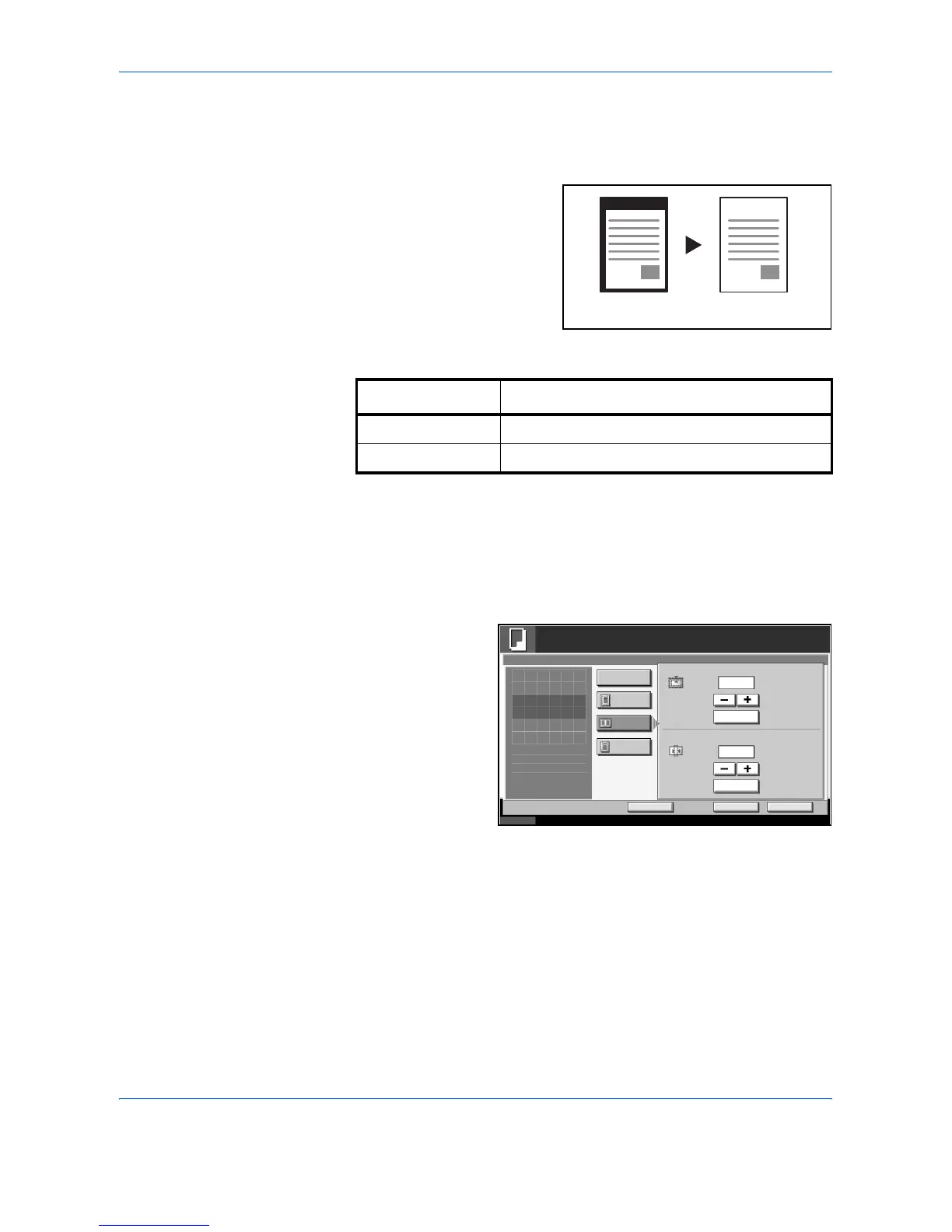Sending Functions
2-28 ADVANCED OPERATION GUIDE
Individual Border Erase
Specify border erase widths individually for all edges.
In each option, the available ranges are as below.
1
Press the Send key.
2
Press [Advanced Setup] and then [Border Erase].
3
Press [Border Erase Sheet] or [Border Erase Book] to select the border
erase of the book border erase.
Use [+] or [-] to enter
the width in Border
or Gutter. Press [#
Keys] to use the
number keys for
entry.
Press [Individual Border Erase] to select the individual border erase.
Use [+] or [-] to enter the width in Top, Bottom, Left or Right. Press [# Keys]
to use the number keys for entry.
Specifications Border Erase Range
Inch models 0 to 2" (in 0.01" increments)
Metric models 0 mm to 50 mm (in 1 mm increments)
Original Copy
Status 10/5/2006 10:10
Enter Destination.
Cancel OKAdd Shortcut
Ready to send.
Border Erase
Sheet
Border Erase
Book
Off
Individual
Border Erase
Border
Border Erase
Destination
Gutter
mm
mm
# Keys
# Keys
(0 - 50)
(0 - 50)
Press [OK] to display
1
0
0
the image.