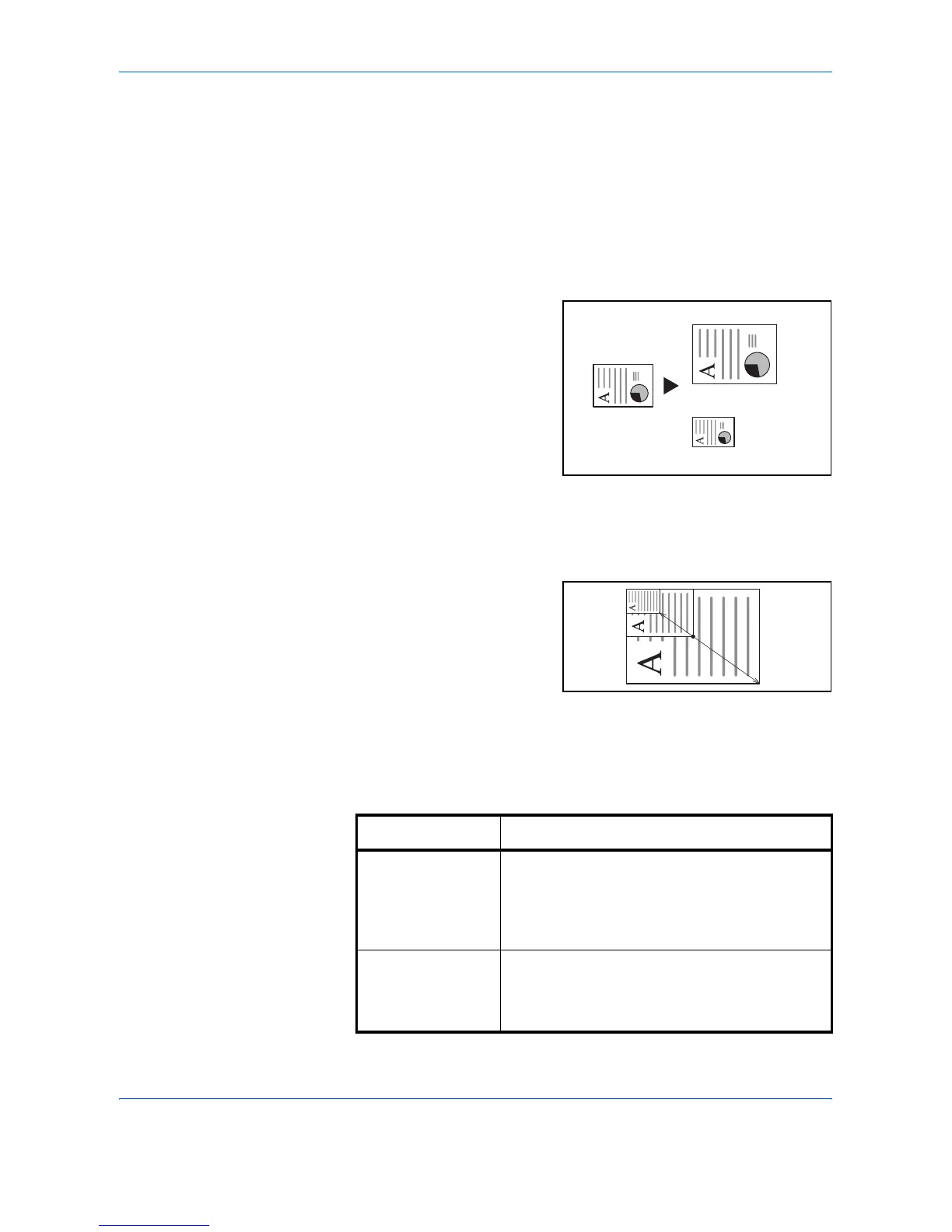Copying Functions
1-18 ADVANCED OPERATION GUIDE
Zoom Mode
Original image can be reduced or enlarged for copying. The following
zoom modes are available.
Auto Zoom
Automatically reduces or enlarges the original image suited to the selected
paper size.
Manual Zoom
Enter desired magnification in 1% increments between 25% and 400%.
Preset Zoom
Reduces or enlarges at preset magnifications.
The following magnifications are available.
Letter-R
Ledger: 129 %
Statement-R: 64 %
A3: 141 %
A5: 70 %
A4
25 %
400 %
Model Zoom Level (Original -> Copy)
Inch Models 200% (Statement -> Ledger), 154% (Statement -
> Legal), 129% (Letter-R -> Ledger), 121%
(Legal -> Ledger), 78% (Legal -> Letter-R), 77%
(Ledger -> Legal), 64% (Ledger -> Letter-R),
50% (Ledger -> Statement)
Metric Models 200% (A5 -> A3), 141% (A4 -> A3, A5 -> A4),
127% (Folio ->A3), 106% (11×15" -> A3), 90%
(Folio -> A4), 75% (11×15"->A4), 70% (A3 -> A4,
A4 -> A5)