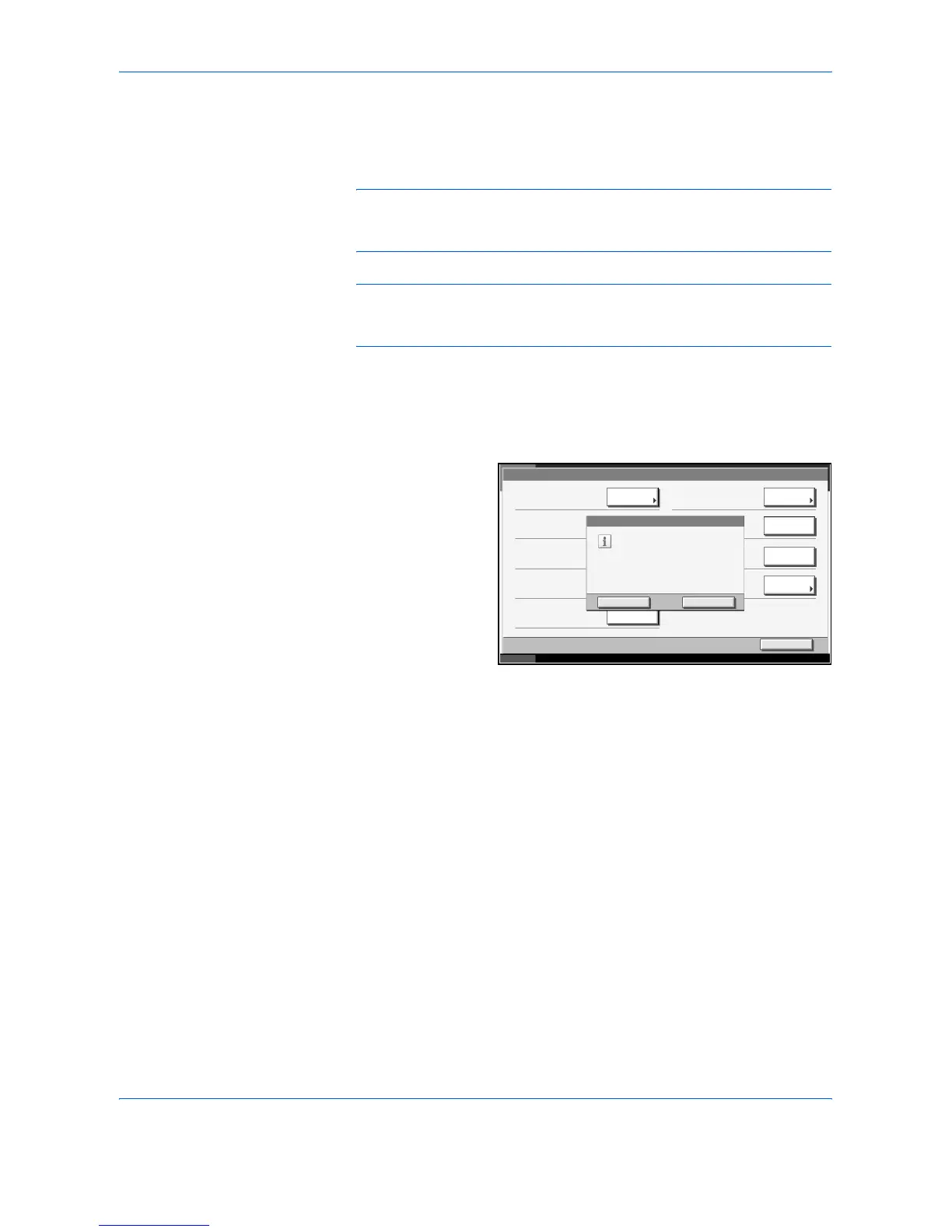System Menu
6-78 ADVANCED OPERATION GUIDE
System Initialization
Initialize the hard disk mounted on the machine to return to the default
mode.
CAUTION: System initialization will erase Custom Document Boxes, data
stored in Document Box, addresses in the Address Book, user property,
account information, and settings.
NOTE: This item will not be displayed if the optional Security Kit is
installed. Refer to Security on page 8-1 about the functions added when
the Security Kit is installed and related procedures.
1
Press the System Menu key.
2
Press [T], [Adjustment/Maintenance] and then [Execute] of System
Initialization.
3
Press [Yes].
4
Once the initialization ends, the message indicating Task is completed.
Turn the main power switch off and on. appears. Turn the main power
switch off.
Adjustment/Maintenance
Status 10/5/2006 10:10
Copy Density Adjustment: Change
Close
Change
Execute
Execute
Send/Box Density Adjust.:
Change
Print Density:
Correcting Black Line:
Display Brightness:
Char ger Auto Cleaning:
Yes
The system will be restarted.
Are you sure?
No