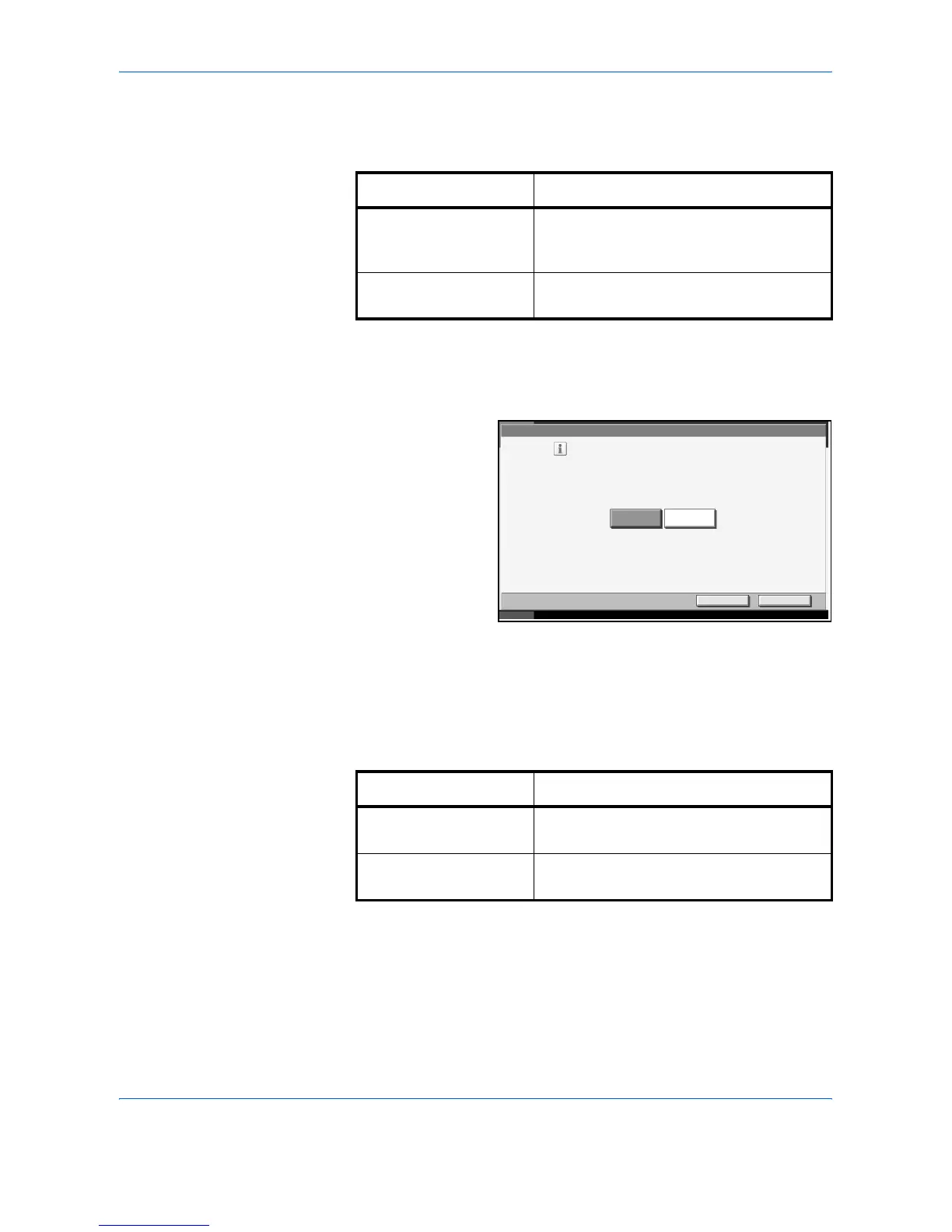System Menu
6-36 ADVANCED OPERATION GUIDE
Paper Selection
Set the default paper selection.
1
Press the System Menu key.
2
Press [Copy] and [Change] of Paper Selection.
3
Press [Auto] or
[Default Paper
Source].
4
Press [OK].
Auto Paper Selection
If [Auto] is selected for Paper Selection, set the paper size selection
method when the zoom changed.
1
Press the System Menu key.
2
Press [Copy] and [Change] of Auto Paper Selection.
Item Description
Auto Automatically select the cassette
containing paper in the same size as
originals.
Default Paper Source Select paper source set by Default Paper
Source (refer to page 6-13).
Copy - Paper Selection
Cancel OK
Status 10/5/2006 10:10
Set the default paper selection.
Default Paper
Source
Auto
Item Description
Most Suitable Size Select paper based on the current zoom
and the size of the original.
Same as Original Size Select paper that matches the size of the
original, regardless the zoom.