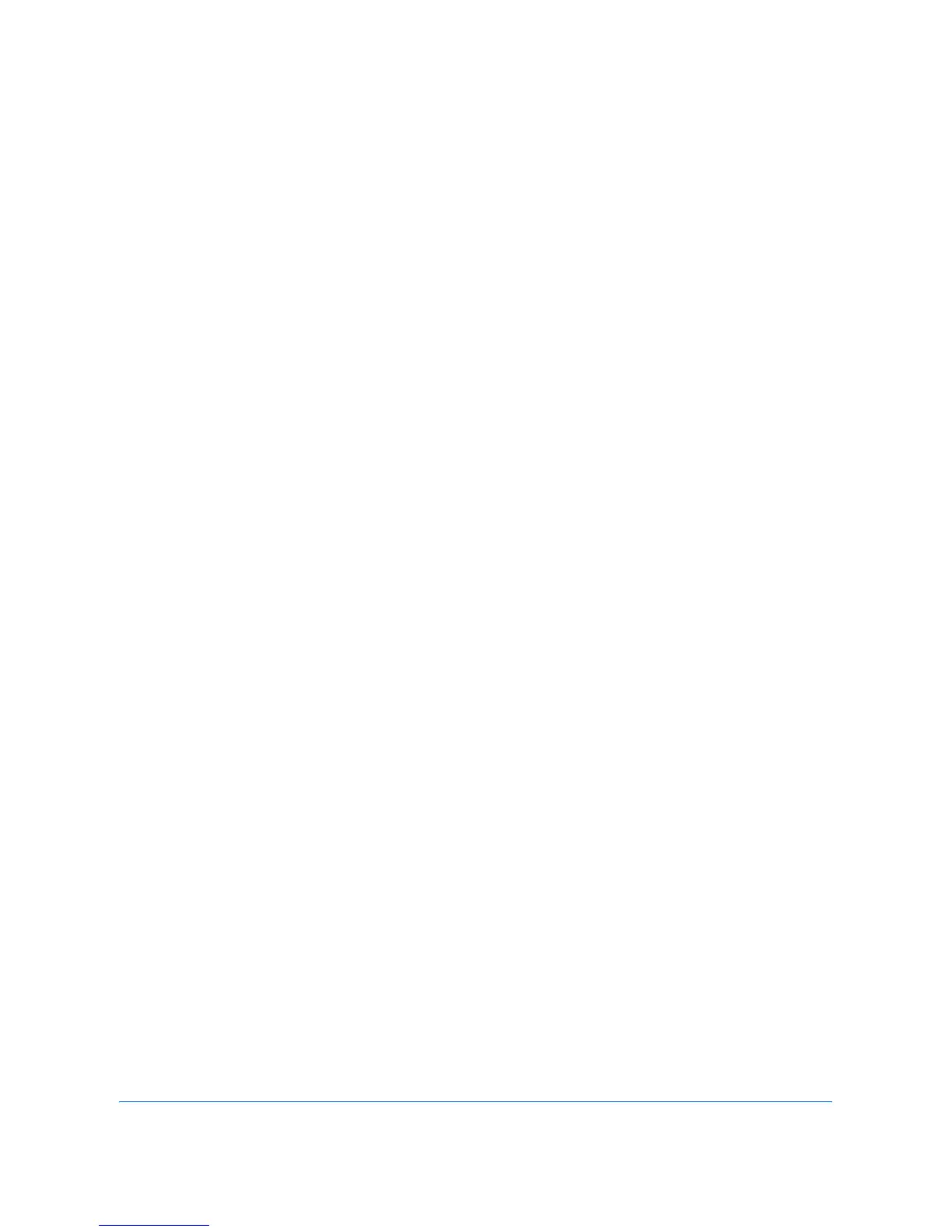ADVANCED OPERATION GUIDE 6-1
6 System Menu
This chapter explains how to configure various settings of the
machine using the menus on the operation panel.
• Common Settings......................................................... 6-2
• Copy Settings............................................................. 6-35
• Sending Settings ........................................................ 6-40
• Document Box/Removable Memory Settings............. 6-41
• Printer Settings........................................................... 6-43
• Network Setup............................................................ 6-50
• Printing Reports/Sending Notice ................................ 6-53
• Adjustment/Maintenance............................................ 6-58
• Date/Timer.................................................................. 6-64
• Editing Destination (Address Book/Adding One-Touch
Keys) .......................................................................... 6-70
• System Initialization.................................................... 6-78
• Restarting the System................................................ 6-79
• Accessibility (Enlarging Touch Panel Display)............ 6-80