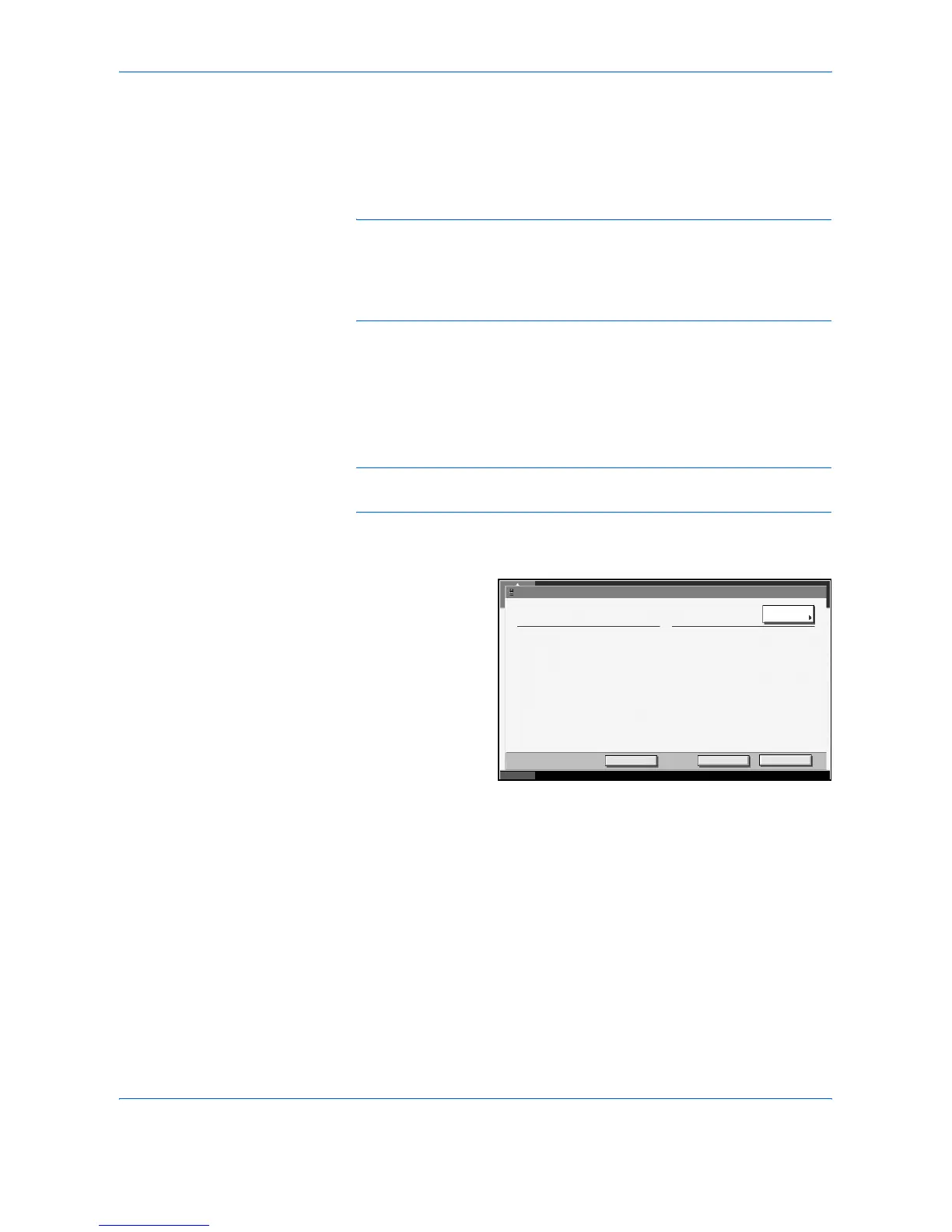Copying Functions
ADVANCED OPERATION GUIDE 1-57
Programmed Copying
After registering sets of frequently used functions as a single program, you
can simply press the program number as needed to recall those functions.
You can also name the programs for easy identification in recalling.
NOTE: Sending operation can be registered in the program as well. Up
to 50 functions combining copying and sending can be registered in the
program (refer to page 4-5).
Program registration is only allowed for administrator when user
authentication is required.
Registering Programs
1
Press the Program key while the copy mode is accessed.
2
Press [Register] and press a number (1 to 50) for the program number.
NOTE: If you select the program number already registered, the currently
registered functions can be replaced with the new sets of functions.
3
Check that [Copy] is selected, and press [Next].
4
To rename the
program, press
[Change] of Name.
Enter the new
program name and
press [OK].
5
Press [Register] to register the program.
Recalling Programs
1
Press the Program key.
Status 10/5/2006 10:10
Program Detail:
Back
No.:
01
ChangeName:
Cancel
ABC
Register