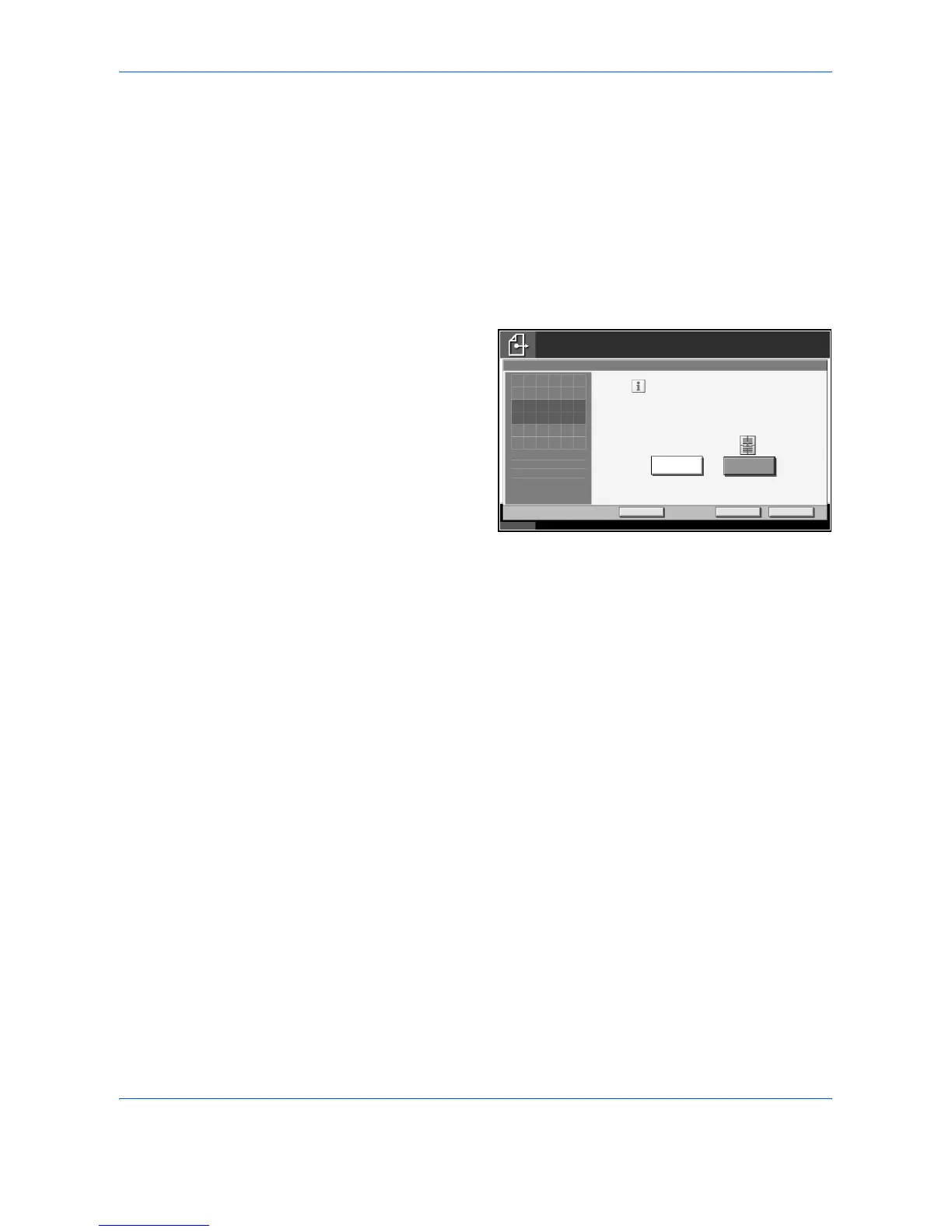Sending Functions
ADVANCED OPERATION GUIDE 2-7
Centering
When you have scanned the original after specifying the original size and
sending size, depending on the sizes, the margin is created at the bottom,
or either left or right side of paper. By using the centering, the image is
arranged as the margin to be equally created at all the Top/Bottom and
Left/Right.
1
Press the Send key.
2
Press [Advanced Setup] and then [Centering].
3
Press [On].
Centering is
conducted.
4
Press [OK].
5
Specify the destination, and press the Start key to start sending.
Status 10/5/2006 10:10
Ready to send.
Destination
Add Shortcut
Move image to center of page during scan.
Cancel OK
Off
Centering
Enter Destination.
On
1
Press [OK] to display
the image.