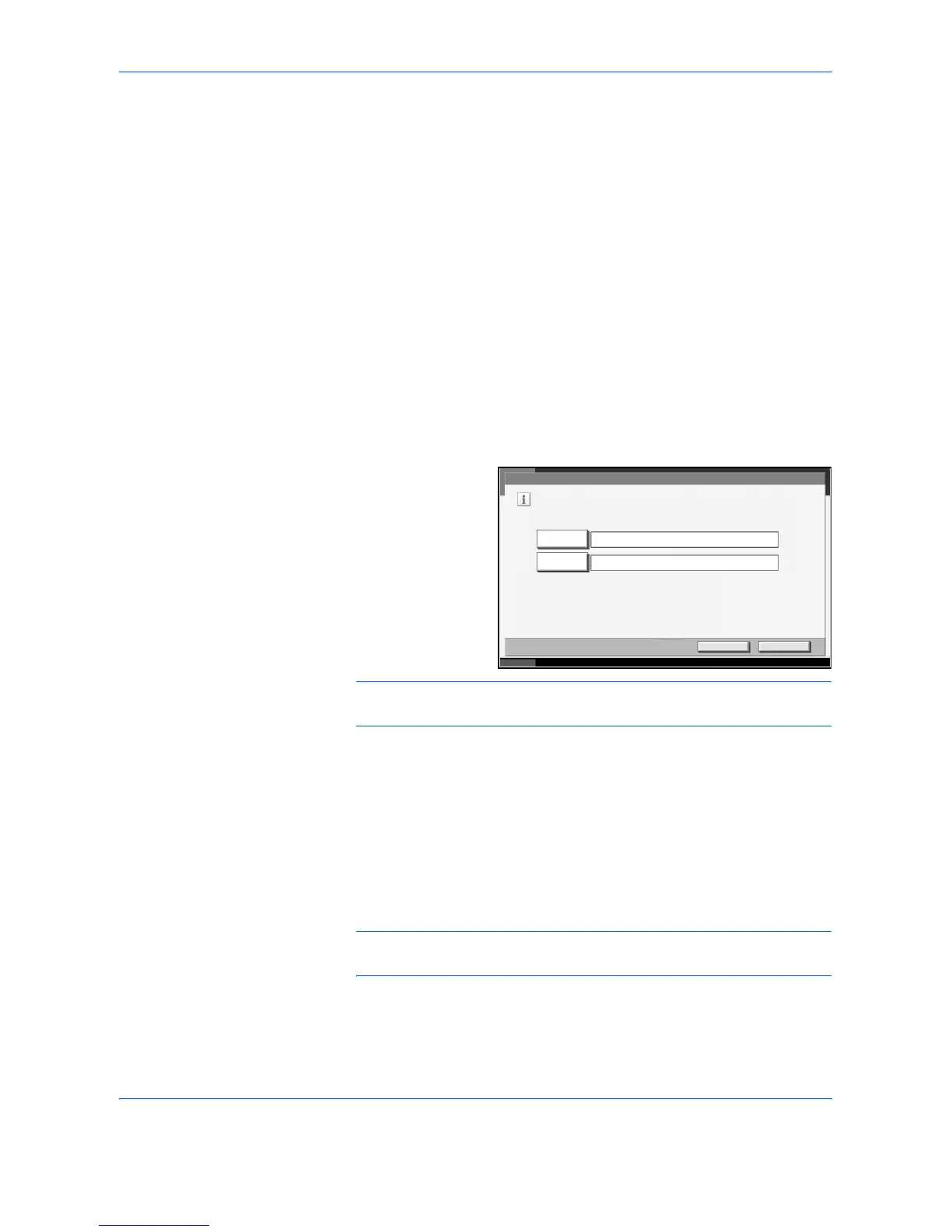Security
8-6 ADVANCED OPERATION GUIDE
Changing Security Functions
Changing Security Password
Enter the security password to change security functions. Customize the
security password so that only the administrator can use the Security Kit.
1
Press the System Menu key.
2
Press [T] and then [Security].
3
If user login administration is invalid, the user authentication screen is
displayed. Enter a login user name and password, and press [Login]. By
default, the login user name and password are 5050 respectively.
4
Enter the default security password, 000000.
5
Press [Change] of Security Password.
6
Press [Password] to
enter a new security
password in 6 to 16-
digit alphanumeric
characters.
CAUTION: Avoid any easy-to-guess numbers for the security password
(e.g. 11111111 or 12345678).
7
Press [Confirm Password] to enter the same password again.
8
Press [OK].
Changing the Method How to Erase Entire Hard Disk
Change the method how to erase entire hard disk. Refer to Overwrite
Methods on page 8-2 for details.
NOTE: The overwrite methods are used both for overwriting and system
initialization (page 8-8), and cannot therefore be set individually.
1
Press the System Menu key.
Security - Security Password
Set password.
Please enter new password, then re-enter it to confirm.
OKCancel
Password
Confirm
Password
Status 10/5/2006 10:10