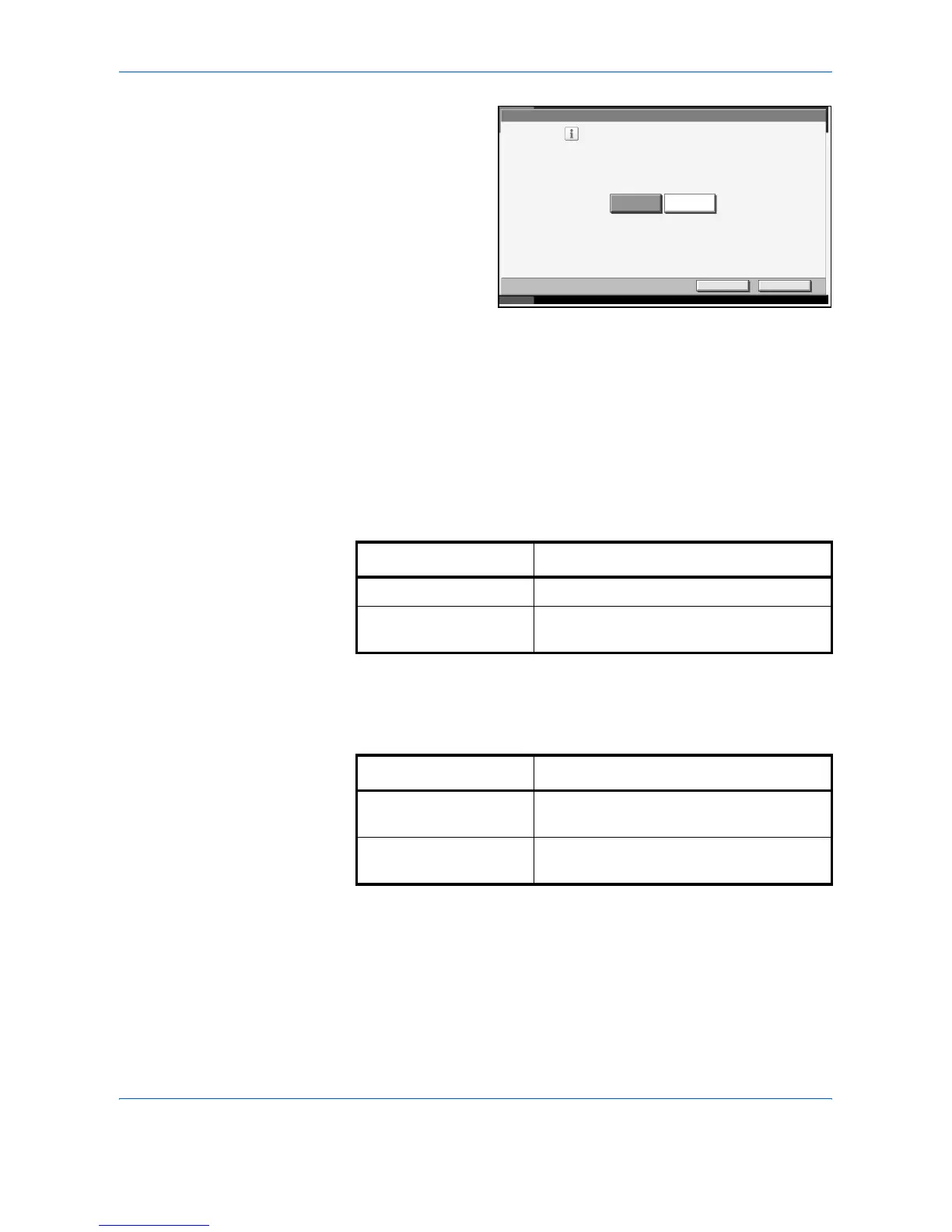System Menu
ADVANCED OPERATION GUIDE 6-17
3
Select [mm] for
metric or [Inch] for
inch.
4
Press [OK].
Error Handling
Select whether cancelling or continuing the job when error has occurred.
The possible errors and what to do for the errors are as follows.
Duplexing Paper Error
Select what to do when duplex printing is not possible for the selected
paper size and type.
Finishing Paper Error
Select what to do when finishing (Staple, Punch, Offset or Auto Image
Rotation) is not available for the selected size and type.
Common Settings - Measurement
Select the uni ts of measur ement for length.
mm inch
Cancel OK
Status 10/5/2006 10:10
Item Description
1-sided Printed in 1-sided
Display Error Error message to cancel printing is
displayed.
Processing Description
Ignore Printed by ignoring the selected finishing
function.
Display Error Error message to cancel printing is
displayed.