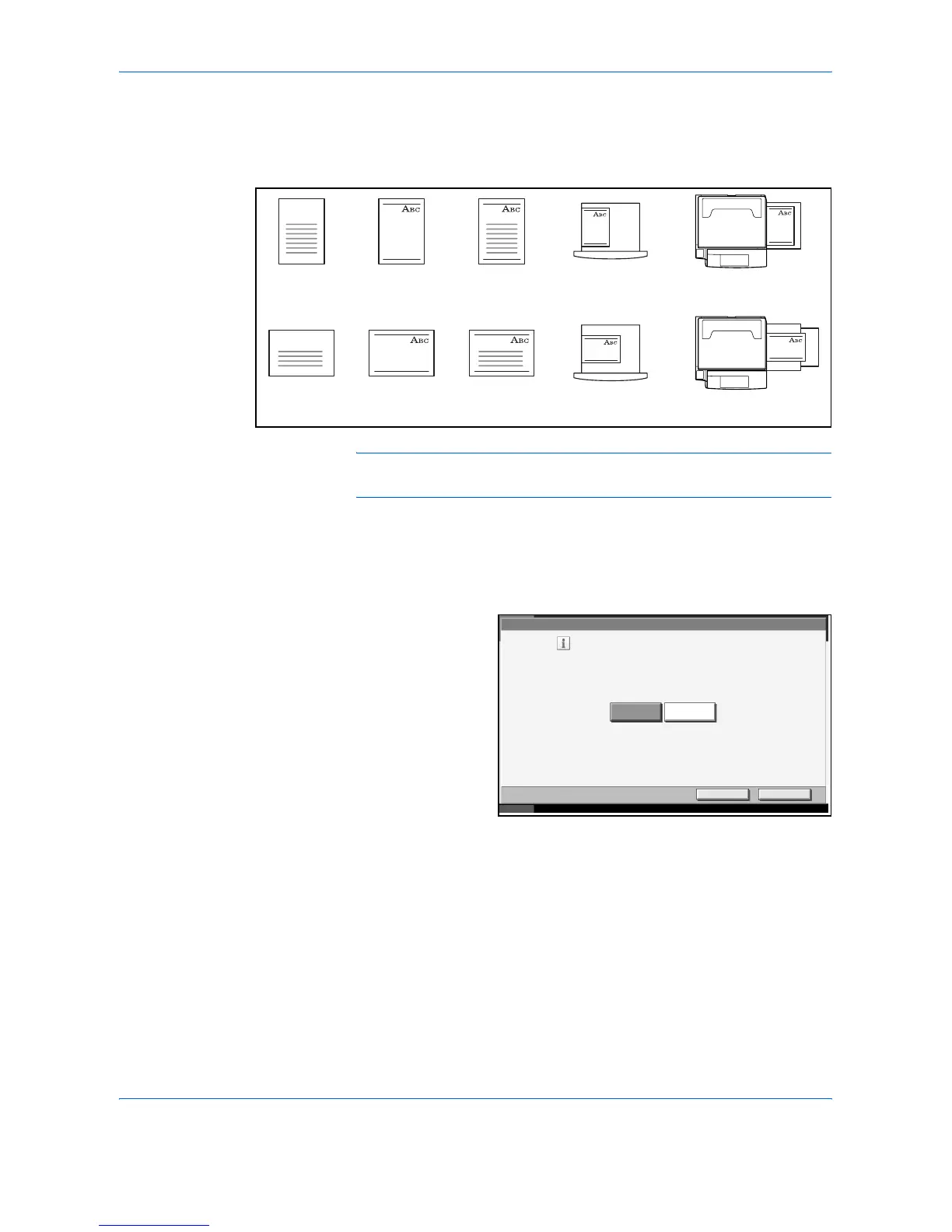System Menu
6-16 ADVANCED OPERATION GUIDE
If you select [Adjust Print Direction], load paper according to the steps
below.
Example: copying on Letterhead
NOTE: When loading cover paper in a cassette or Multi Purpose tray,
load the face, on which printing is supposed to be done, upward.
1
Press the System Menu key.
2
Press [Common Settings], [Next] of Original/Paper Setup and then
[Change] of Special Paper Action.
3
Select [Adjust Print
Direction] or [Speed
Priority].
4
Press [OK].
Switching Measurement
Select inch or metric for the unit for paper dimensions.
1
Press the System Menu key.
2
Press [Common Settings] and then [Change] of Measurement.
Original
Original
Finished
Finished
Cassette
Cassette
Multi Purpose tray
Multi Purpose tray
Paper
Paper
Common Settings - Special Paper Action
Select the defaul t action for pr inti ng on
special paper.
Please refer to the manual for details.
English
Adjust Pri nt
Direction
Speed Priority
Cancel OK
Status 10/5/2006 10:10