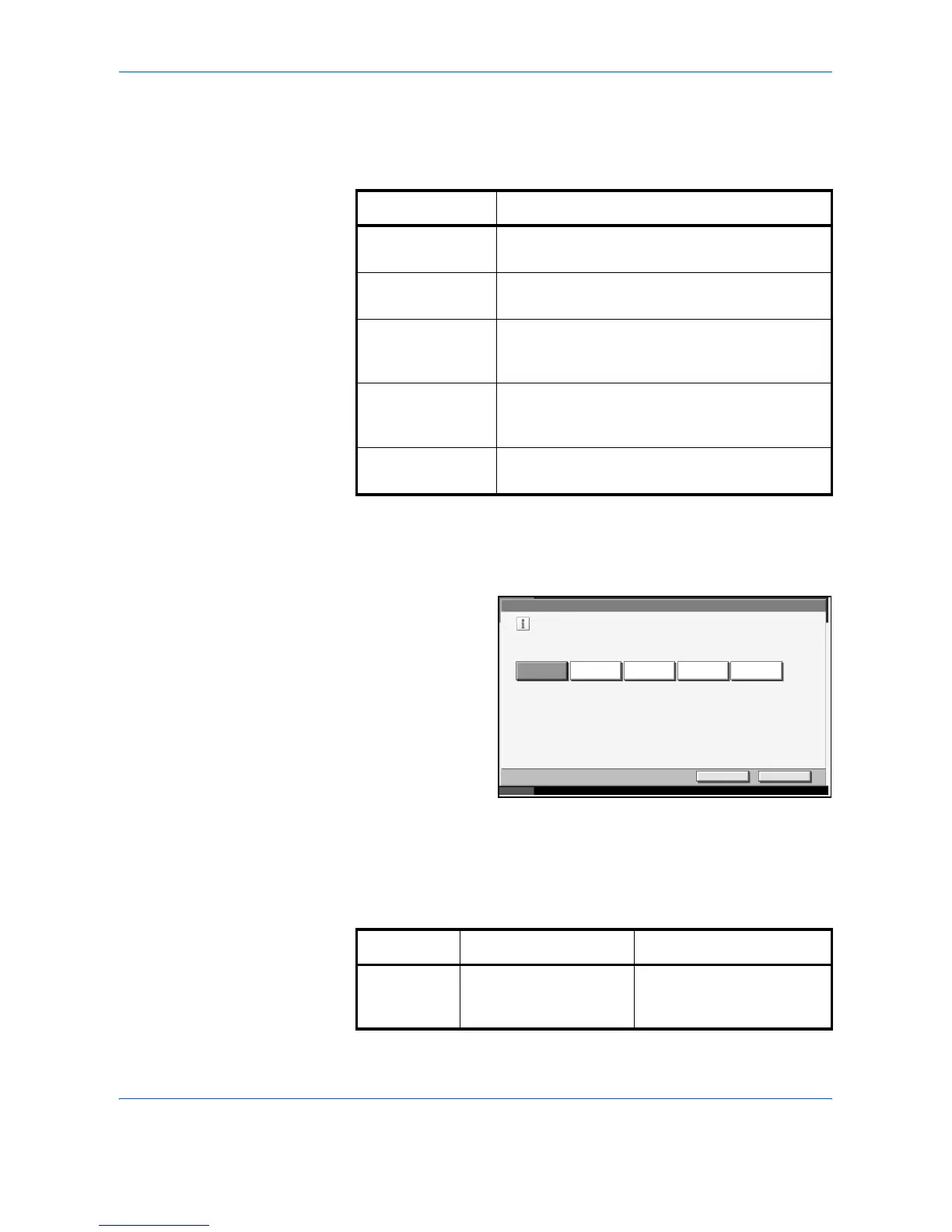System Menu
ADVANCED OPERATION GUIDE 6-3
Default Screen
Select the screen appearing right after start-up (default screen). The
options are as follows.
1
Press the System Menu key.
2
Press [Common Settings] and then [Change] of Default Screen.
3
Select the screen
you wish to show.
4
Press [OK].
Buzzer
Set options for buzzer sound during the machine operations.
Item Description
Copy The Copy screen (the screen shown when the
Copy key is pressed) appears.
Send The Send screen (the screen shown when the
Send key is pressed) appears.
Status The Status/Job Cancel screen (the screen shown
when the Status/Job Cancel key is pressed)
appears.
Document Box The Document Box screen (the screen shown
when the Document Box key is pressed)
appears.
Program The Program screen (the screen shown when
the Program key is pressed) appears.
Common Settings - Defaul t Screen
Set the default screen to be displayed when main power switch is turned on.
Status Document Box ProgramSend
Copy
Cancel OK
Status 10/5/2006 10:10
Item Value Description
Volume 0 (Mute), 1 (Minimum)
to
5 (Maximum)
Set the buzzer volume
level.