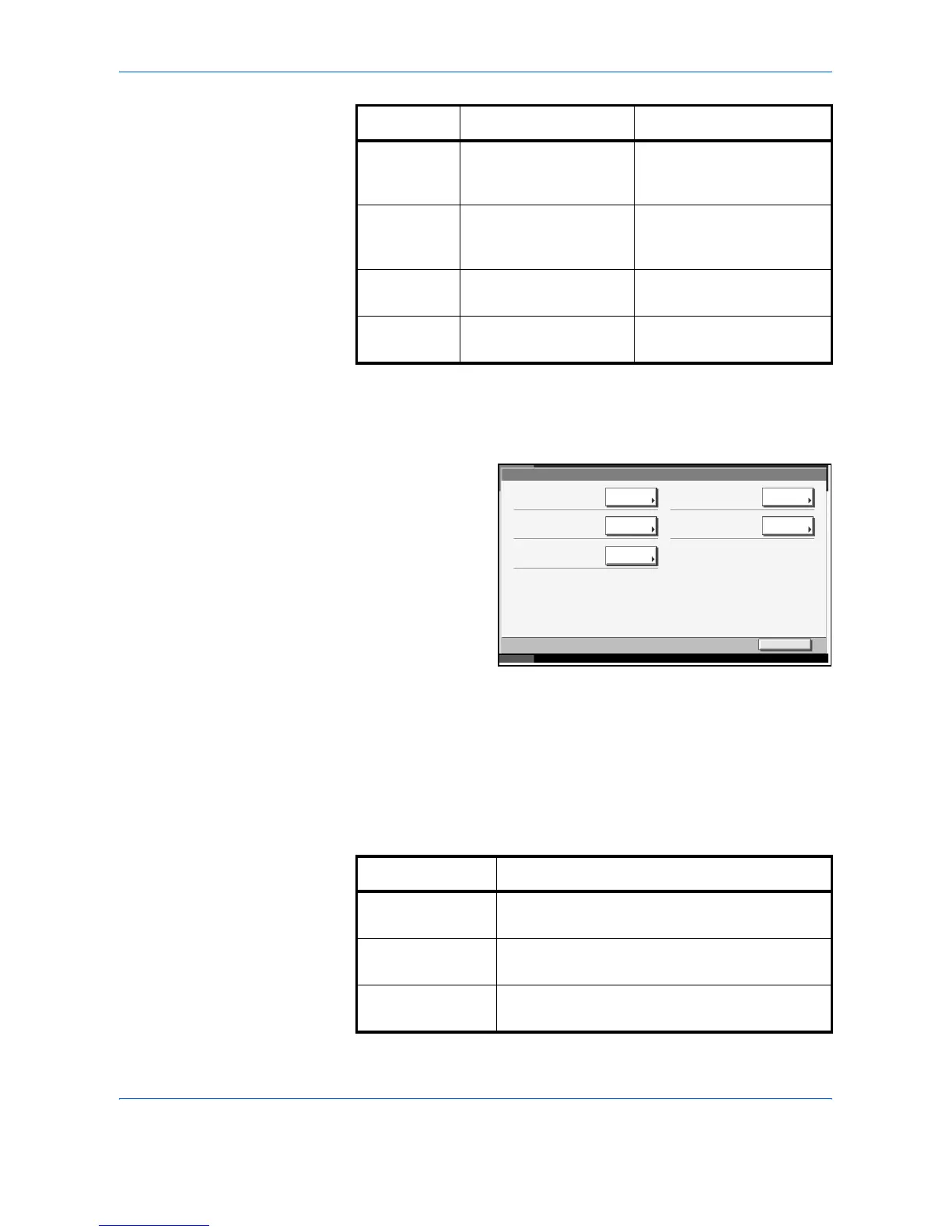System Menu
6-4 ADVANCED OPERATION GUIDE
1
Press the System Menu key.
2
Press [Common Settings], [Next] of Sound and then [Next] of Buzzer.
3
Press [Change] of
Volume, Key
Confirmation, Job
Finish, Ready, or
Warning.
4
Select the buzzer volume level, or other sound options.
5
Press [OK].
Keyboard
Select the character-entry keyboard layout suitable for the selected
language.
Key
Confirmation
Off, On Announce that the control
panel and touch panel keys
are pressed with a beep.
Job Finish Off, On Announce that a print job is
normally completed with a
sound.
Ready Off, On Announce the warm-up is
completed with a sound.
Warning Off, On Announce errors with a
sound.
Item Value Description
Common Settings - Buzzer
Change
Volume:
3 Medium
Change
ChangeChange
Change
Job Finish:
Off
Warning:
Off
End
End 10/5/2006 10:10
Key Confirmation:
Off
Ready :
On
Item Description
QWERTY QWERTY layout keyboard, mainly used for
English
QWERTZ QWERTZ layout keyboard, mainly used for
German and Czech
AZERTY AZERTY layout keyboard, mainly used for
French