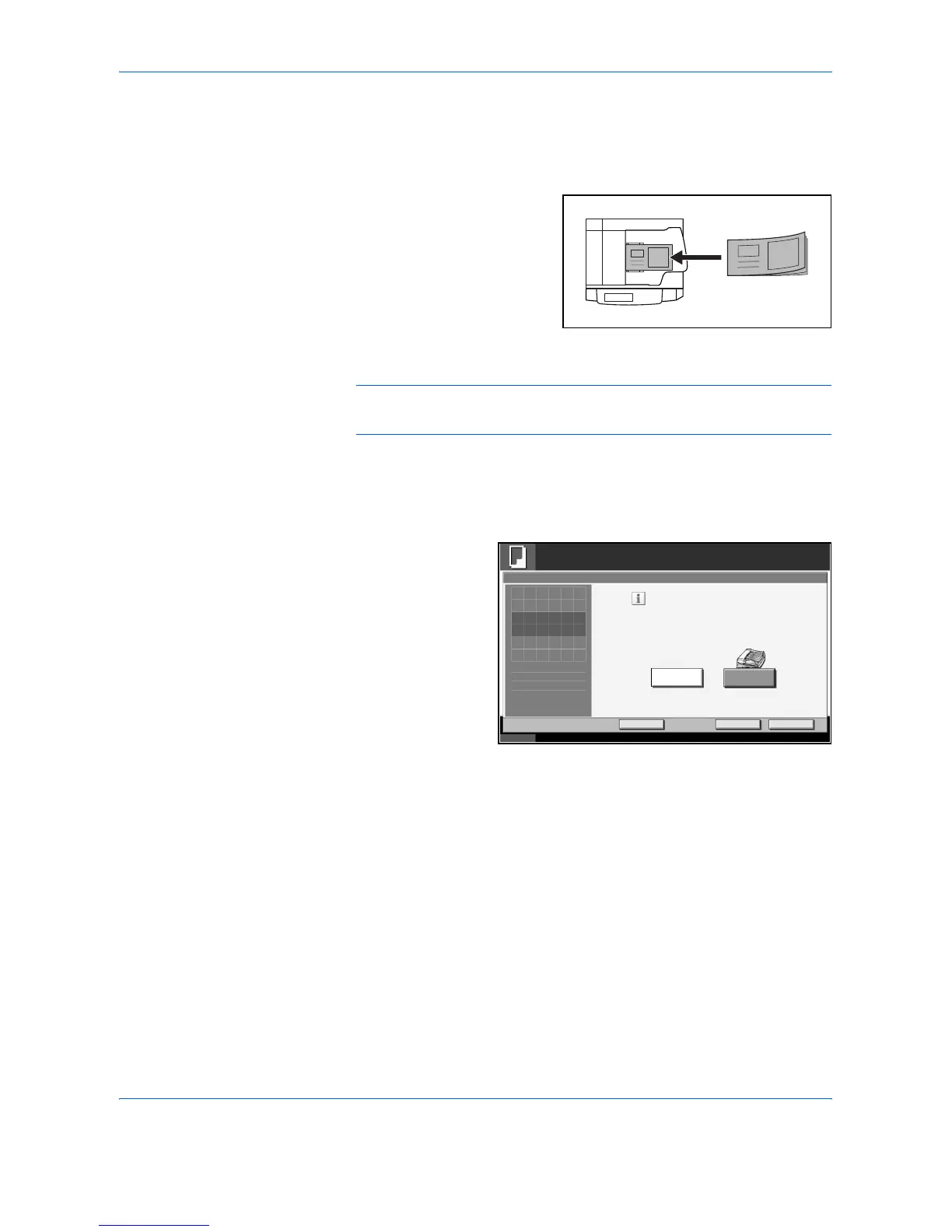Copying Functions
1-54 ADVANCED OPERATION GUIDE
Multi-Page Forms
Copies multiple originals bound together as a single set, such as
accounting forms. The optional document processor is required.
1
Place an original in the document processor.
NOTE: Place the original forms one by one in the document processor.
Insert originals binding side first in the document processor.
2
Press the Copy key.
3
Press [Advanced Setup] and then [Multi-Page Form].
4
Press [On] to select
Multi-Page Form
copying.
5
Press [OK].
6
Press the Start key.
Status 10/5/2006 10:10
Ready to copy.
Copies
Cancel OK
Multi-page Form
Press [OK] to display
Add Shortcut
Off
Copy a multi-page original such as a form,
using the document processor.
On
1
the image.