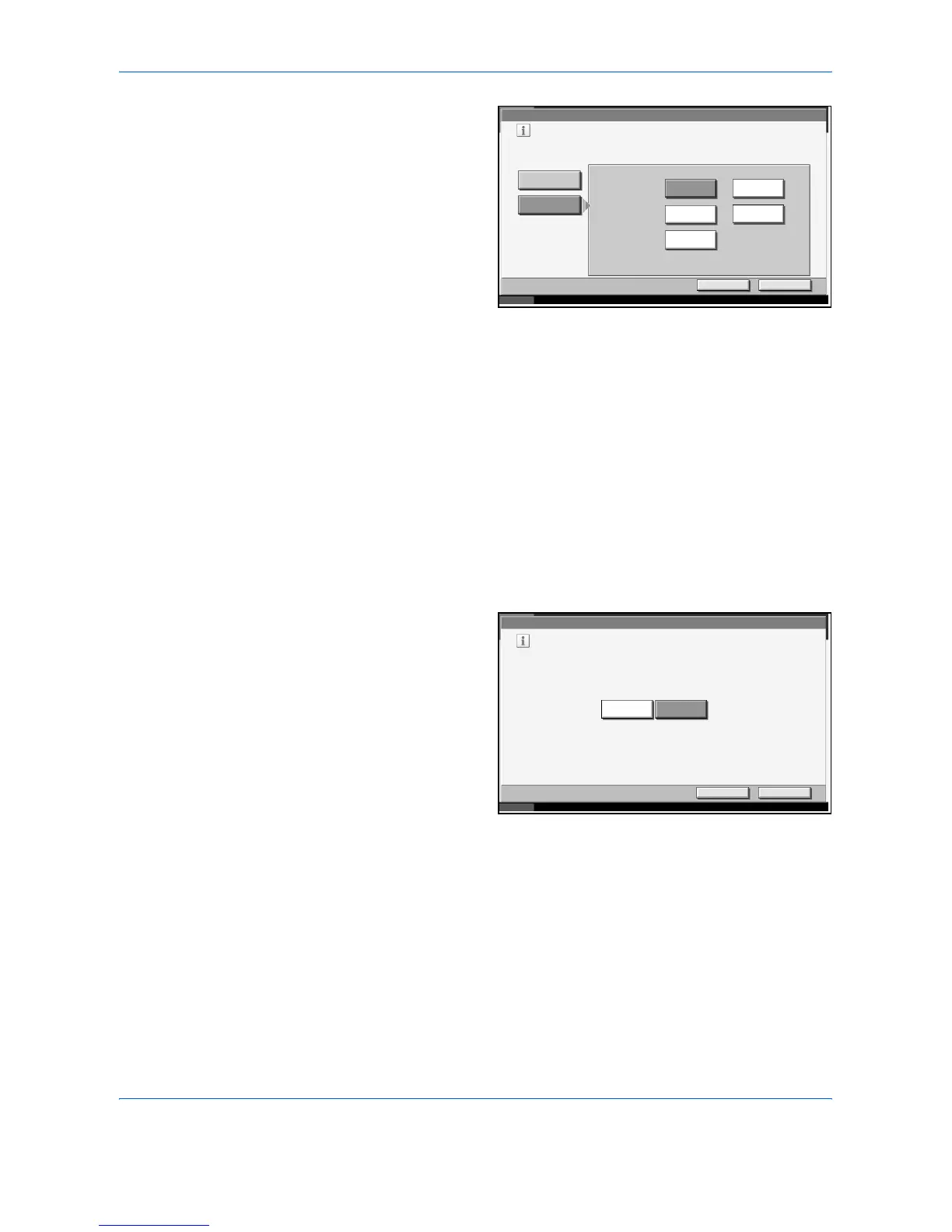System Menu
6-52 ADVANCED OPERATION GUIDE
3
Press [On].
4
Select the frame type you want to choose.
5
Press [OK].
6
Press the Power key and confirm that the Power key/indicator and the
memory indicator are off. After that, turn the main power switch off and on.
AppleTalk Setup
Select the Apple Talk network connection.
1
Press the System Menu key.
2
Press [System], [Next] of Network and then [Change] of Apple Talk.
3
Press [On].
4
Press [OK].
5
Press the Power key and confirm that the Power key/indicator and the
memory indicator are off. After that, turn the main power switch off and on.
System - NetWare
Use NetWare.
On
Off
Cancel OK
Status 10/5/2006 10:10
Frame Type
Ether-II
Auto
IP Address
802.3
SNAP
802.2
System - AppleTalk
Cancel OK
Status 10/5/2006 10:10
Use AppleTalk.
*Please set TCP/IP to [On].
OnOff