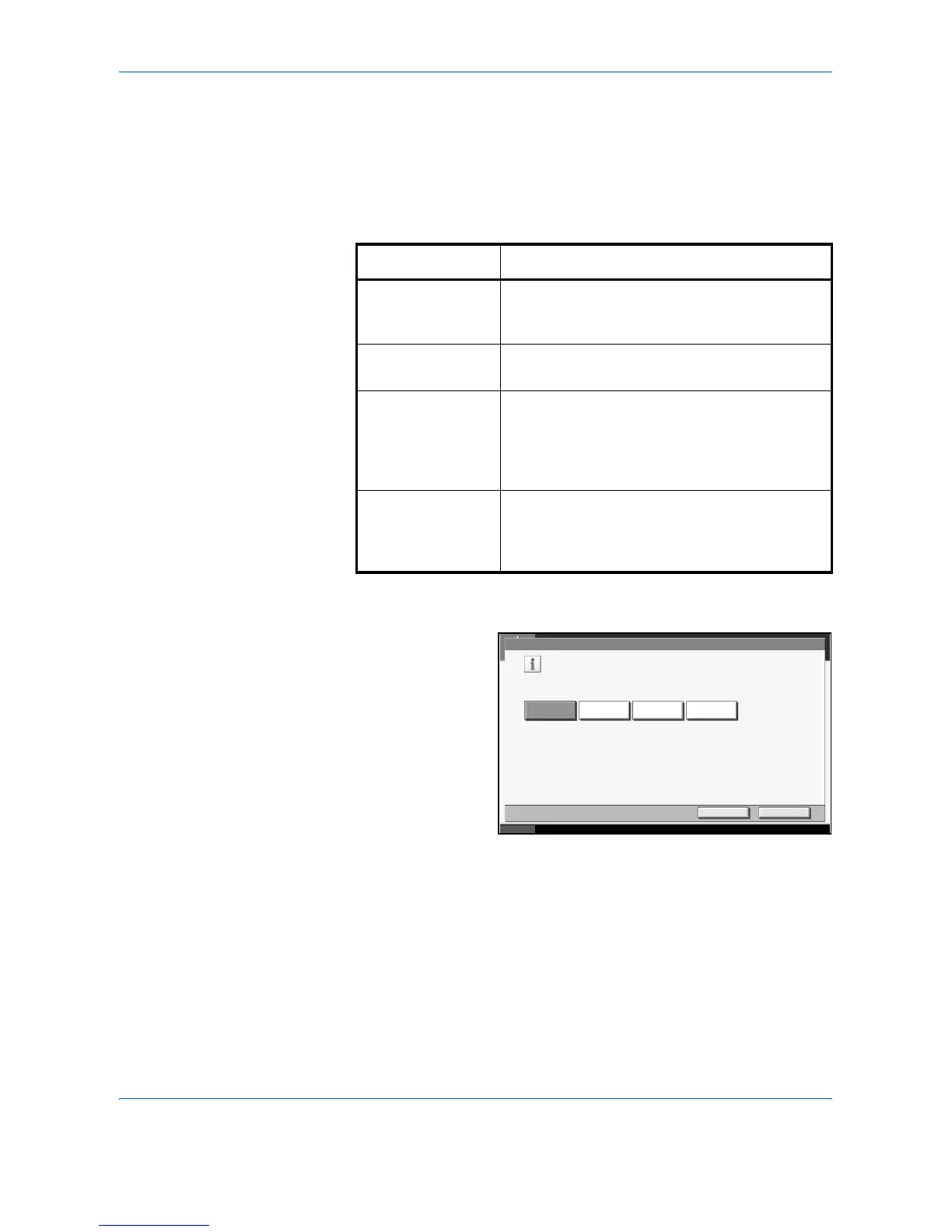Printer
3-2 ADVANCED OPERATION GUIDE
Parallel Interface
The parallel interface of this machine supports both bidirectional mode and
high speed mode. Normally, use the parallel interface by [Auto] of the
default setting.
*: Default setting
1
Press the System Menu Key.
2
Press [System],
[Change] of Parallel
and then the key of
the item you want.
3
Press [OK].
4
Press the Power key, and after confirming that the Power key/indicator
and memory indicator have turned off, turn the main power off and on.
Item Detail
Auto* Depending on the computer to connect, the item
will be automatically changed. Normally, no
change to the setting is required.
Normal Communicate by the standard method of
Centronics interface.
High Speed It is possible to conduct high-speed data transfer
between this machine and the computer. (When
you cannot print properly even after connecting
this machine to the workstation, select this
mode.)
Nibble (High
Speed)
In conformity with IEEE1284 standard, send and
receive data at high speed. It supports
bidirectional communication and enables the
computer to obtain the condition of this machine.
Status 10/5/2006 10:10
System - Parallel
Select parallel interface type.
Auto
Normal High Speed Nibble(High)
Cancel OK