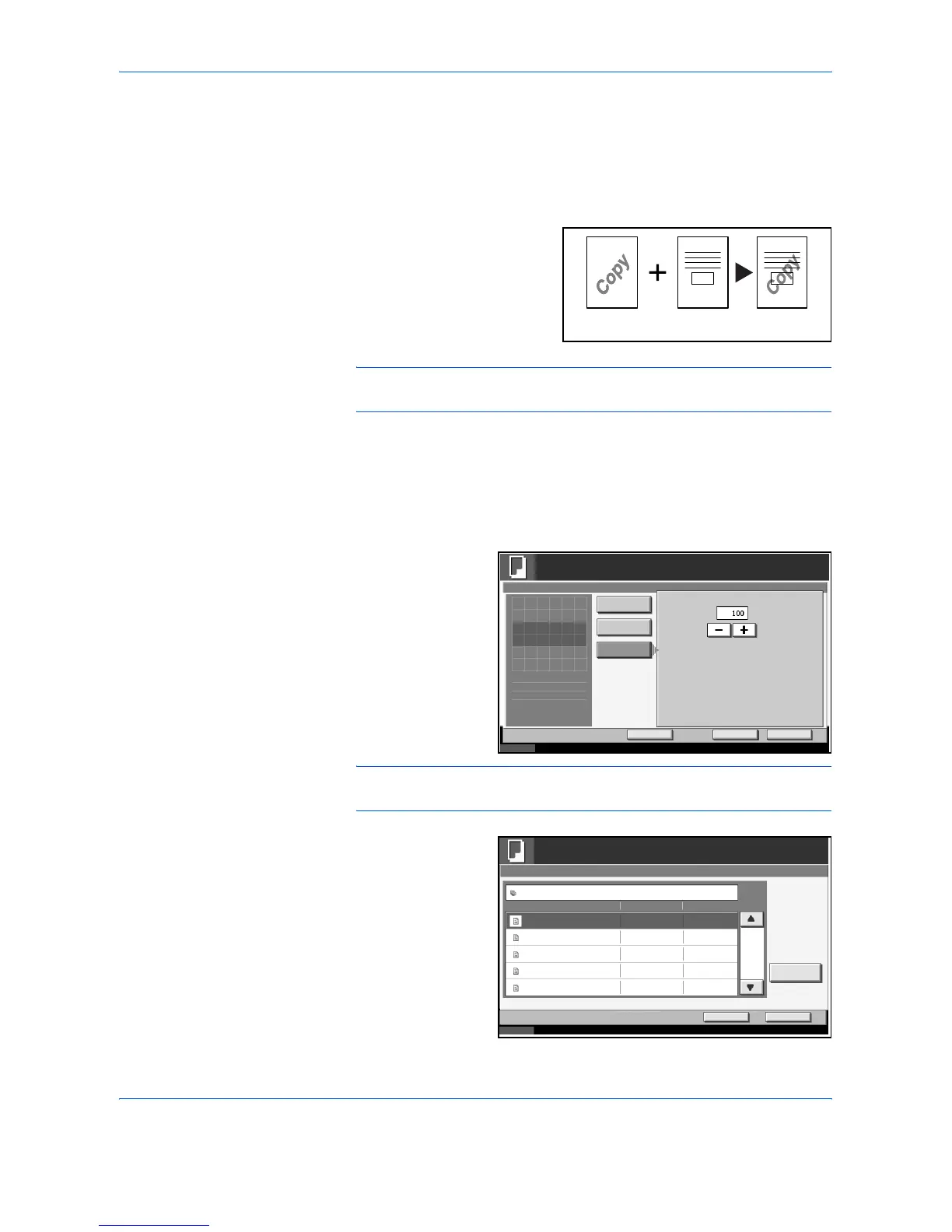Copying Functions
1-36 ADVANCED OPERATION GUIDE
Form Overlay
Copy the original images onto the form. Once you scan and register the
form, the form is overlaid onto the original. You can also use a form that is
already registered in the machine's memory.
NOTE: To register a form in advance, refer to Image Overlay Form
(Copy) Box on page 4-22 for details.
Follow the steps as below for form overlay.
1
Press the Copy key.
2
Press [Layout/Edit] and then [Form Overlay].
3
Press [Scan New
Form] to use the first
page of originals as
a form.
NOTE: Press [+] or [–] in [Density] to adjust the density of the form.
Choose from ten levels in 10% increments.
To use the forms
already registered,
press [Select Stored
Form]. Press [Select
Form] to view the
form list. Select the
desired form from
the list and press
[OK].
Original CopyForms
Status 10/5/2006 10:10
Ready to copy.
Copies
Cancel OK
Form Overlay
Press [OK] to display
Add Shortcut
Density
Scan
New Form
Select
Stored Form
%
Off
(10 - 100)
1
the i mage .
Status 10/5/2006 10:10
Cancel OK
Form for Form Overlay(Copy)
Detail
Document 0
1/200
08/05/2006 10:10
Document 2 10/05/2006 10:00
Document 3 10/05/2006 10:01
Document 4 10/05/2006 10:10
Ready to copy.
Copies
Form Overlay - Select Stored Form
1
Name
Date
Size
MB21
MB21
MB36
MB30
Document 1
09/05/2006 10:00 MB30