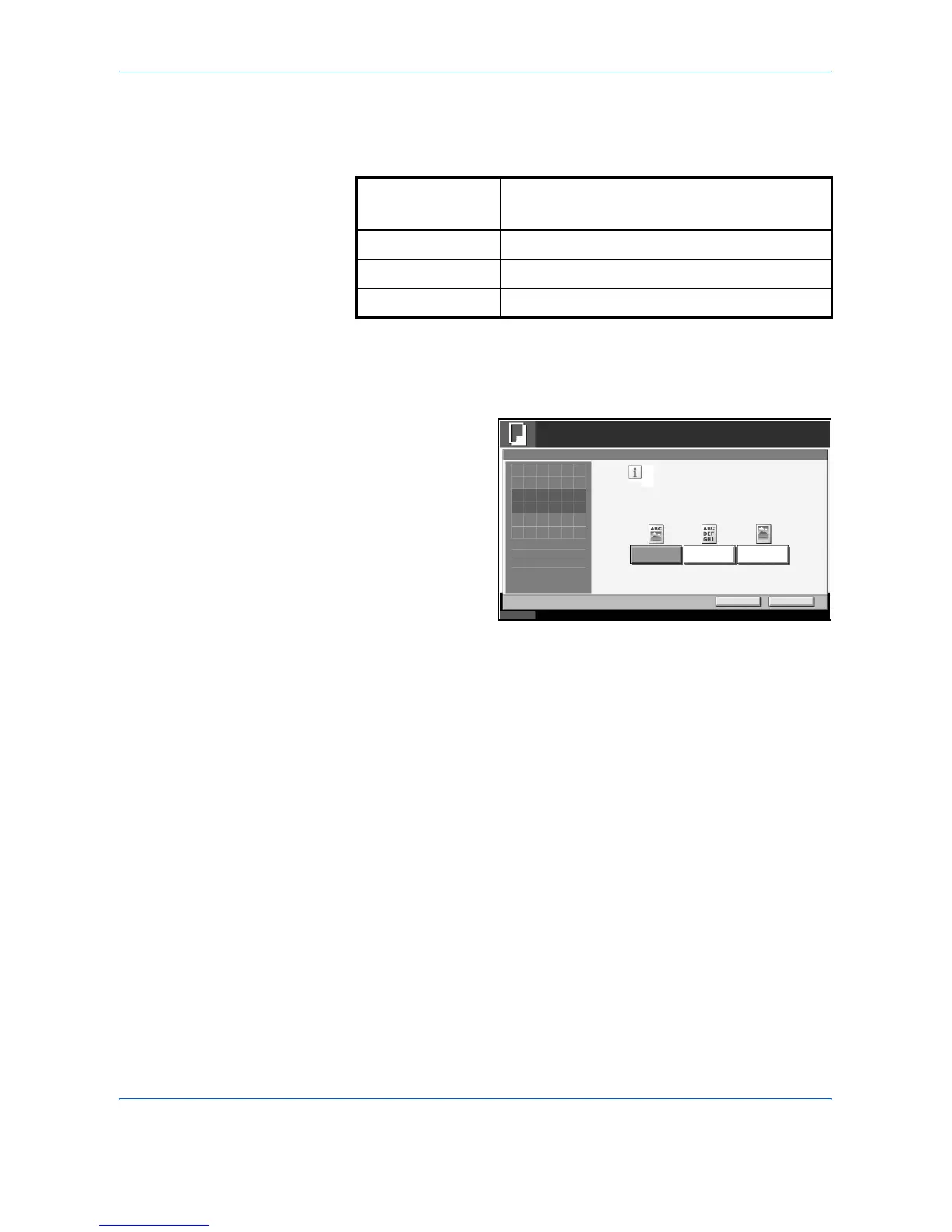Copying Functions
ADVANCED OPERATION GUIDE 1-43
Selection of Image Quality
Select the image quality to suit the type of original.
1
Press the Copy key.
2
Press [Image Quality] and then [Original Image].
3
Select the image
quality.
4
Press [OK].
5
Press the Start key to start copying.
Image Quality
Mode
Description
Text+Photo For originals with both text and photographs.
Text For originals primarily consisting of text.
Photo For originals primarily consisting of photographs.
Status
Ready to copy.
Copies
Cancel OK
Original Image
Press [OK] to display
Text
Select original document type
for best copy results.
[Text + Photo]: Text and photos together.
[Text]: Only tex t, no photos.
[Photo]: Only photos, no text.
Photo
Text+Photo
1
the image.
10/5/2006 10:10