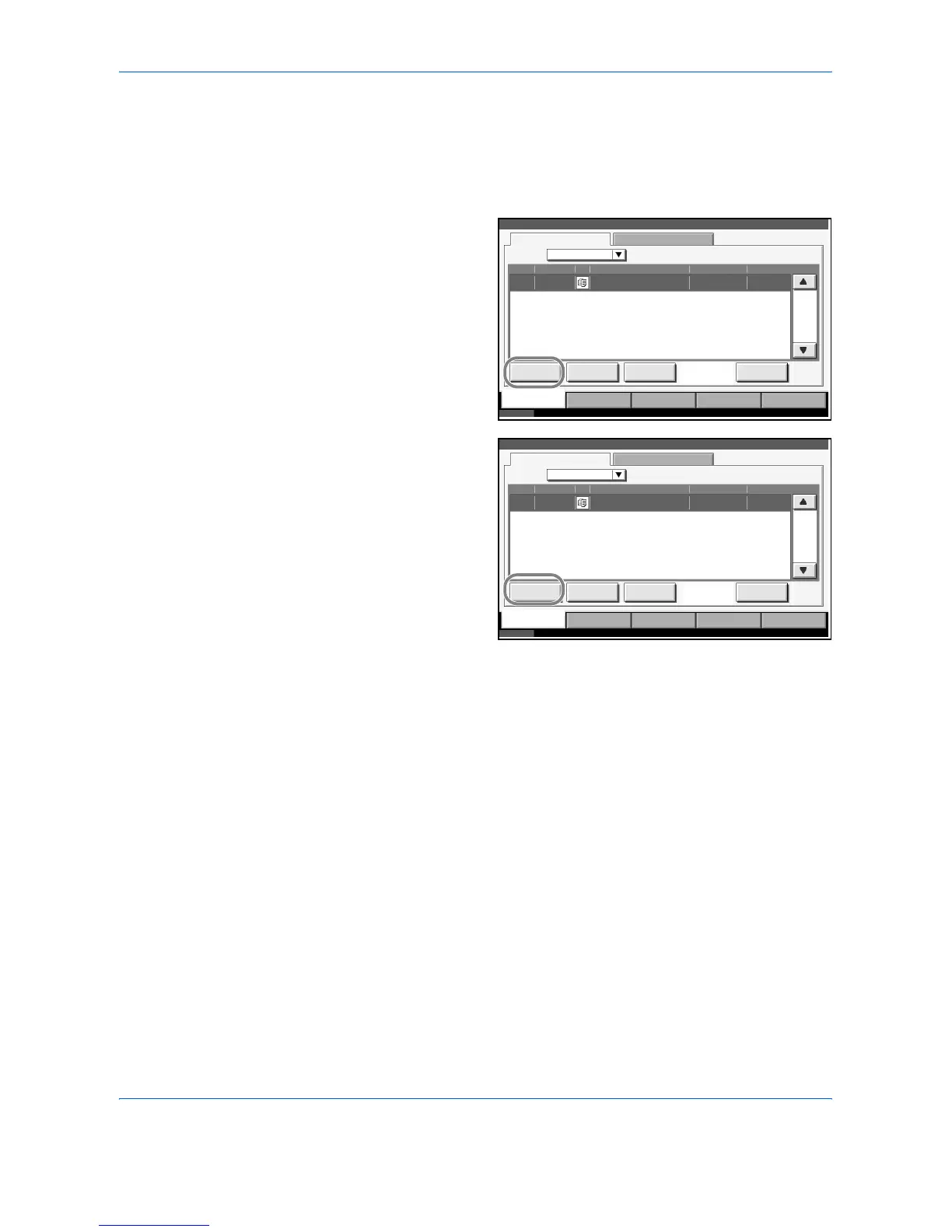Status / Job Cancel
5-10 ADVANCED OPERATION GUIDE
Pause and Resumption of Job
Pause /resume all printing jobs in printing/waiting.
1
Press the Status/Job Cancel key.
2
Press [Pause All
Print Jobs] on the
Printing Jobs Status
screen. Printing is
paused.
3
When resuming the
printing of job that
has been paused,
press [Resume All
Print Jobs].
Status
Status Log
Type All
Job No. Accepted Time Type
438
Job Name User Name Status
14:44 doc20060225144435 InProcess
001/001
Pause All
Print Jobs
Cancel Priority
Override
Detail
Printing Jobs Sending Jobs Storing Jobs Device/
Communication
Paper/Supplies
Status 10/5/2006 10:10
Status
Status Log
Type All
Job No. Accepted Time Type
438
Job Name User Name Status
14:44 doc20060225144435 Pause
001/001
Resume All
Print Jobs
Cancel Priority
Override
Detail
Printing Jobs Sending Jobs Storing Jobs Device/
Communication
Paper/Supplies
Status 10/5/2006 10:10