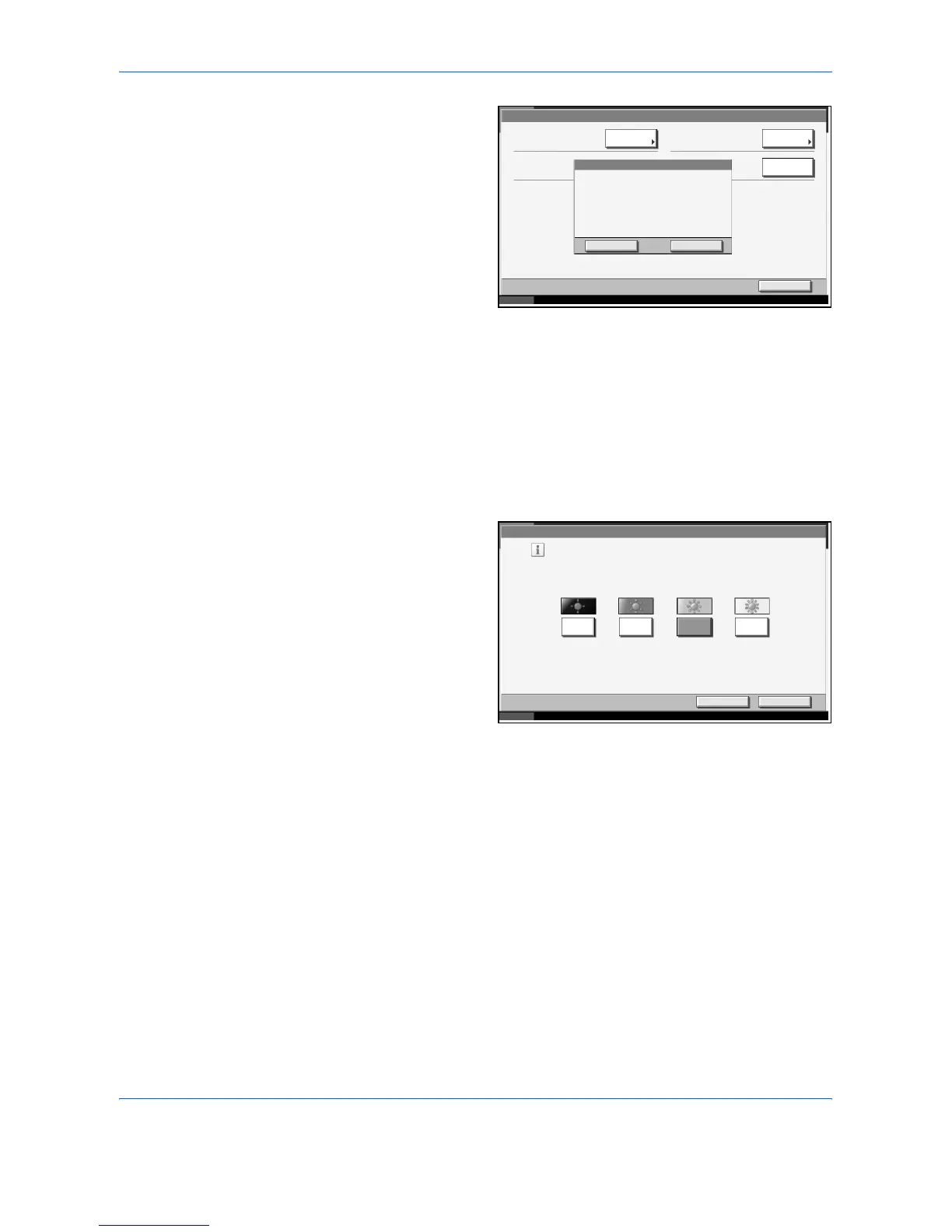System Menu
6-62 ADVANCED OPERATION GUIDE
3
Press [Yes].
Automatic cleaning
of the main charger
starts and ends in
about 45 seconds.
4
Once the cleaning ends, return to the Adjustment/Maintenance screen.
Display Brightness
Set the brightness of the touch panel.
1
Press the System Menu key.
2
Press [T], [Adjustment/Maintenance] and [Change] of Display Brightness.
3
Press [1] - [4]
(Darker- Lighter) to
adjust brightness.
4
Press [OK].
Silent Mode
Make the machine run more quietly. Select the mode when the running
noise is annoying.
1
Press the System Menu key.
2
Press [T], [Adjustment/Maintenance] and [Change] of Silent Mode.
System
Change
Yes
Close
Status 10/5/2006 10:10
The charger will be cleaned.
Are you sure?
Change
Execute
No
Network:
Parallel:
Serial:
Adjustment/Maintenance - Display Brightness
Cancel OK
Status 10/5/2006 10:10
Set the brightness of the screen.
1
Darker Lighter
2 3 4