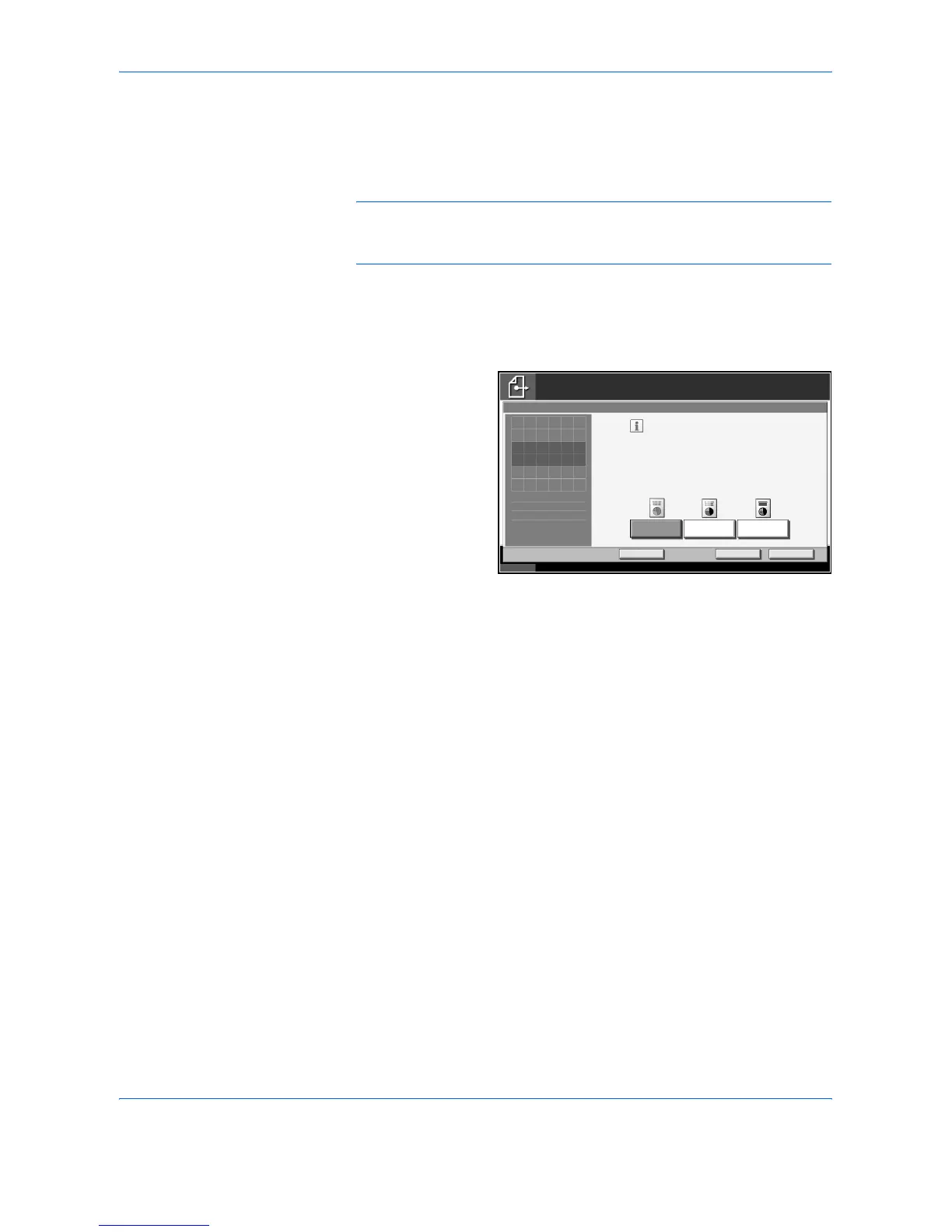Sending Functions
2-24 ADVANCED OPERATION GUIDE
Color / Grayscale / Monochrome Selection
Select scanning color mode. You can select from Full Color, Grayscale or
Monochrome.
NOTE: To scan colored 2-sided originals using the optional document
processor, you need to add memory to the machine. Contact your service
representative.
1
Press the Send key.
2
Press [Color/Image] and then [Color Selection].
3
Press either [Full
Color], [Grayscale],
or [Monochrome].
4
Press [OK].
5
Specify the destination, and press the Start key to start sending.
Status 10/5/2006 10:10
Ready to send.
Destination
Add Shortcut Cancel OK
MonochromeGrayscale
Color Selection
Place original.
Full Color
1
Press [OK] to display
the image.
Select a scanning color setting.
[Full Color]: Send in full color.
[Grayscale]: Send in 256 shades of gray.
[Monochrome]: Send in black and white.