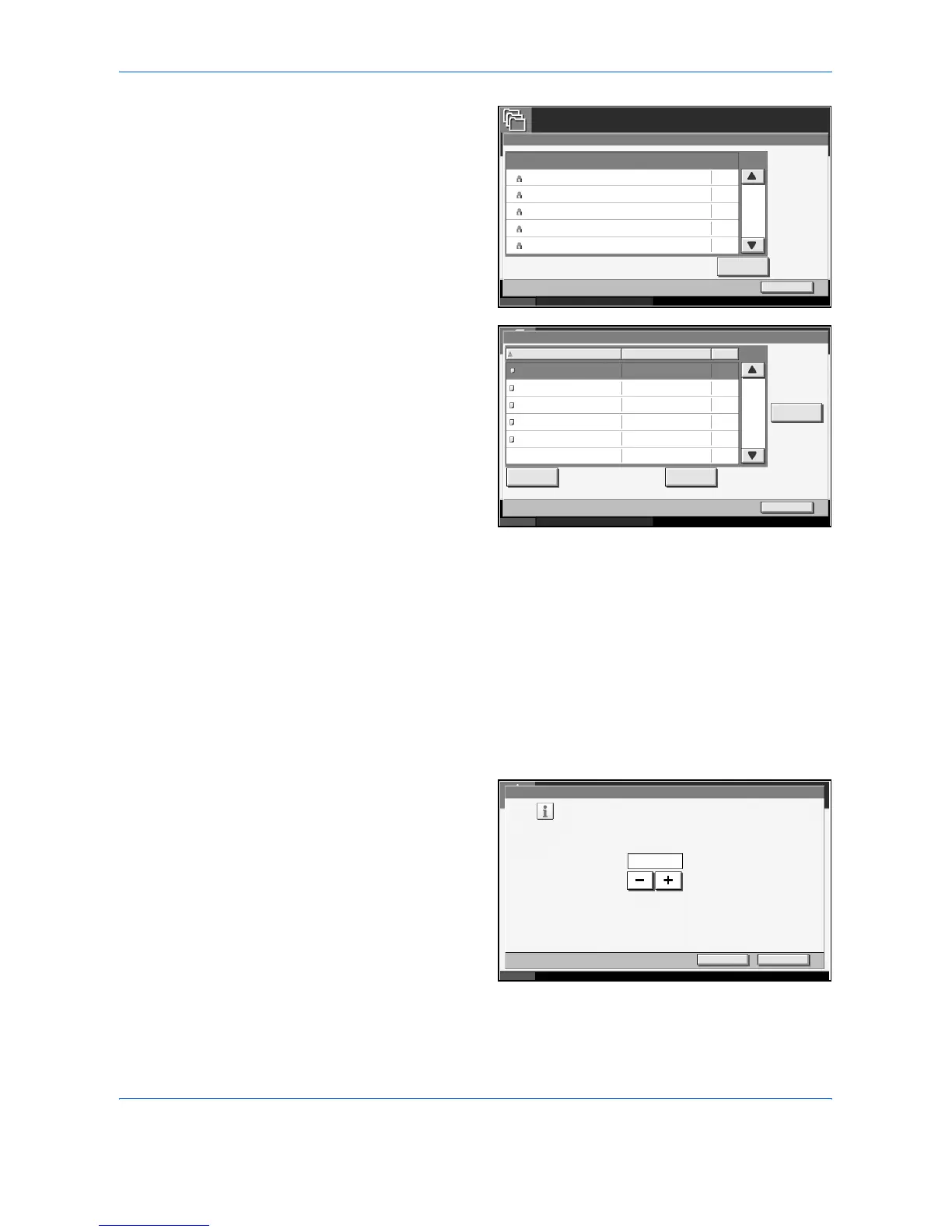Using Document Box
ADVANCED OPERATION GUIDE 4-21
3
Select the creator of
the document and
press [Open].
4
Select the document
to delete and press
[Delete].
5
Press [Yes]. The document is deleted.
Repeat Copy Box
Configuring the Number of Documents to Store
To preserve the free space on the hard disk, the maximum number of
documents to be stored in the Repeat Copy Box can be configured.
To configure this, refer to Configuring the Number of Documents to Store
in Quick Copy/Hold after Proof Print Box. Press [Change] in Repeat Copy
Job Retention in step 2.
Job Box
Status 10/5/2006 10:10
Close
001/002
Open
5
4
3
2
1
User 1
User 2
User 3
User 4
User 5
User Name Files
Quick Copy/Proof and Hold
001/001
Status 10/5/2006 10:10
Detail
Close
Quick Copy/Proof and Hold
Document 0.doc
Document 1.doc
Document 2.doc
Document 3.doc
Document 4.doc
Print Delete
2005/10/10 10:10
2005/10/10 10:10
2005/10/10 10:10
2005/10/10 10:10
2005/10/10 10:10
Name Date Size
MB30
MB21
MB21
MB36
MB30
Document Box/Removable Memory - Quick Copy Job Retention
Set the maximum number of quick copy/proof print jobs to retain.
Use [-]/[+] or the number keys to enter a number.
*Set thi s number to 0 to not r etain any qui ck copy/proof pr int jobs.
(0 - 50)
30
Cancel OK
Status 10/5/2006 10:10
job(s)