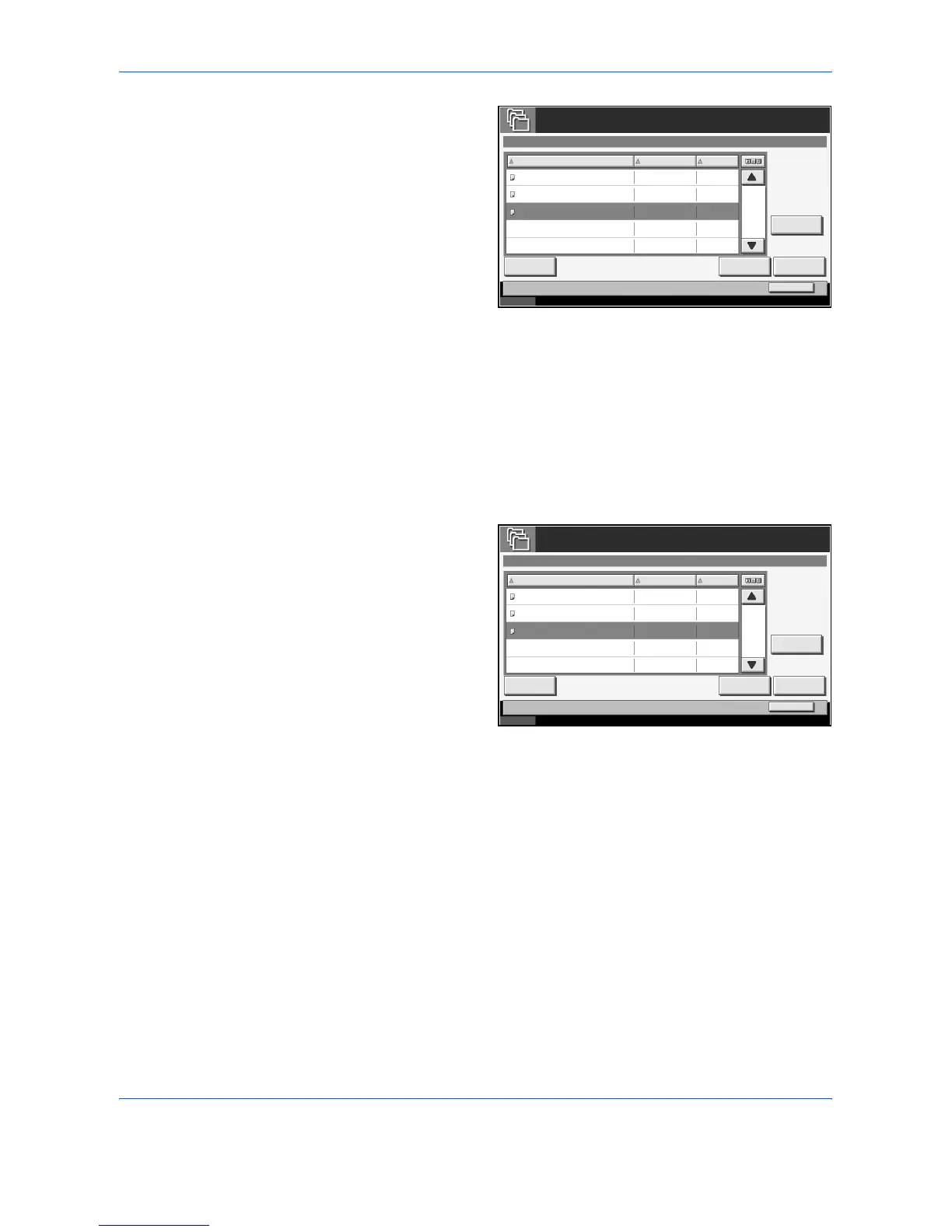Using Document Box
4-24 ADVANCED OPERATION GUIDE
4
Select the form to
view and press
[Detail].
5
Press [Close].
Deleting a Form Stored
1
Press the Document Box key.
2
Press [Job Box].
3
Select [Image Overlay Form (Copy)] and press [Open].
4
Select the form to
delete and press
[Delete].
5
Press [Yes]. The form is deleted.
Status 10/5/2006 10:10
Job Box
Name Date Size
Detail
001/001
2006040410594501
2006/04/04 10:59
Delete
Close
2006040410585501
2006/04/04 10:58
Print Store File
Form for Form Overlay(Copy)
2006040410575501
2006/04/04 10:57
MB30
MB36
MB21
Status 10/5/2006 10:10
Job Box
Name Date Size
Detail
001/001
2006040410594501
2006/04/04 10:59
Delete
Close
2006040410585501
2006/04/04 10:58
Print Store File
Form for Form Overlay(Copy)
2006040410575501
2006/04/04 10:57
MB30
MB36
MB21