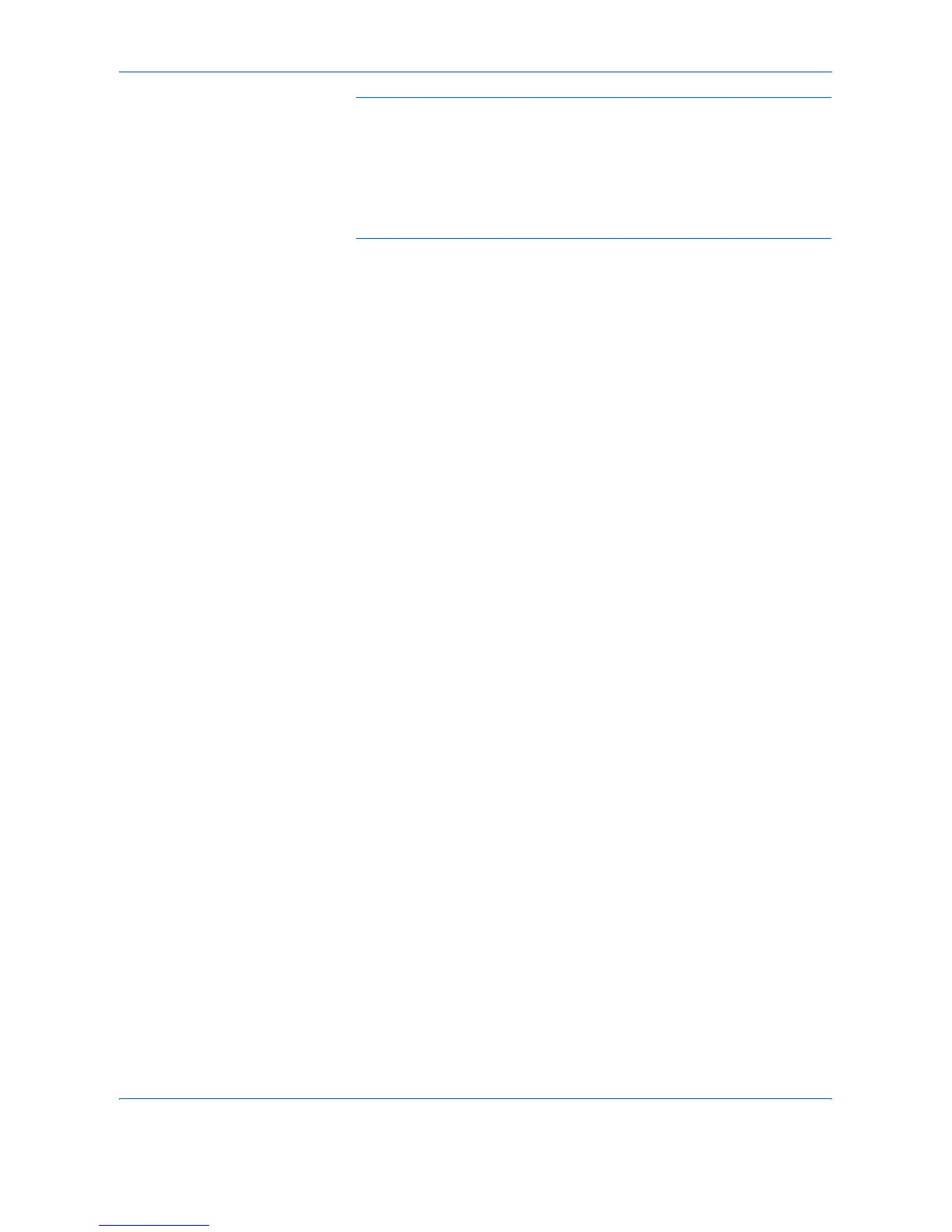Status / Job Cancel
ADVANCED OPERATION GUIDE 5-7
NOTE: To check the information of the next/previous page, press [T] or
[S].
In Sending Jobs, press [Detail] of Destination to check the destination.
When two or more destinations are selected, Status/Destination is
displayed. Pressing [Detail] in this step displays the selected destinations
as a list. Press [T] or [S] to select the destination and then press [Detail].
The information on the selected destination is displayed for confirmation.
4
To exit from the detailed information, press [Close].