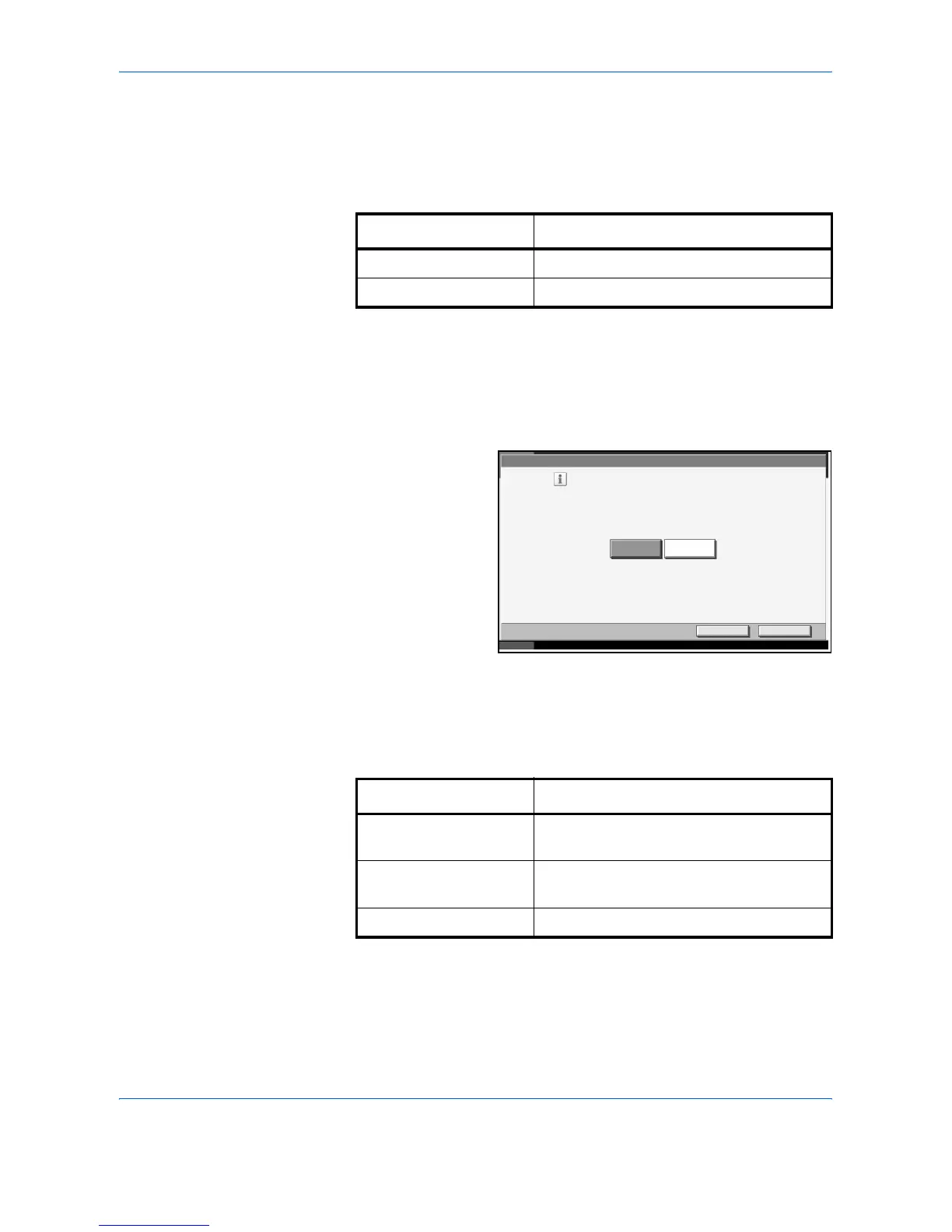System Menu
ADVANCED OPERATION GUIDE 6-21
4
Press [OK].
Continuous Scan
Set the continuous scan defaults.
Refer to page 1-10 for Original Orientation.
1
Press the System Menu key.
2
Press [Common Settings], [Next] of Function Defaults and then [Change]
of Continuous Scan.
3
Select [Off] or [On]
for the default.
4
Press [OK].
Original Image
Set the default original document type.
1
Press the System Menu key.
2
Press [Common Settings], [Next] of Function Defaults and then [Change]
of Original Image.
Item Description
Off Continuous scan not performed
On Continuous scan performed
Common Settings - Continuous Scan
Select the default Continuous Scan setting.
Off
On
Cancel OK
Status 10/5/2006 10:10
Item Description
Text+Photo Originals which contain a mixture of text
and photos
Text Documents and other originals with more
texts
Photo Originals which contain photos