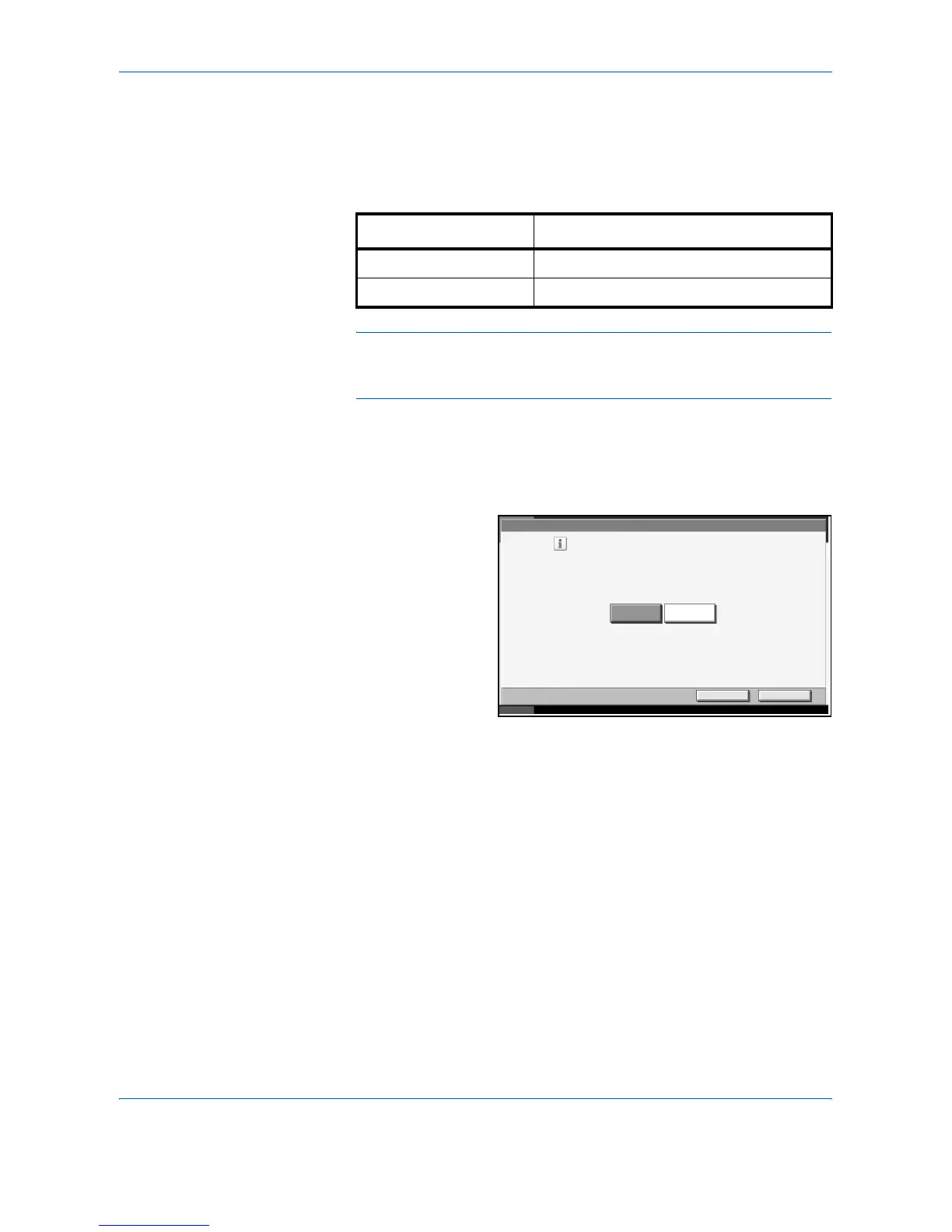System Menu
6-34 ADVANCED OPERATION GUIDE
4
Press [OK].
Repeat Copying
Select the Repeat Copy default. The options are as follows.
NOTE: This setting is not displayed when the optional Security Kit is
installed or the Repeat Copy job is set to 0.
Refer to page 1-55 for Repeat Copy.
1
Press the System Menu key.
2
Press [Common Settings] and [Next] of Function Defaults. Press [T] twice
and [Change] of Repeat Copy.
3
Select the default for
[Off] or [On].
4
Press [OK].
Item Description
Off No Repeat Copy is performed.
On Repeat Copy is performed.
Common Settings - Repeat Copy
Cancel OK
Status 10/5/2006 10:10
Select the defaul t repeat copy settings.
OnOff