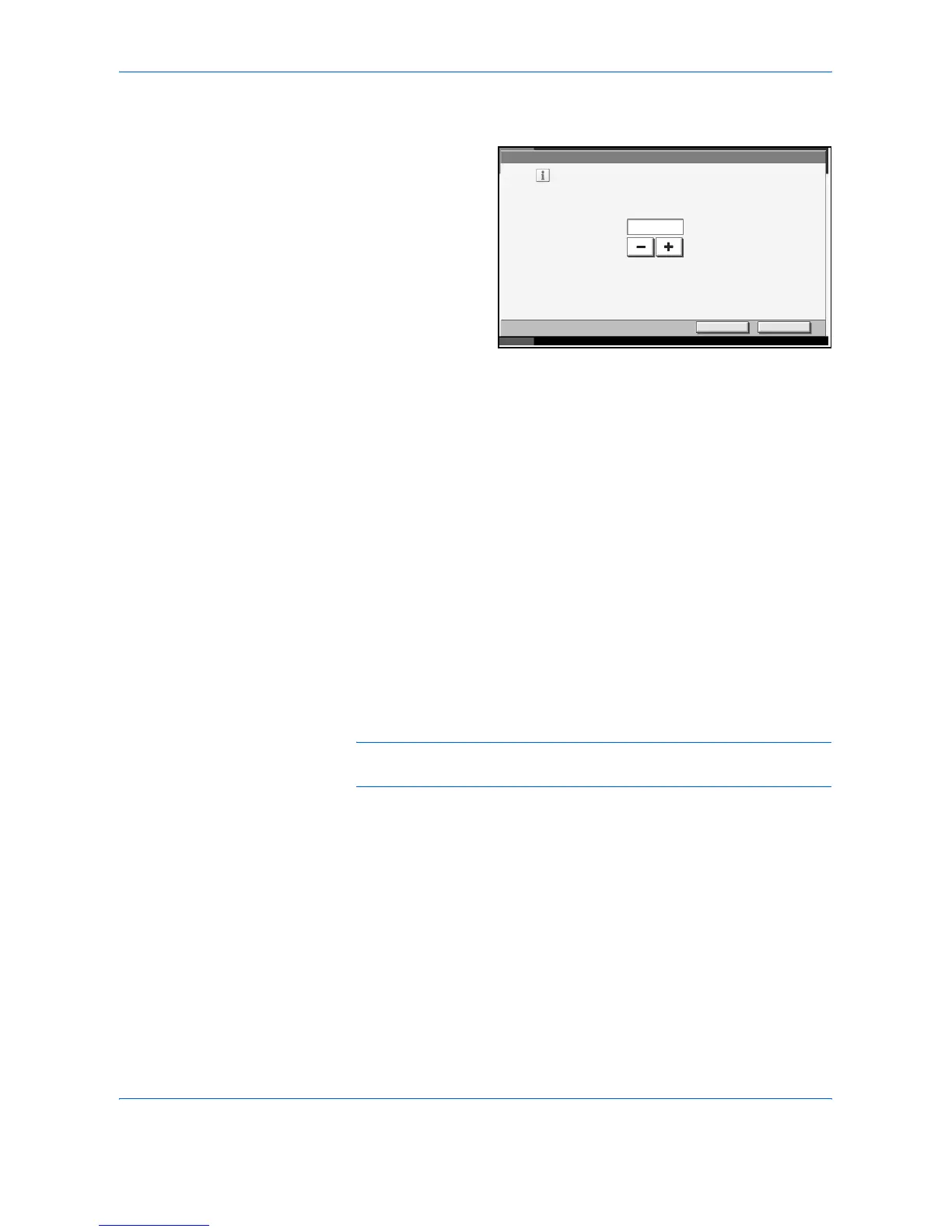System Menu
6-38 ADVANCED OPERATION GUIDE
2
Press [Copy] and [Change] of Preset Limit.
3
Press [+] or [–] or
use the numeric
keys to enter the
number of copies
that you want to
restrict.
4
Press [OK].
Quick Setup Registration
Select the copying functions to be registered for Quick Setup. Six keys of
the Quick Setup screen are allocated to typical functions but can be
changed as necessary. Six items in the following options are available.
• Paper Selection
•Zoom
• Staple/Punch
•Density
•Duplex
• Combine
• Collate/Offset
• Original Image
•Original Size
NOTE: Refer to Chapter 3 Quick Setup Registration of the Operation
Guide for the Quick Setup steps.
1
Press the System Menu key.
2
Press [Copy] and [Next] of Quick Setup Registration.
Copy - Preset Limit
Cancel OK
Status 10/5/2006 10:10
Restrict the number of copies that can be made.
Use [-]/[+] or the number keys to enter a number.
copy(s)
1
(1 - 999)