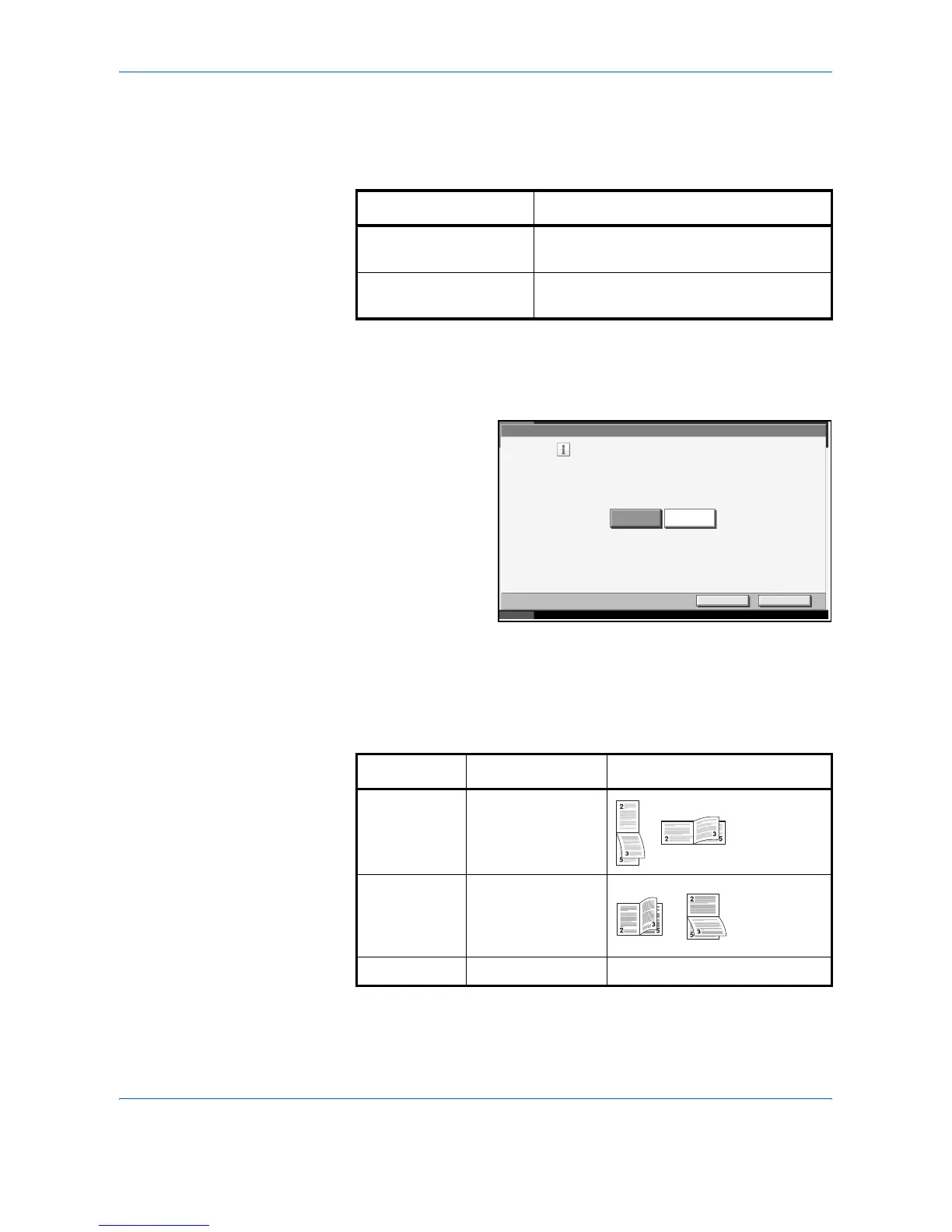System Menu
ADVANCED OPERATION GUIDE 6-45
Override A4/Letter
Select whether treating A4 size and Letter, which are similar in size, as the
same size when printing.
1
Press the System Menu key.
2
Press [Printer] and [Change] of Override A4/Letter.
3
Press [Off] or [On].
4
Press [OK].
Duplex
Select binding orientation for duplex mode.
1
Press the System Menu key.
Item Description
On A4 and Letter are regarded as the same in
size.
Off A4 and Letter are not regarded as the
same in size.
Printer - Override A4/Letter
Cancel OK
Status 10/5/2006 10:10
Treat A4 and L etter as the same size when pr inting.
On
Off
Item Description Finish
2-sided Bind
ShortEdge
Shorter edge
bound
2-sided Bind
LongEdge
Longer edge
bound
1-sided No duplex mode