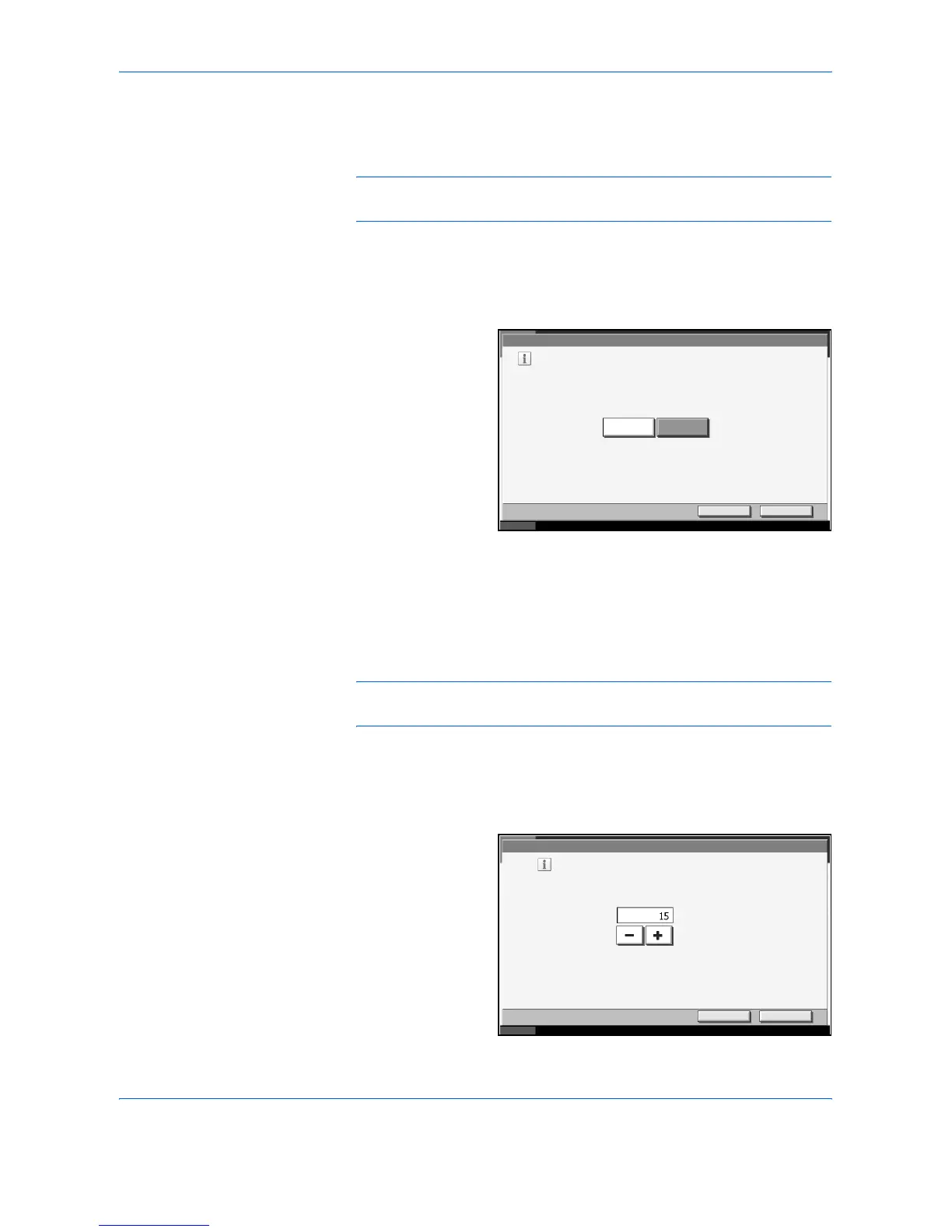System Menu
ADVANCED OPERATION GUIDE 6-67
Auto Sleep ON/OFF
Select whether to use Auto Sleep or not.
NOTE: Time remaining before Auto Sleep can be modified as necessary.
Refer to Sleep Timer below about the procedures.
1
Press the System Menu key.
2
Press [T], [Date/Timer] and then [Change] of Auto Sleep.
3
Press [Off] or [On].
4
Press [OK].
Sleep Timer
If you select [On] for Auto Sleep, set the amount of time to wait before Auto
Sleep. Options are between 1 and 240 minutes (every one minute).
NOTE: If you select [Off] for Auto Sleep, the time display does not
appear.
1
Press the System Menu key.
2
Press [T], [Date/Timer] and then [Change] of Sleep Timer.
3
Press [+]/[–] or the
numeric keys to
enter the time until
Auto Sleep is turned
on.
Date/Timer - Auto Sleep
Cancel OK
Status 10/5/2006 10:10
Automatically enter Sleep M ode.
OnOff
Date/Timer - Sleep Timer
Cancel OK
Status 10/5/2006 10:10
Set the amount of time to wait before automatic Sl eep M ode.
Use [-]/[+] or the number keys to enter a number.
(1 - 240)
min.