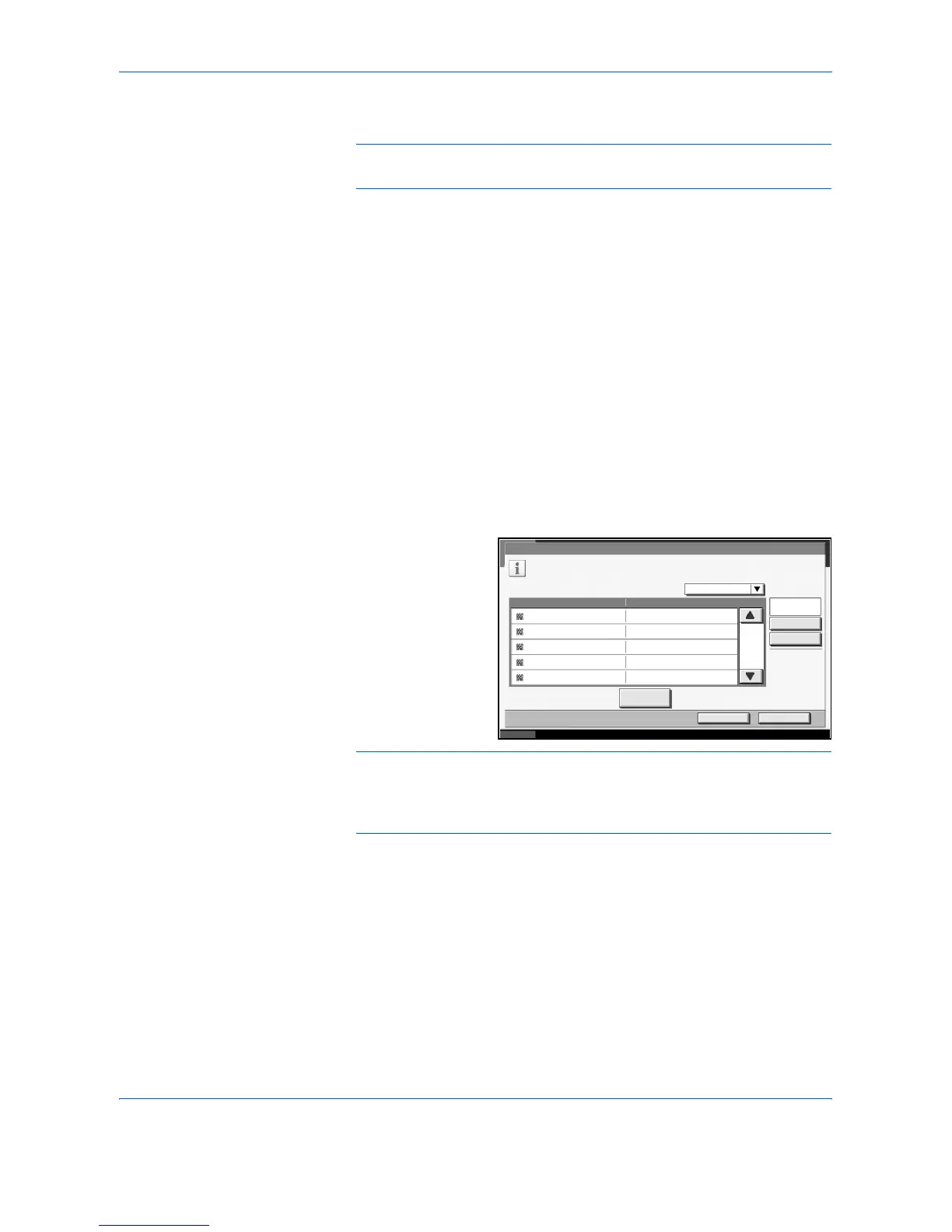Management
7-6 ADVANCED OPERATION GUIDE
7
Enter the user name and press [OK].
NOTE: Refer to the Appendix of the Operation Guide for details on
entering characters.
8
Enter the login user name and E-mail address following steps 3 and 4
above.
9
Press [Change] of Password and then [Password].
10
Enter the password and press [OK].
11
Press [Confirm Password].
12
Enter the same password to confirm and press [OK].
13
Press [Change] of Access Level.
14
Select the user access privilege and press [OK].
15
Press [Change] of Account Name.
16
Select the account
and press [OK].
NOTE: Select [Name] and [ID] from the Sort pull-down menu to sort the
user list.
Press [Search (Name)] or [Search (ID)] to search by account name or
account ID.
17
Press [Register] to add a new user on the local user list.
Changing User Property
User property can be changed. Types of user property that could be
changed may be different depending on user access privilege.
Status 10/5/2006 10:10
User - Account Name
001/001
Select account to which this user will be attached.
File Name
OKCancel
Search(Name)
Size
Search(ID)
Account Name Account ID
Detail
NameSort
Account01
Account02
Account03
Account04
Account05
00001000
00002000
00005000
00003000
00004000