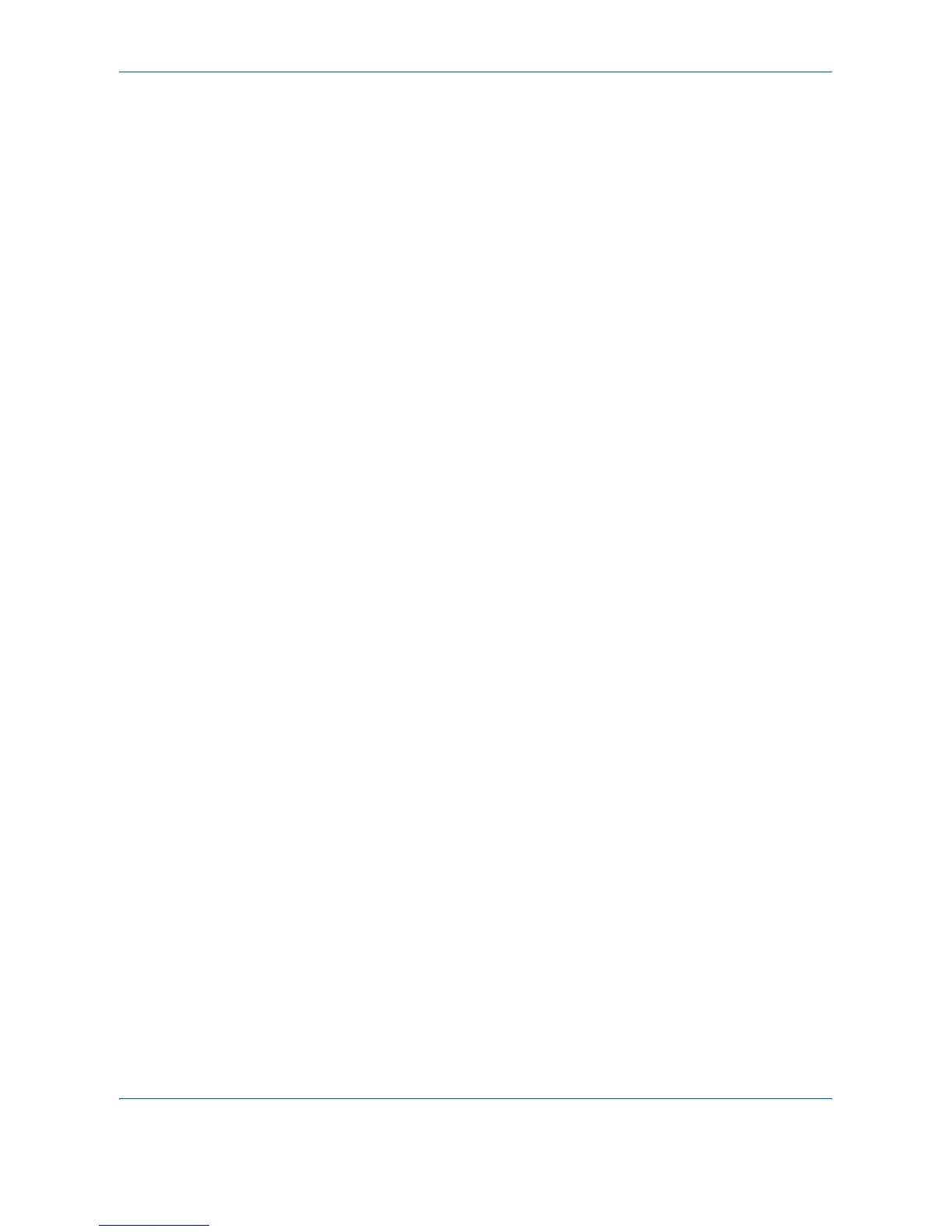Appendix
ADVANCED OPERATION GUIDE Appendix-13
Multi Purpose (MP) Tray
The paper supply tray on the right side of the machine. Use this tray
instead of the cassettes when printing onto envelopes, Hagaki,
transparencies, or labels.
Default Gateway
This indicates the device, such as a computer or router, that serves as the
entrance/exit (gateway) for accessing computers outside the network that
you are on, When no specific gateway is designated for a destination IP
address, data is sent to the host designated as the Default Gateway.
Parallel Interface
The parallel interface mounted on the machine is used to receive the print
data from the computer. With this interface, data transfer between the
printer and the computer takes place in 8-bit chunks. This machine can
perform IEEE 1284-compatible by-directional communications.
Printer Driver
The software to enable you to print data created on any application
software. The printer driver for the machine is contained in the CD-ROM
enclosed in the package. Install the printer driver on the computer
connected to the machine.
Accessibility
The machine is designed featuring good accessibility even for the elderly
and those who are physically challenged or visually impaired. Touch panel
characters can be enlarged while the touch panel is adjustable in two
angles.