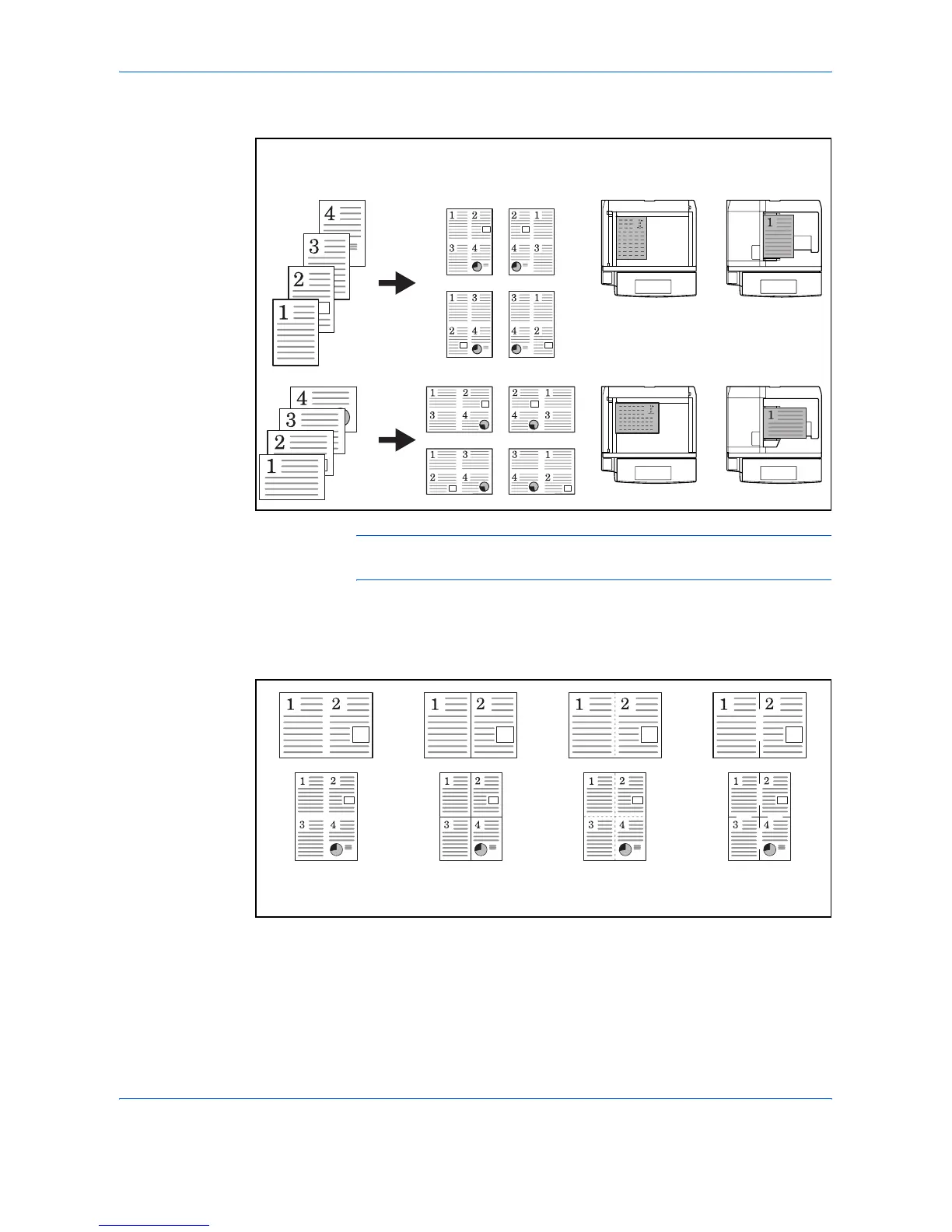Copying Functions
1-22 ADVANCED OPERATION GUIDE
The following 4-in-1 options and output orientations are available.
NOTE: When placing the original on the platen, be sure to copy the
originals in page order.
Types of Page Boundary Lines
The following types of the boundary lines are available.
1
Press the Copy key.
2
Press [Layout/Edit] and then [Combine].
Original
Document processorPlaten
Orientation of OriginalCopy
None DottedSolid Borders
(Cropmark)