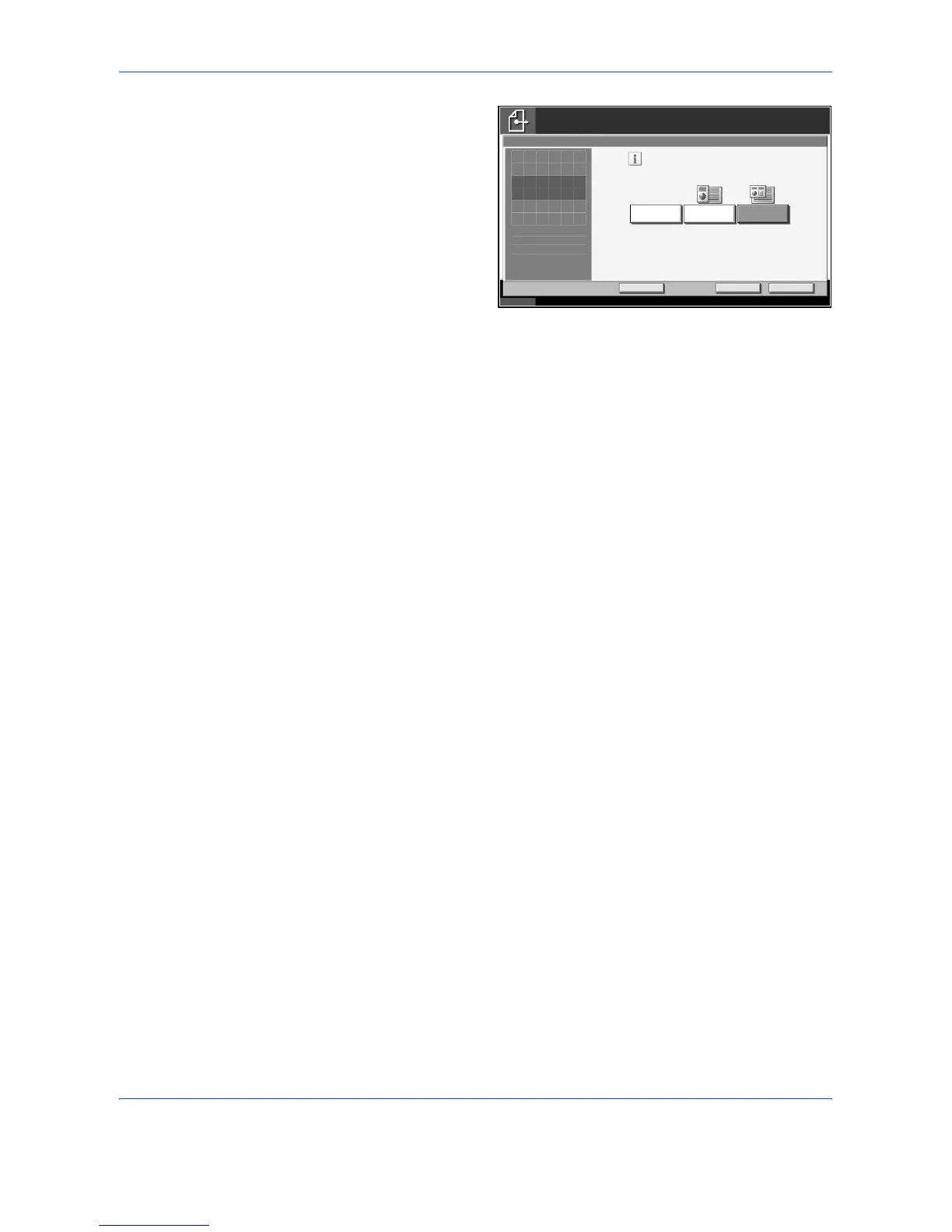Sending Functions
2-10 ADVANCED OPERATION GUIDE
4
Select the
combination of
originals from [Same
Width] and [Diff
Width].
5
Press [OK].
6
Specify the destination, and press the Start key to start sending.
Status 10/5/2006 10:10
Destination
Add Shortcut
Scan all sheets in document processor,
even if differently sized, then send.
*Up to 30 sheets can be placed in
document processor.
Cancel OK
Off Same Width
Mixed Sized Originals
Di ff Width
1
Press [OK] to display
the image.
Ready to send.