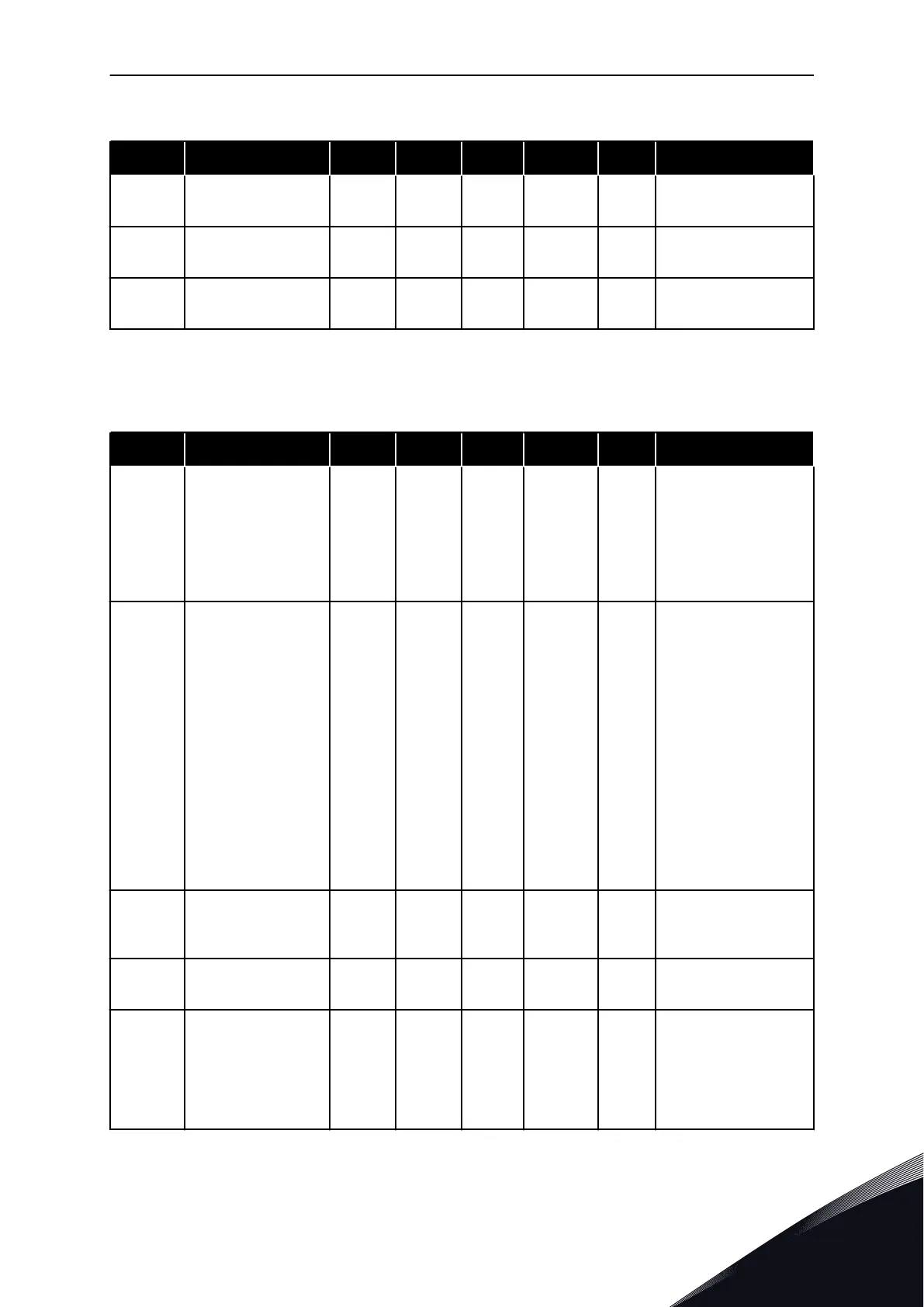Table 111: Power unit settings
Index Parameter Min Max Unit Default ID Description
P5.6.1.1 Fan Control Mode 0 1 1 2377
0 = Always on
1 = Optimised
P5.6.4.1 Sine Filter 0 1 0 2527
0 = Not used
1 = In use
P5.6.5.1 Harmonic Filter 0 1 0 2497
0 = Not used
1 = In use
7.5 KEYPAD
Table 112: The keypad parameters in the I/O and Hardware menu
Index Parameter Min Max Unit Default ID Description
P5.7.1 Timeout Time 0 60 min 0 *
The time after which
the display goes back
to the page that is set
with parameter P5.7.2.
0 = Not used
P5.7.2 Default Page 0 4 0 *
The page that the dis-
play shows when the
drive is powered up, or
when the time that is
set with P5.7.1 goes. If
the value is set to 0,
the display shows the
last page that it
showed.
0 = None
1 = Enter menu index
2 = Main menu
3 = Control page
4 = Multimonitor
P5.7.3
Menu Index
Set a page to be the
menu index. (The
selection 1 in P5.7.2.)
P5.7.4 Contrast ** 30 70 % 50
Set the contrast of the
display (30-70%).
P5.7.5 Backlight Time 0 60 min 5
Set the time after
which the backlight of
the display goes out
(0-60 min). If the value
is set to 0, the back-
light is always on.
I/O AND HARDWARE MENU VACON · 195
LOCAL CONTACTS: HTTP://DRIVES.DANFOSS.COM/DANFOSS-DRIVES/LOCAL-CONTACTS/
7
