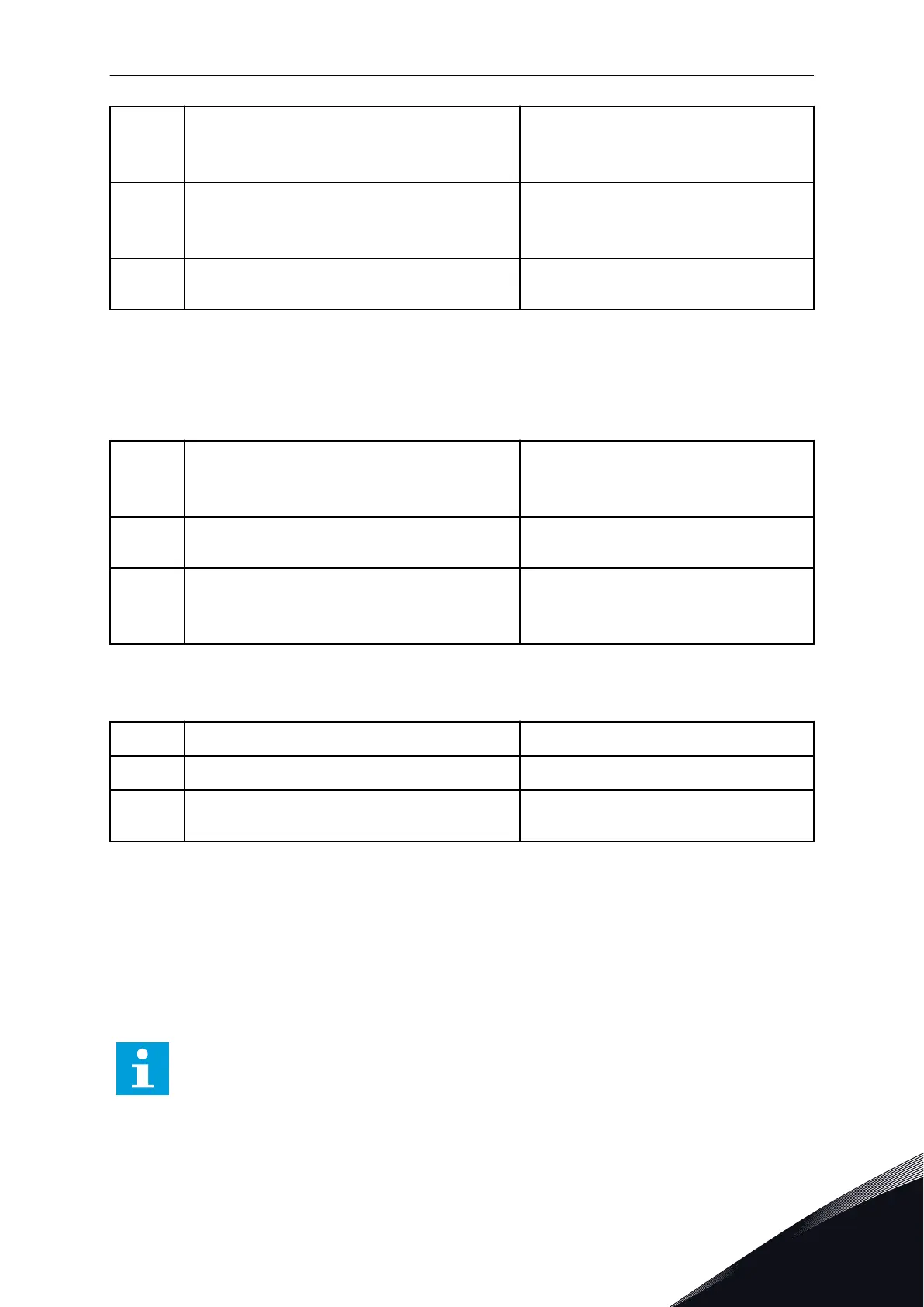17
Set the signal range of the analogue input
0 = 0-10V / 0-20mA
1 = 2-10V / 4-20mA
18
Set a value for P3.13.1.8 Error Inversion
0 = Normal
1 = Inverted
19
Set a value for P3.13.2.6 Setpoint Source Selection See table Setpoints in Table 76 Feedback set-
tings
If you select an analogue input signal, step 21 shows. With other selections, the wizard goes
to step 23.
If you set Keypad Setpoint 1 or Keypad Setpoint 2 as the value, the wizard goes directly to step
22.
20
Set the signal range of the analogue input
0 = 0-10V / 0-20mA
1 = 2-10V / 4-20mA
21
Set a value for P3.13.2.1 (Keypad Setpoint 1) and
P3.13.2.2 (Keypad Setpoint 2)
Specified by the range set in step 20
22
Use the sleep function
0 = No
1 = Yes
If you give the value Yes for the question 22, you see the next 3 questions. If you give the value
No, the wizard is completed.
23
Set a value for P3.13.5.1 SP1 Sleep Frequency Limit Range: 0.00-320.00 Hz
24 Set a value for P3.13.5.2 SP1 Sleep Delay Range: 0-3000 s
25
Set a value for P3.13.5.3 SP1 Wake Up Level The range is specified by the set process
unit.
The PID control application wizard is completed.
2.4 MULTI-PUMP (SINGLE DRIVE) APPLICATION WIZARD
The application wizard helps you to set the basic parameters that are related to the
application.
To start the Multi-pump (single drive) application wizard, set the value Multi-pump (Single
drive) to parameter P1.2 Application (ID 212) in the keypad.
NOTE!
If you start the application wizard from the Startup wizard, the wizard goes directly
to step 11.
WIZARDS VACON · 81
LOCAL CONTACTS: HTTP://DRIVES.DANFOSS.COM/DANFOSS-DRIVES/LOCAL-CONTACTS/
2
