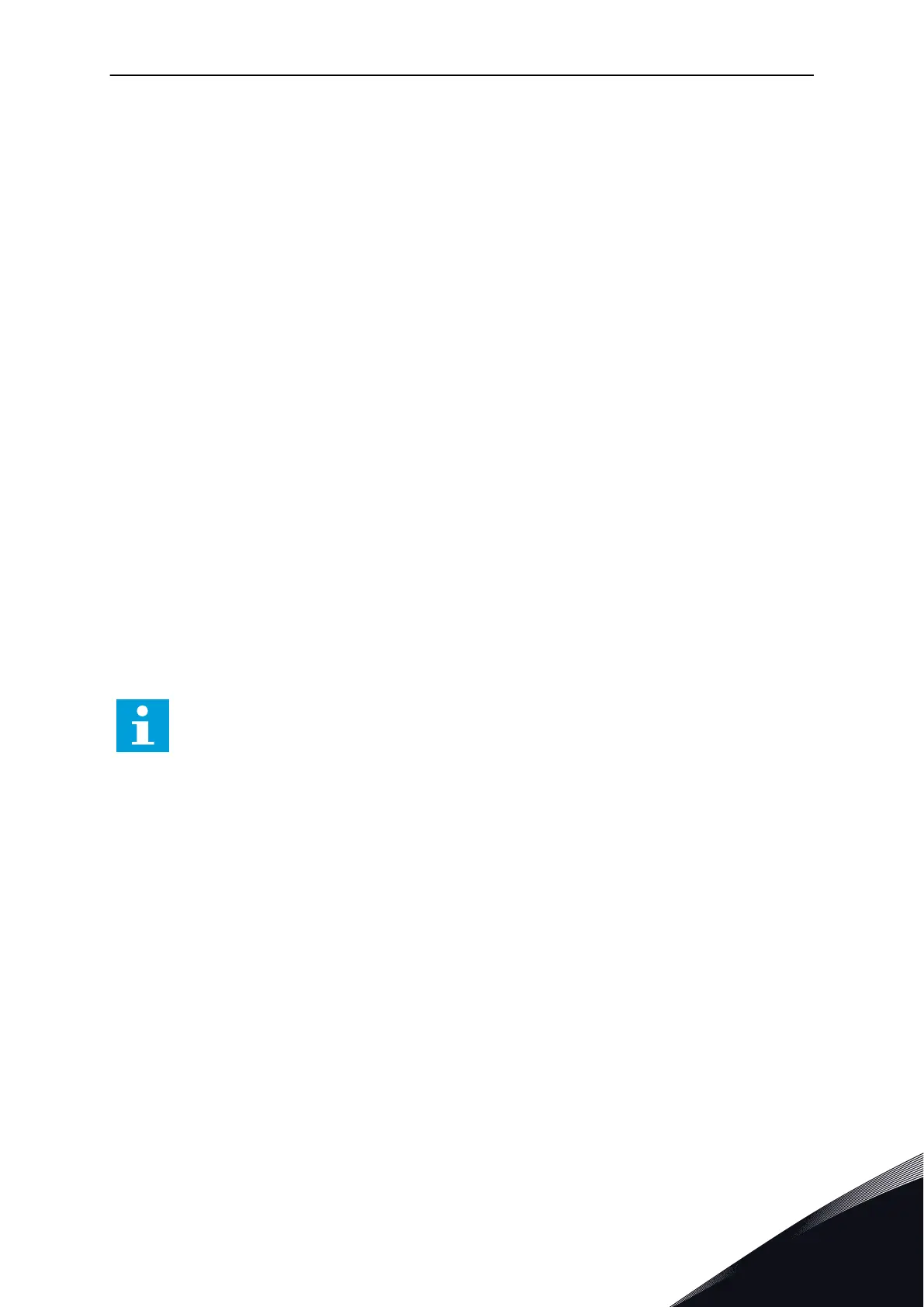10 PARAMETER DESCRIPTIONS
In this chapter, you can find information on all the parameters of your VACON
®
100
application. If other information is necessary, see chapter 5 Parameters menu or contact your
nearest distributor.
P1.2 APPLICATION (ID212)
Use this parameter to select the application configuration for the drive.
The applications include preset application configurations, that is, sets of predefined
parameters. The selection of the application makes the commissioning of the drive easy and
reduces the manual work with the parameters.
When the value of this parameter changes, a group of parameteres get their preset values.
You can change the value of this parameter when you make the start up or the
commissioning of the drive.
If you use the control panel to change this parameter, an application wizard starts and helps
you to set the basic parameters related to the application. The wizard does not start, if you
use the PC tool to change this parameter. You can find data about the application wizards in
Chapter 2 Wizards.
These applications are available:
0 = Standard
1 = HVAC
2 = PID control
3 = Multi-pump (single drive)
4 = Multi-pump (multidrive)
NOTE!
When you change the application, the contents of the Quick Setup menu change.
10.1 TREND CURVE
P2.2.2 SAMPLING INTERVAL (ID 2368)
Use this parameter to set the sampling interval.
P2.2.3 CHANNEL 1 MIN (ID 2369)
This parameter is used in scaling by default.
Adjustments can be necessary.
P2.2.4 CHANNEL 1 MAX (ID 2370)
This parameter is used in scaling by default.
Adjustments can be necessary.
PARAMETER DESCRIPTIONS VACON · 217
LOCAL CONTACTS: HTTP://DRIVES.DANFOSS.COM/DANFOSS-DRIVES/LOCAL-CONTACTS/
10
