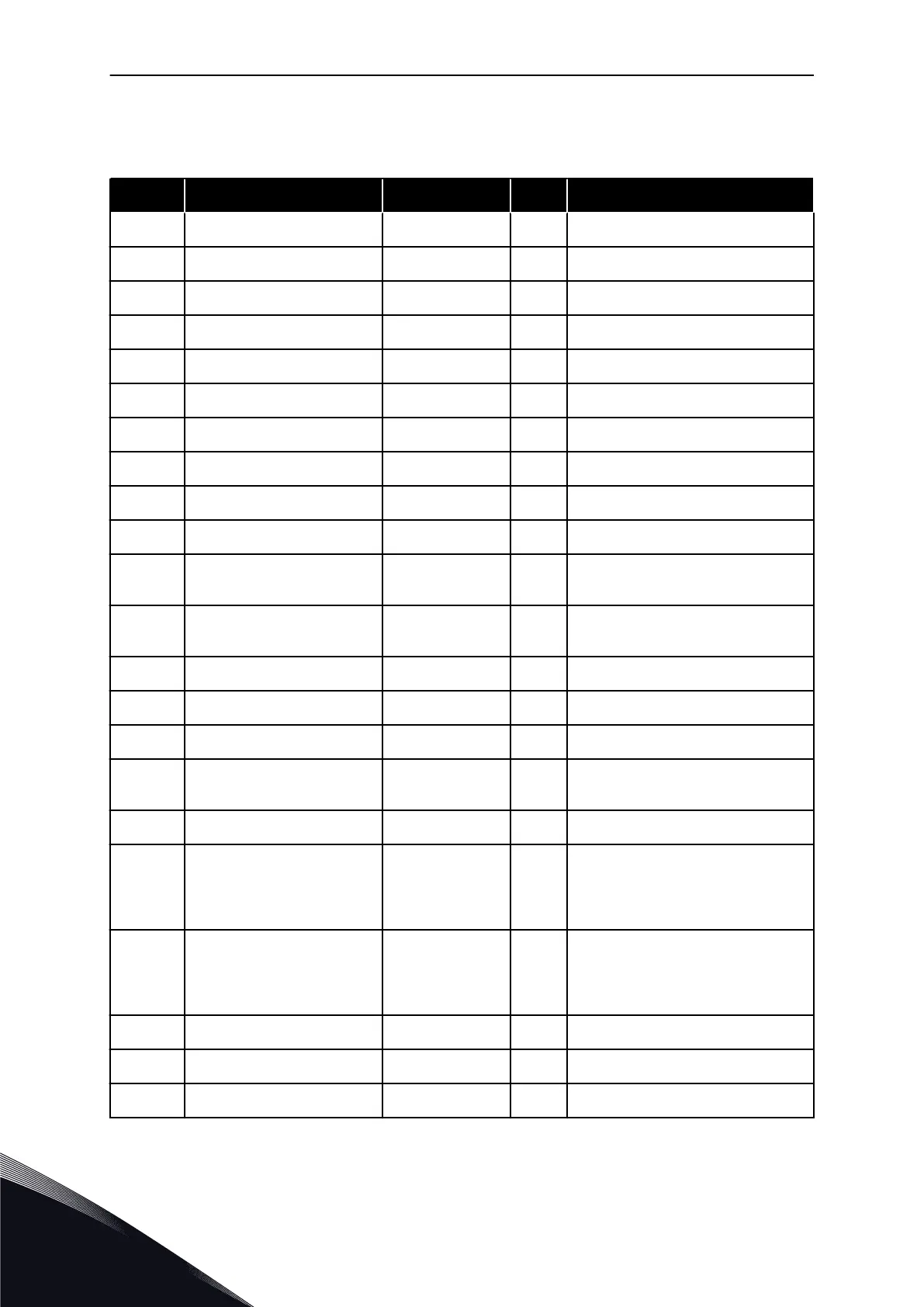5.5 GROUP 3.5: I/O CONFIGURATION
Table 43: Digital input settings
Index Parameter Default ID Description
P3.5.1.1 Control Signal 1 A DigIN SlotA.1 * 403
P3.5.1.2 Control Signal 2 A DigIN SlotA.2 * 404
P3.5.1.3 Control Signal 3 A DigIN Slot0.1 434
P3.5.1.4 Control Signal 1 B DigIN Slot0.1 * 423
P3.5.1.5 Control Signal 2 B DigIN Slot0.1 424
P3.5.1.6 Control Signal 3 B DigIN Slot0.1 435
P3.5.1.7 I/O B Control Force DigIN Slot0.1 * 425
P3.5.1.8 I/O B Reference Force DigIN Slot0.1 * 343
P3.5.1.9 Fieldbus Control Force DigIN Slot0.1 * 411
P3.5.1.10 Keypad Control Force DigIN Slot0.1 * 410
P3.5.1.11 External Fault Close DigIN SlotA.3 * 405
OPEN = OK
CLOSED = External fault
P3.5.1.12 External Fault Open DigIN Slot0.2 406
OPEN = External fault
CLOSED = OK
P3.5.1.13 Fault Reset Close Varies 414 CLOSED = Resets all active faults.
P3.5.1.14 Fault Reset Open DigIN Slot0.1 213 OPEN = Resets all active faults.
P3.5.1.15 Run Enable DigIN Slot0.2 407
P3.5.1.16 Run Interlock 1 DigIN Slot0.2 1041
OPEN = Start not permitted
CLOSED = Start permitted
P3.5.1.17 Run Interlock 2 DigIN Slot0.2 1042 As above.
P3.5.1.18 Motor Preheat ON DigIN Slot0.1 1044
OPEN = No action.
CLOSED = Uses the DC current of the
motor preheat in the Stop state. Used
when the value of P3.18.1 is 2.
P3.5.1.19 Ramp 2 Selection DigIN Slot0.1 408
OPEN = Ramp 1 Shape, Acceleration
Time 1 and Deceleration Time 1.
CLOSED = Ramp 2 Shape, Accelera-
tion Time 2 and Deceleration Time 2.
P3.5.1.20 Acc/Dec Prohibit DigIN Slot0.1 415
P3.5.1.21 Preset Frequency Selection 0 DigIN SlotA.4 * 419
P3.5.1.22 Preset Frequency Selection 1 Varies 420
VACON · 138 PARAMETERS MENU
5
LOCAL CONTACTS: HTTP://DRIVES.DANFOSS.COM/DANFOSS-DRIVES/LOCAL-CONTACTS/
