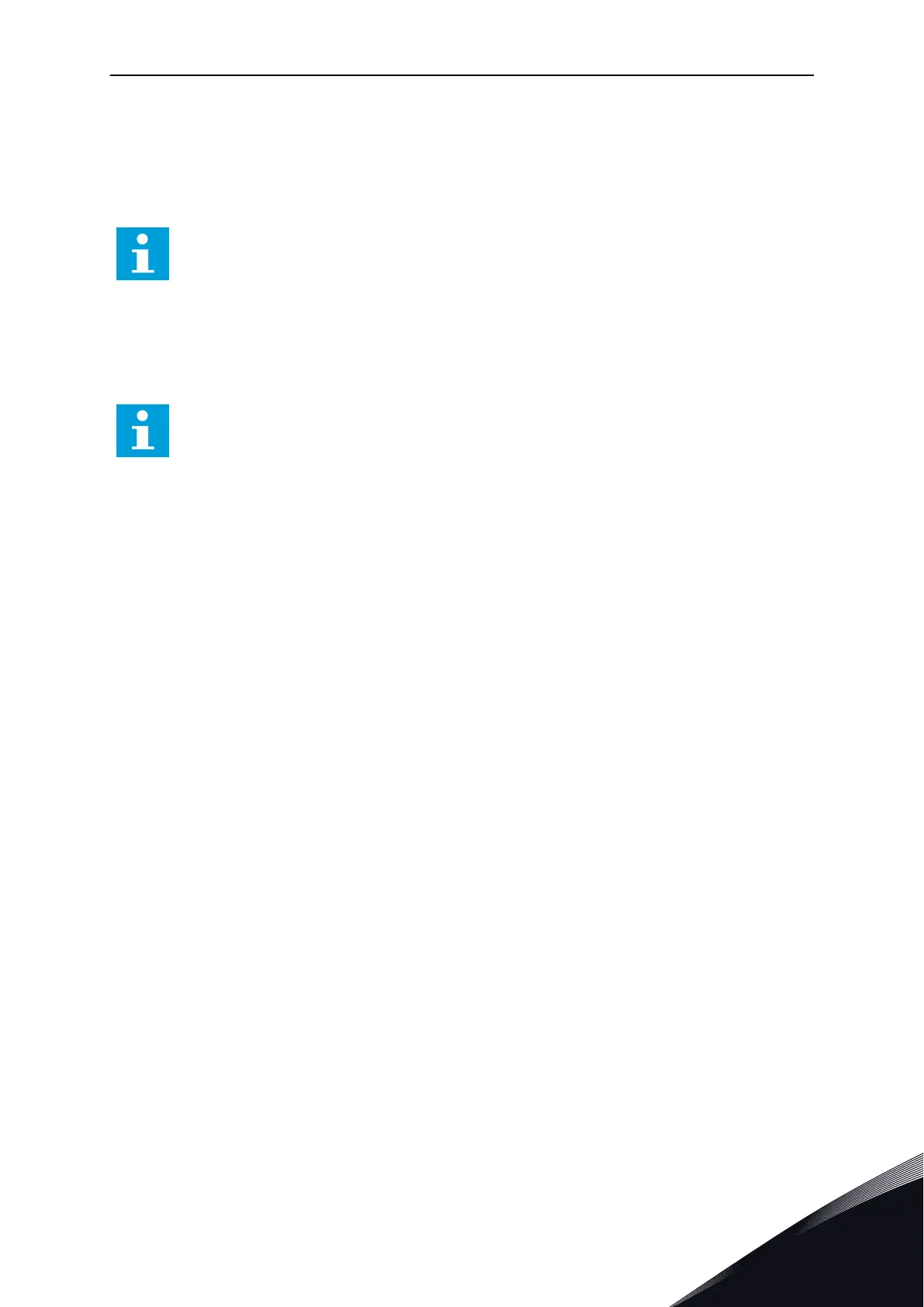10.15 EXTERNAL PID CONTROLLER
P3.14.1.1 ENABLE EXTERNAL PID (ID 1630)
Use this parameter to enable the PID controller.
NOTE!
This controller is for external use only. It can be used with an analoque output.
P3.14.1.2 START SIGNAL (ID 1049)
Use this parameter to set the signal for starting and stopping the PID controller 2 for
external usage.
NOTE!
If the PID2 controller is not enabled in the Basic menu for PID2, this parameter has
no effect.
P3.14.1.3 OUTPUT IN STOP (ID 1100)
Use this parameter to set the output value of the PID controller as a percentage of its
maximum output value when it is stopped from a digital output.
If the value of this parameter is set to 100%, a 10% change in the error value causes a 10%
change in the controller output.
10.16 MULTI-PUMP FUNCTION
The Multi-pump function lets you control a system where the maximum of 8 motors, for
example, pumps, fans or compressors operate in parallel. The internal PID controller of the
drive operates the necessary quantity of motors and controls the speed of the motors, when
there is demand.
10.16.1 MULTI-PUMP (MULTIDRIVE) COMMISSIONING CHECKLIST
The check list helps you in the configuration of the basic settings of the Multi-pump
(multidrive) system. If you use the keypad for parametrisation, the application wizard helps
you to make the basic settings.
Start the commissioning with the drives that have the PID feedback signal (pressure sensor,
for example) connected to an analogue input (default: AI2). Go through all the drives in the
system.
PARAMETER DESCRIPTIONS VACON · 321
LOCAL CONTACTS: HTTP://DRIVES.DANFOSS.COM/DANFOSS-DRIVES/LOCAL-CONTACTS/
10
