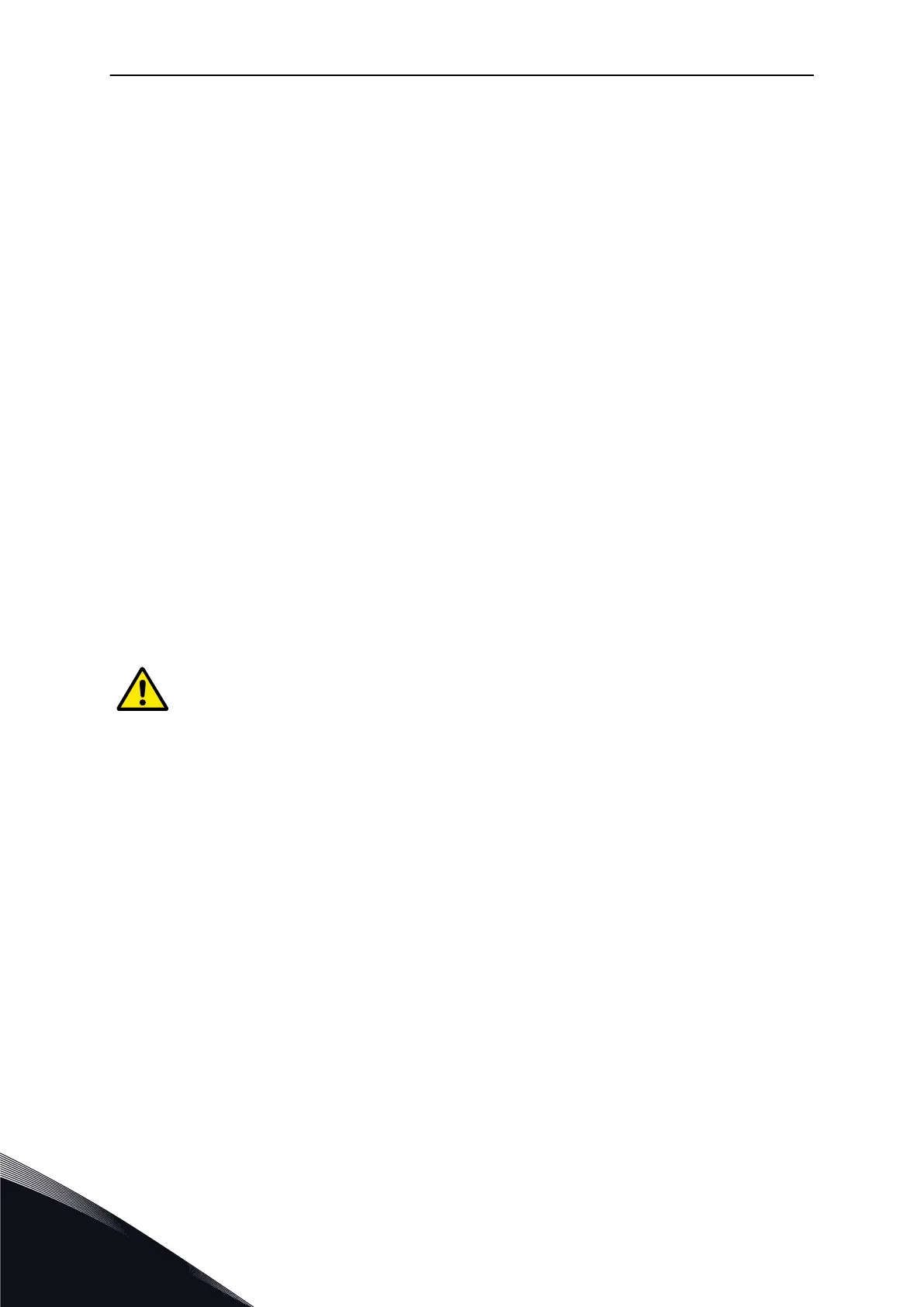10.5.4 DC BRAKE
P3.4.4.1 DC BRAKE CURRENT (ID 507)
Use this parameter to set the current that is fed into the motor during DC braking.
If the value of this parameter is set to 0, the DC Brake function is disabled.
P3.4.4.2 DC BRAKING TIME AT STOP (ID 508)
Use this parameter to set the braking is ON or OFF and to give the braking time when the
motor stops.
If the value of this parameter is set to 0, the DC Brake function is disabled.
P3.4.4.3 FREQUENCY TO START DC BRAKING AT RAMP STOP (ID 515)
Use this parameter to set the output frequency at which the DC braking starts.
10.5.5 FLUX BRAKING
P3.4.5.1 FLUX BRAKING (ID 520)
Use this parameter to enable Flux Braking.
You can use flux braking as an alternative to DC braking. Flux braking increases the braking
capacity in conditions where additional brake resistors are not necessary.
When braking is necessary, the system decreases the frequency and increases the flux in the
motor. This increases the capacity of the motor to brake. The motor speed is controlled
during braking.
CAUTION!
Use the braking only intermittently. Flux braking converts energy into heat and can
cause damage to the motor.
P3.4.5.2 FLUX BRAKING CURRENT (ID 519)
Use this parameter to set the current level for the flux braking.
10.6 I/O CONFIGURATION
10.6.1 PROGRAMMING OF DIGITAL AND ANALOGUE INPUTS
The programming of inputs of the AC drive is flexible. You can freely use the available inputs
of the standard and optional I/O for different functions.
It is possible to expand the available capacity of I/O with option boards. You can install the
option boards in the slots C, D and E. You can find more data on the installation of option
boards in the Installation manual.
VACON · 250 PARAMETER DESCRIPTIONS
10
LOCAL CONTACTS: HTTP://DRIVES.DANFOSS.COM/DANFOSS-DRIVES/LOCAL-CONTACTS/
