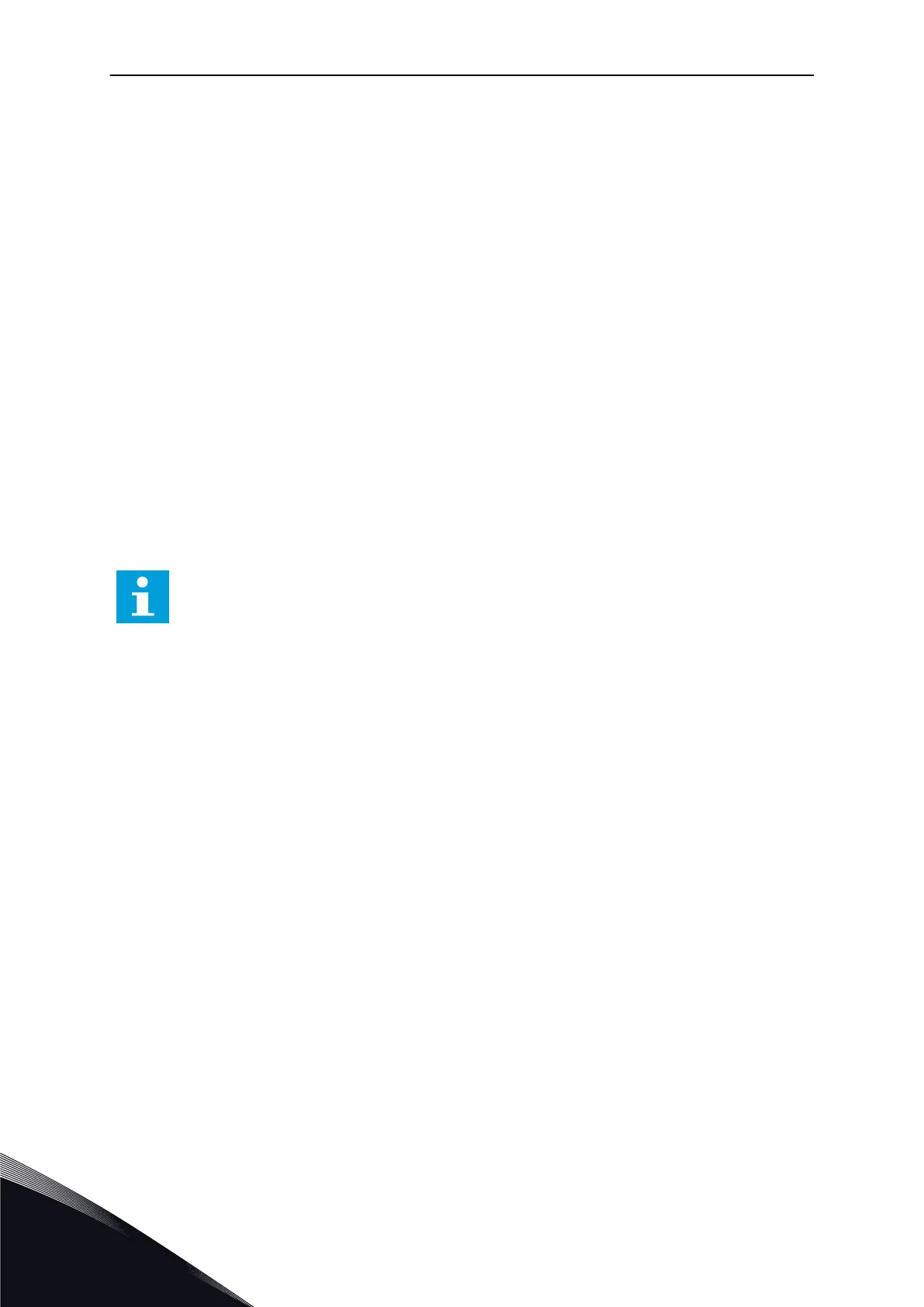P3.15.17.4 PUMP 4 INTERLOCK (ID 429)
Use this parameter to select the digital input signal that is used as interlock signal for the
Multi-pump system.
P3.15.17.5 PUMP 5 INTERLOCK (ID 430)
Use this parameter to select the digital input signal that is used as interlock signal for the
Multi-pump system.
P3.15.17.6 PUMP 6 INTERLOCK (ID 486)
Use this parameter to select the digital input signal that is used as interlock signal for the
Multi-pump system.
P3.15.17.7 PUMP 7 INTERLOCK (ID 487)
Use this parameter to select the digital input signal that is used as interlock signal for the
Multi-pump system.
P3.15.17.8 PUMP 8 INTERLOCK (ID 488)
Use this parameter to select the digital input signal that is used as interlock signal for the
Multi-pump system.
NOTE!
These parameters are used in the Single drive mode only.
When the Pump interlocking function (P3.15.5) is enabled, the drive reads the statuses of the
digital inputs of the pump interlock. When the input is CLOSED, the motor is available for the
Multi-pump system.
When the Pump interlocking function (P3.15.5) is disabled, the drive does not read the
statuses of the digital inputs of the pump interlock. The Multi-pump system sees all pumps
in the system as available.
10.16.5 OVERPRESSURE SUPERVISION
You can use the Overpressure supervision function in a Multi-pump system. For example,
when you close the primary valve of the pump system quickly, the pressure in the pipe lines
increases. The pressure can increase too quickly for the PID controller. To prevent that the
pipes break, the overpressure supervision stops the auxiliary motors in the Multi-pump
system.
P3.15.18.1 ENABLE OVERPRESSURE SUPERVISION (ID 1698)
Use this parameter to enable the Overpressure supervision.
The overpressure supervision monitors the feedback signal of the PID controller, that is, the
pressure. If the signal becomes higher than the overpressure level, it stops all the auxiliary
pumps immediately. Only the regulating motor continues to operate. When the pressure
decreases, the system continues to operate, and connects the auxiliary motors again one at a
time.
VACON · 338 PARAMETER DESCRIPTIONS
10
LOCAL CONTACTS: HTTP://DRIVES.DANFOSS.COM/DANFOSS-DRIVES/LOCAL-CONTACTS/
