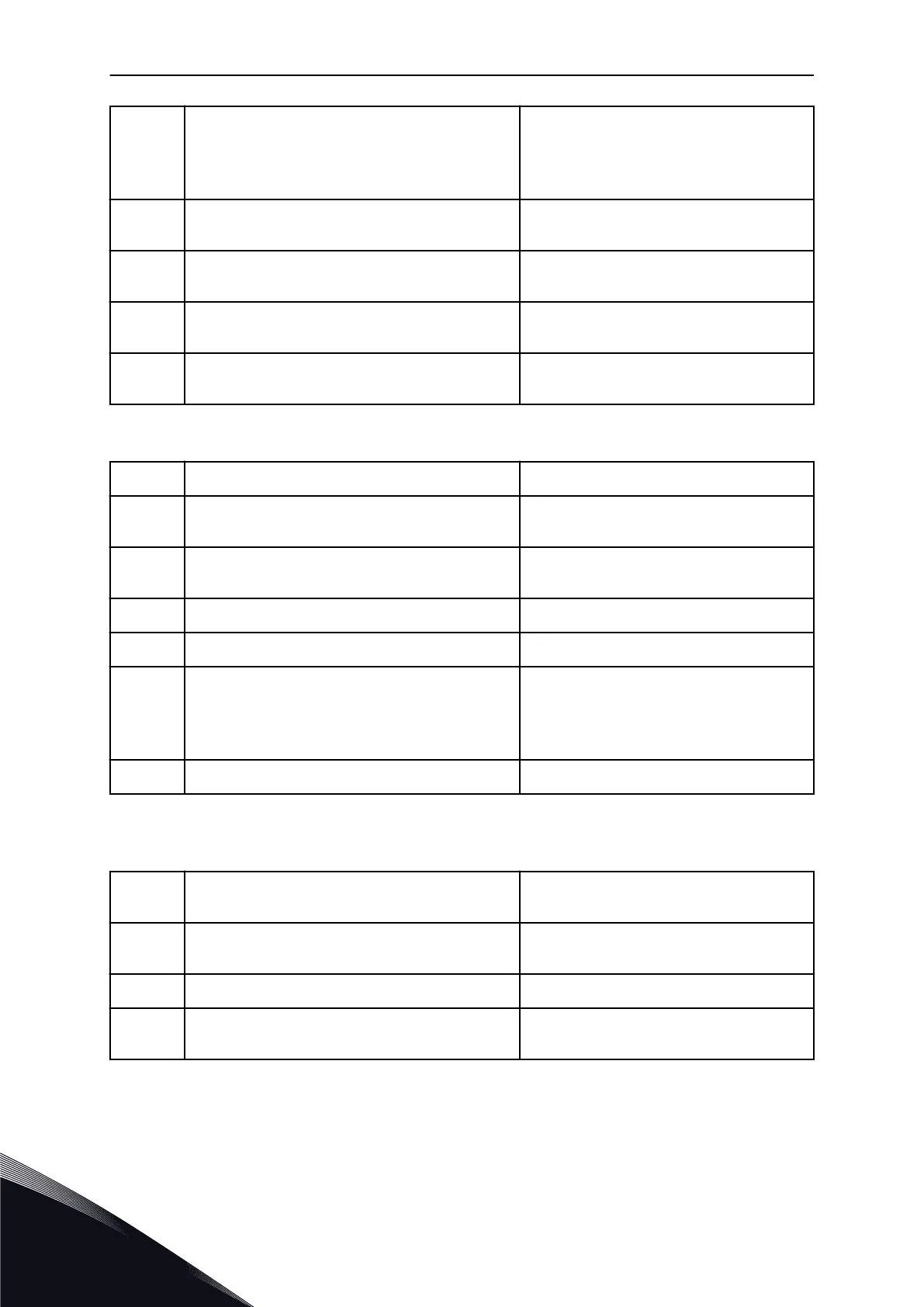1
Set a value for P3.1.2.2 Motor Type (so that it agrees
with the nameplate of the motor)
PM motor
Induction motor
Reluctance motor
2
Set a value for P3.1.1.1 Motor Nominal Voltage (so
that it agrees with the nameplate of the motor)
Range: Varies
3
Set a value for P3.1.1.2 Motor Nominal Frequency
(so that it agrees with the nameplate of the motor)
Range: 8.00…320.00 Hz
4
Set a value for P3.1.1.3 Motor Nominal Speed (so
that it agrees with the nameplate of the motor)
Range: 24…19200 rpm
5
Set a value for P3.1.1.4 Motor Nominal Current (so
that it agrees with the nameplate of the motor)
Range: Varies
Step 6 shows only, if you selected Induction Motor in step 1.
6
Set a value for P3.1.1.5 Motor Cos Phi Range: 0.30-1.00
7
Set a value for P3.3.1.1 Minimum Frequency Refer-
ence
Range: 0.00-P3.3.1.2 Hz
8
Set value for P3.3.1.2 Maximum Frequency Refer-
ence
Range: P3.3.1.1-320.00 Hz
9 Set a value for P3.4.1.2 Acceleration Time 1 Range: 0.1-3000.0 s
10 Set value for P3.4.1.3 Deceleration Time 1 Range: 0.1-3000.0 s
11
Make a selection of a control place (where you give
the start and stop commands and the frequency
reference)
I/O Terminal
Fieldbus
Keypad
12 Set a value for P3.13.1.4 Process Unit Selection More than 1 selection
If your selection is other than %, you see the next questions. If your selection is %, the wizard
goes directly to step 16.
13
Set a value for P3.13.1.5 Process Unit Min The range is specified by the selection in step
12.
14
Set a value for P3.13.1.6 Process Unit Max The range is specified by the selection in step
12.
15 Set a value for P3.13.1.7 Process Unit Decimals Range: 0-4
16
Set a value for P3.13.3.3 Feedback 1 Source Selec-
tion
See the table Feedback settings in Table 76
Feedback settings
If you make a selection of an analogue input signal, you see step 18. With other selections,
the wizard goes to step 19.
VACON · 80 WIZARDS
2
LOCAL CONTACTS: HTTP://DRIVES.DANFOSS.COM/DANFOSS-DRIVES/LOCAL-CONTACTS/
