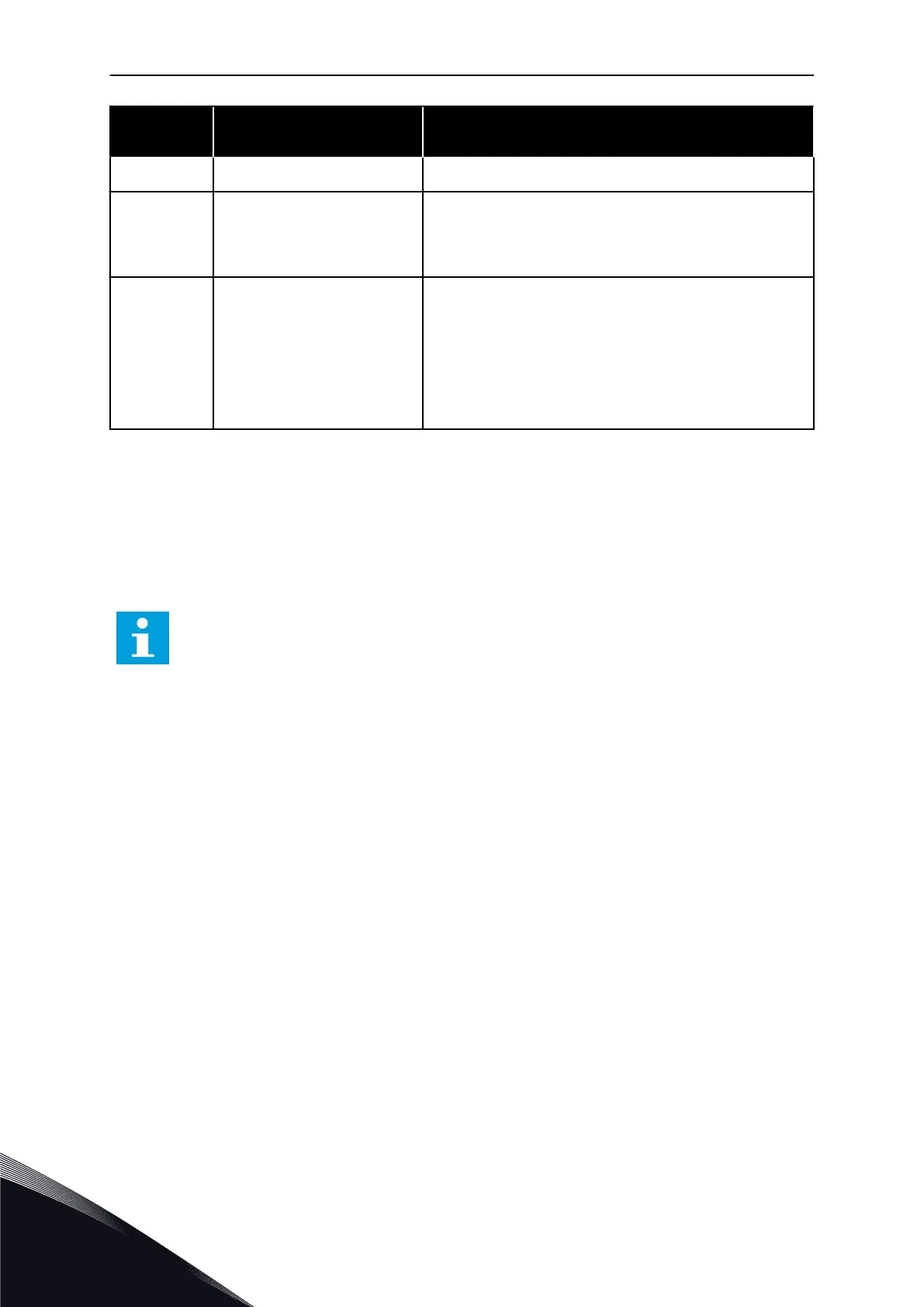Selection
number
Selection name Description
0 No action No identification requested.
1 Identification at standstill
The drive operates without speed when you do the identifica-
tion run for the motor parameters. The motor receives cur-
rent and voltage, but the frequency is zero. The U/f ratio and
start magnetisation parameters are identified.
2 Identification with rotation
The drive operates with speed when you do the identification
run for the motor parameters. The U/f ratio, the magnetisa-
tion current and start magnetisation parameters are identi-
fied.
To get accurate results, do this identification run with no
load on the motor shaft.
To activate the Identification function, set the parameter P3.1.2.4 and give a start command.
You have to give the start command in 20 s. If there is no start command in that time, the
identification run does not start. The parameter P3.1.2.4 is reset to the default value and an
identification alarm shows.
To stop the identification run before it is completed, give a stop command. This resets the
parameter to the default value. If the identification run is not completed, an identification
alarm shows.
NOTE!
To start the drive after the identification, a new start command is necessary.
P3.1.2.5 MAGNETIZING CURRENT (ID 612)
Use this parameter to set the magnetising current of the motor.
The magnetising current (no-load current) of the motor identifies the values of the U/f
parameters if they are given before the identification run. If the value is set to 0, the
magnetising current is calculated internally.
P3.1.2.6 MOTOR SWITCH (ID 653)
Use this parameter to enable the Motor Switch function.
You can use the Motor Switch function, if the cable that connects the motor and the drive has
a motor switch. The operation of the motor switch makes sure that the motor is isolated
from the voltage source and does not start during the servicing.
To activate the function, set the parameter P3.1.2.6 to the value Enabled. The drive stops
automatically when the motor switch is opened, and the drive starts automatically when the
motor switch is closed. The drive does not trip when you use the Motor switch function.
VACON · 220 PARAMETER DESCRIPTIONS
10
LOCAL CONTACTS: HTTP://DRIVES.DANFOSS.COM/DANFOSS-DRIVES/LOCAL-CONTACTS/
