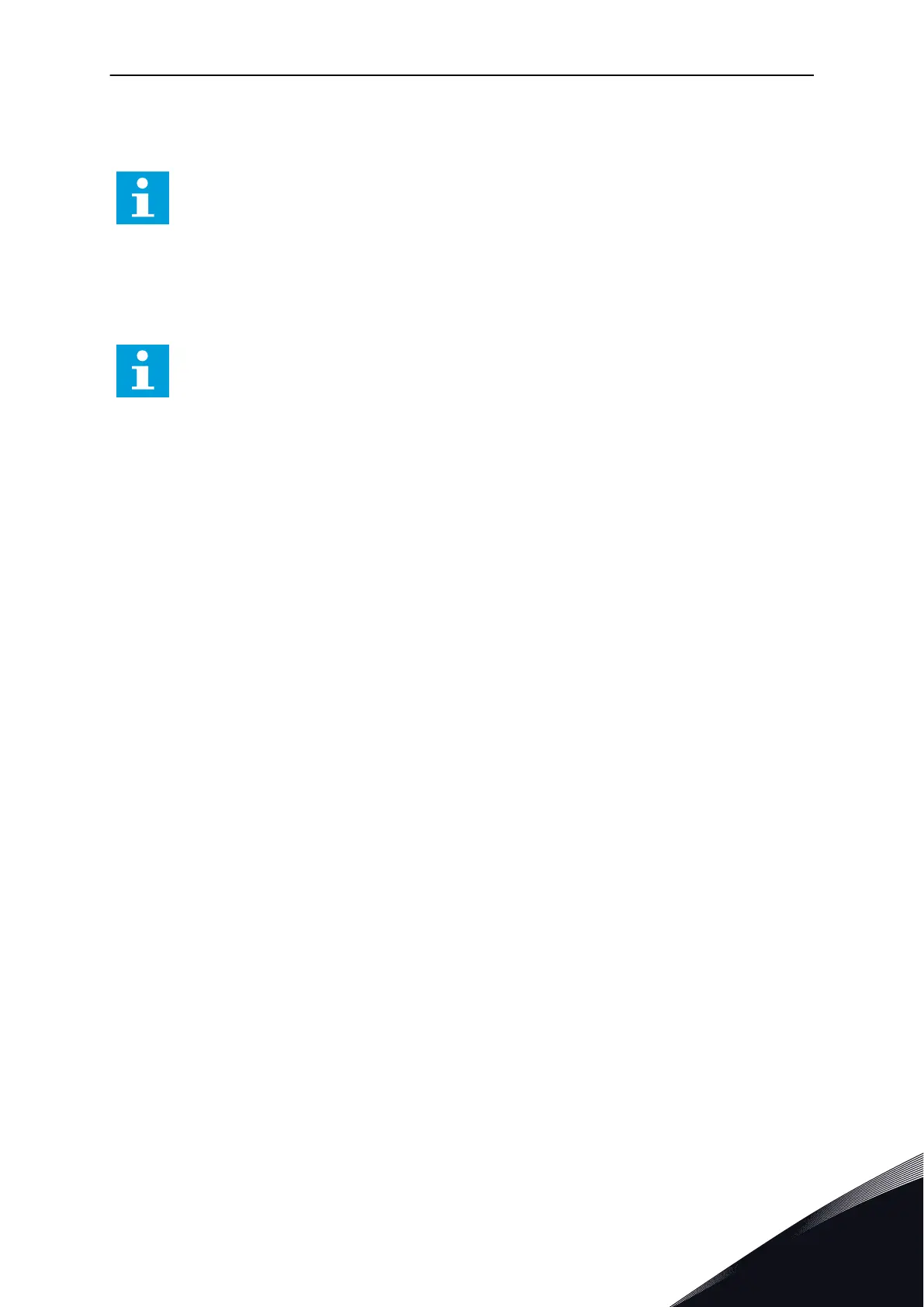P3.1.4.4 U/F MIDPOINT FREQUENCY (ID 604)
Use this parameter to set the middle point frequency of the U/f curve.
NOTE!
This parameter gives the middle point frequency of the curve if the value of P3.1.4.1
is programmable.
P3.1.4.5 U/F MIDPOINT VOLTAGE (ID 605)
Use this parameter to set the middle point voltage of the U/f curve.
NOTE!
This parameter gives the middle point voltage of the curve if the value of P3.1.4.1 is
programmable.
P3.1.4.6 ZERO FREQUENCY VOLTAGE (ID 606)
Use this parameter to set the zero frequency voltage of the U/f curve.
The default value for the parameter is different for each unit size.
P3.1.4.7 FLYING START OPTIONS (ID 1590)
Use this parameter to set the flying start options.
The parameter Flying Start Options has a checkbox selection of values.
The bits can receive these values.
•
Search the shaft frequency only from the same direction as the frequency reference
•
Disable the AC scanning
•
Use the frequency reference for an initial guess
•
Disable the DC pulses
•
Flux build with current control
The bit B0 controls the search direction. When you set the bit to 0, the shaft frequency is
searched in 2 directions, the positive and the negative. When you set the bit to 1, the shaft
frequency is searched only in the frequency reference direction. This prevents the shaft
movements for the other direction.
The bit B1 controls the AC scanning that premagnetises the motor. In the AC scanning, the
system sweeps the frequency from the maximum towards zero frequency. The AC scanning
stops when an adaptation to the shaft frequency occurs. To disable the AC scanning, set the
bit B1 to 1. If the value of Motor Type is permanent magnet motor, the AC scanning is
disabled automatically.
With the bit B5 you can disable the DC pulses. The primary function of the DC pulses is to
premagnetise the motor and examine the rotation of the motor. If the DC pulses and the AC
scanning are enabled, the slip frequency tells which procedure is applied. If the slip
frequency is less than 2 Hz, or the motor type is PM motor, the DC pulses are disabled
automatically.
PARAMETER DESCRIPTIONS VACON · 227
LOCAL CONTACTS: HTTP://DRIVES.DANFOSS.COM/DANFOSS-DRIVES/LOCAL-CONTACTS/
10
