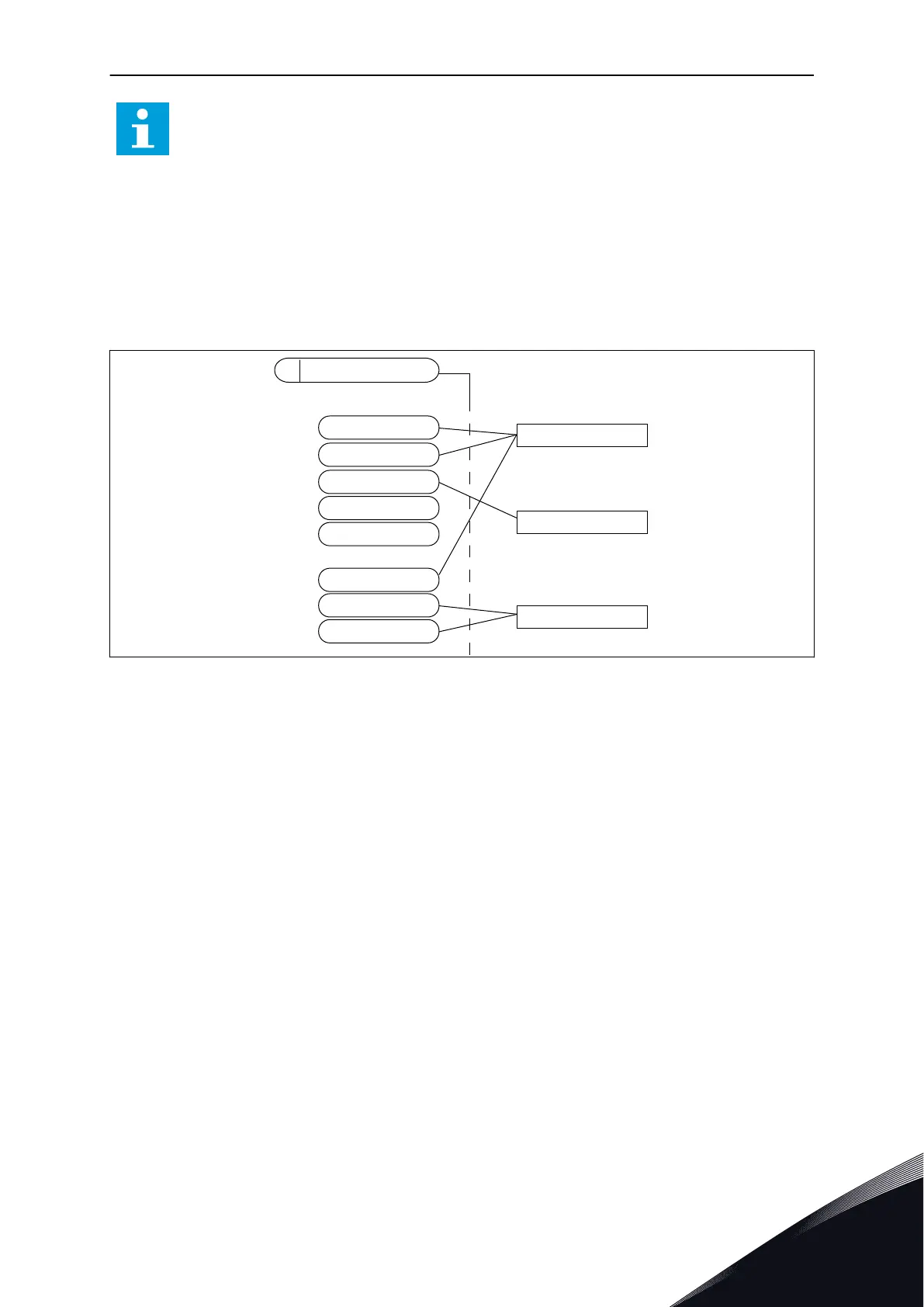NOTE!
We do not recommend that you use the timer functions without an auxiliary battery.
The time and date settings of the drive are reset at each power down, if there is no
battery for the RTC.
TIME CHANNELS
You can assign the output of the interval and/or timer functions to time channels 1-3. You can
use the time channels to control on/off type functions, for example relay outputs or digital
inputs. To configure the on/off logic of the time channels, assign intervals and/or timers to
them. A time channel can be controlled by many different intervals or timers.
P AssignToChannel
Interval 1
Interval 2
Interval 3
Interval 4
Timer 1
Timer 2
Timer 3
Interval 5
TimeChannel 1
TimeChannel 2
TimeChannel 3
Fig. 74: Assigning intervals and timers to time channels is flexible. Every interval and timer has a
parameter with which you can assign them to a time channel.
INTERVALS
Use parameters to give each interval an ON Time and OFF Time. It is the daily active time of
the interval during the days set with parameters From Day and To Day. For example, with the
parameter settings below, the interval is active from 7 am to 9 am from Monday to Friday.
The time channel is like a digital input, but virtual.
ON Time: 07:00:00
OFF Time: 09:00:00
From Day: Monday
To Day: Friday
TIMERS
Use the timers to set a time channel as active for a period with a command from a digital
input or a time channel.
PARAMETER DESCRIPTIONS VACON · 299
LOCAL CONTACTS: HTTP://DRIVES.DANFOSS.COM/DANFOSS-DRIVES/LOCAL-CONTACTS/
10
