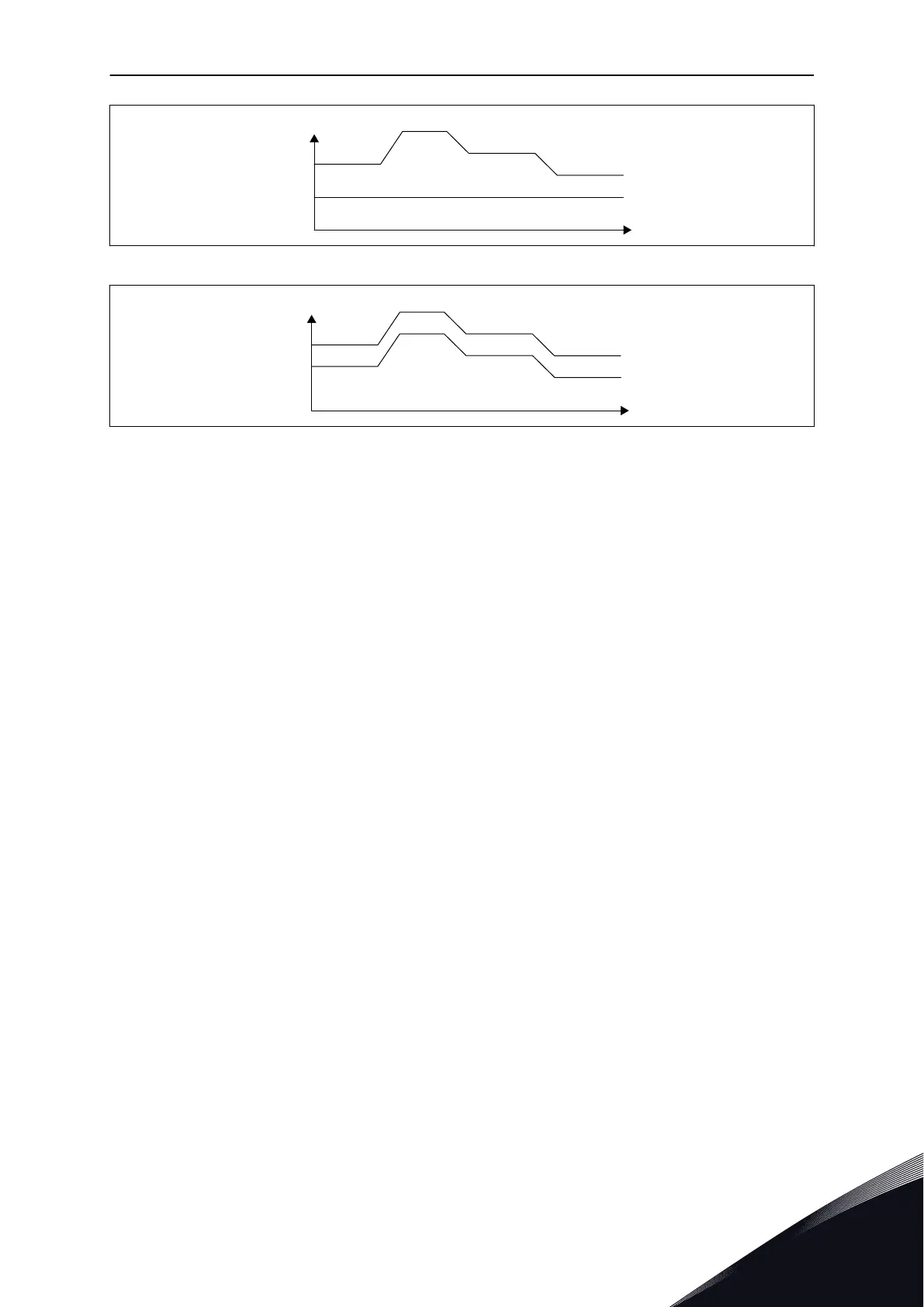PID SetpointSetpoint
t
Wake Up Level
Fig. 82: Wake-up Mode: absolute level
PID SetpointSetpoint
t
Wake Up Level
Fig. 83: Wake-up Mode: relative setpoint
P3.13.5.5 SP1 SLEEP BOOST (ID 1793)
Use this parameter to set the value that is added to the actual setpoint value when the sleep
boost function is used.
Before the drive goes to the sleep state, the PID regulation setpoint increases automatically,
which gives a higher process value. The sleep state is longer, also when there is some
moderate leakage.
The boost level is used when there is a frequency threshold and delay, and the drive goes to
the sleep state. After the increment in the setpoint by the actual value, the boost increment
of the setpoint is erased and the drive goes to the sleep state and the motor stops. The boost
increment is positive with the direct PID regulation (P3.13.1.8 = Normal) and negative with
the reverse PID regulation (P3.13.1.8 =Inverted).
If the actual value does not go to the increment setpoint, the boost value is erased after the
time set with P3.13.5.5. The drive goes to the normal regulation with the normal setpoint.
In a Multi-pump setup, if an auxiliary pump starts during the boost, the boost sequence stops
and the normal regulation continues.
P3.13.5.6 SP1 SLEEP BOOST MAXIMUM TIME (ID 1795)
Use this parameter to set the timeout time for the sleep boost function.
P3.13.5.7 SP2 SLEEP FREQUENCY (ID 1075)
Use this parameter to set the limit below which the output frequency of the drive must stay
for a set time before the drive goes to the sleep state.
P3.13.5.8 SP2 SLEEP DELAY (ID 1076)
Use this parameter to set the minimum duration that the output frequency of the drive must
stay below the set limit before the drive goes to the sleep state.
PARAMETER DESCRIPTIONS VACON · 309
LOCAL CONTACTS: HTTP://DRIVES.DANFOSS.COM/DANFOSS-DRIVES/LOCAL-CONTACTS/
10
