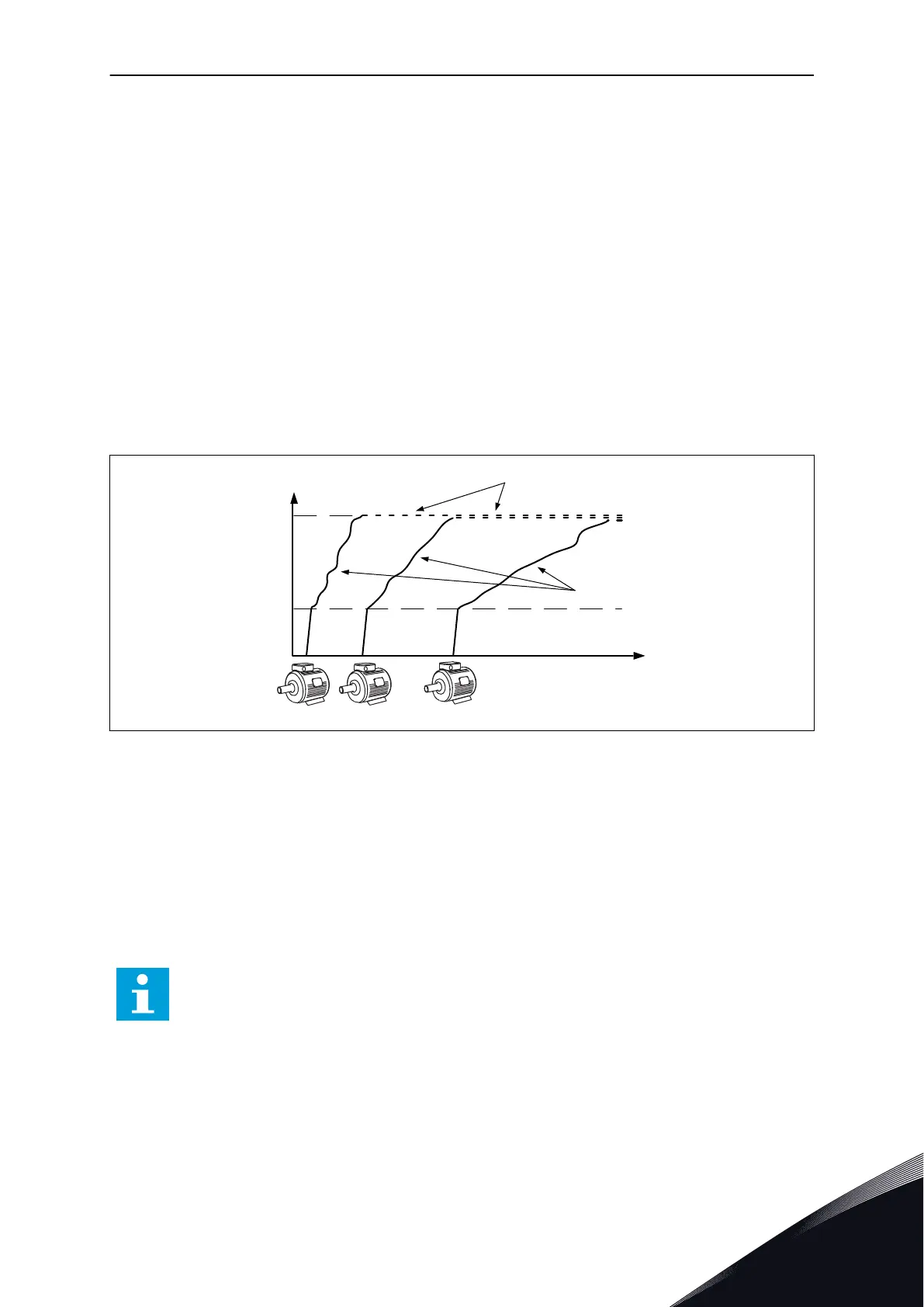P3 The pump follows the speed of P1. A Curve A shows the auxiliary pumps that
follow the speed of pump 1.
2 = MULTIMASTER
The Multimaster mode controls a system that has the maximum 8 pumps that can change
speed. Each pump is controlled by a drive. The internal PID controller of the drive controls all
the pumps.
1 of the pumps always controls the system. When the pump in control sees that it is
necessary to have more capacity (operates at the maximum frequency), it locks to a constant
production speed and makes the next pump to start and to control the system.
When the pump that controls the system sees that there is too much capacity (operates at
the minimum frequency), it stops. The pump that operates at a constant production speed
starts to control the system. If there are many pumps that operate at a constant production
speed, the started pump starts to control the system. If no pumps operate at a constant
production speed when the pump in control sees the overcapacity, the pump goes to the
Sleep mode (if the Sleep function is enabled).
Fig. 94: Control in the Multimaster mode
A. Curves A shows the control of the pumps
B. The pumps are locked to the constant
production frequency
P3.15.2 NUMBER OF PUMPS (ID 1001)
Use this parameter to set the total number of motors/pumps used in the Multi-pump system.
The maximum number of pumps in the Multi-pump system is 8.
Set this parameter in the installation. If you remove 1 drive to do the servicing of the pump,
for example, it is not necessary to change this parameter.
NOTE!
In the Multifollower and Multimaster modes, all drives must have the same value in
this parameter for the correct communication between the drives.
PARAMETER DESCRIPTIONS VACON · 327
LOCAL CONTACTS: HTTP://DRIVES.DANFOSS.COM/DANFOSS-DRIVES/LOCAL-CONTACTS/
10
