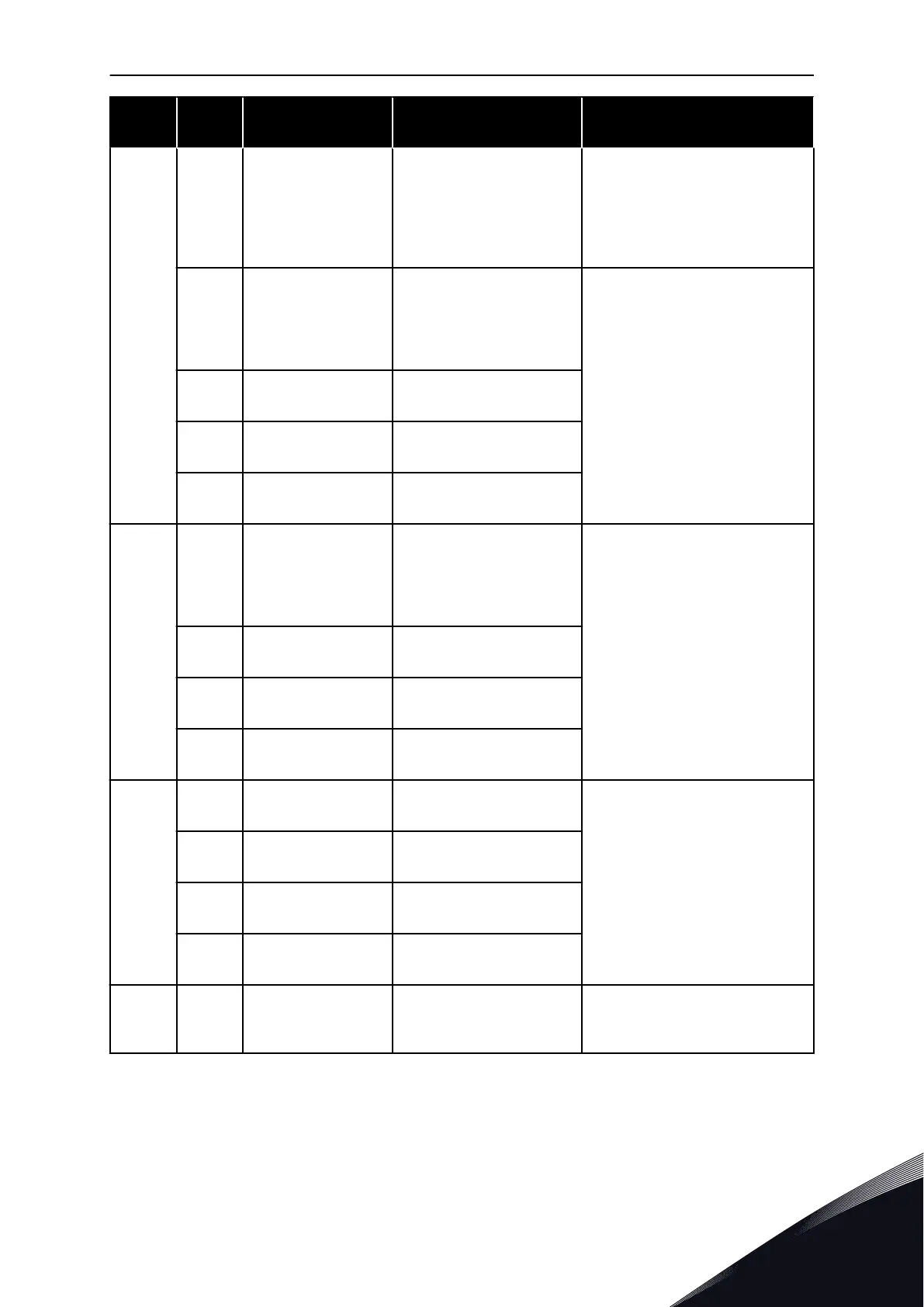Fault
code
Fault ID Fault name Possible cause How to correct the fault
37 361 Device changed
(same type)
The power unit was
replaced by a new one that
has the same size. The
device is ready to be used.
The parameters are availa-
ble in the drive.
Reset the fault.
The drive reboots after you reset
the fault.
362 Device changed
(same type)
The option board in slot B
was replaced by a new one
that you have used before in
the same slot. The device is
ready to be used.
Reset the fault. The drive starts to
use the old parameter settings.
363 Device changed
(same type)
The same cause as in ID362,
but refers to Slot C.
364 Device changed
(same type)
The same cause as in ID362,
but refers to Slot D.
365 Device changed
(same type)
The same cause as in ID362,
but refers to Slot E.
38 372 Device added (same
type)
An option board was put into
slot B. You have used the
option board before in the
same slot. The device is
ready to be used.
The device is ready to be used. The
drive starts to use the old parame-
ter settings.
373 Device added (same
type)
The same cause as in ID372,
but refers to Slot C.
374 Device added (same
type)
The same cause as in ID372,
but refers to Slot D.
375 Device added (same
type)
The same cause as in ID372,
but refers to Slot E.
39 382 Device removed An option board was
removed from slot A or B.
The device is not available. Reset
the fault.
383 Device removed The same cause as in ID380,
but refers to Slot C
384 Device removed The same cause as in ID380,
but refers to Slot D
385 Device removed The same cause as in ID380,
but refers to Slot E
40 390 Device unknown An unknown device was
connected (the power unit/
option board)
The device is not available. If the
fault occurs again, ask instructions
from your nearest distributor.
FAULT TRACING VACON · 373
LOCAL CONTACTS: HTTP://DRIVES.DANFOSS.COM/DANFOSS-DRIVES/LOCAL-CONTACTS/
11
