
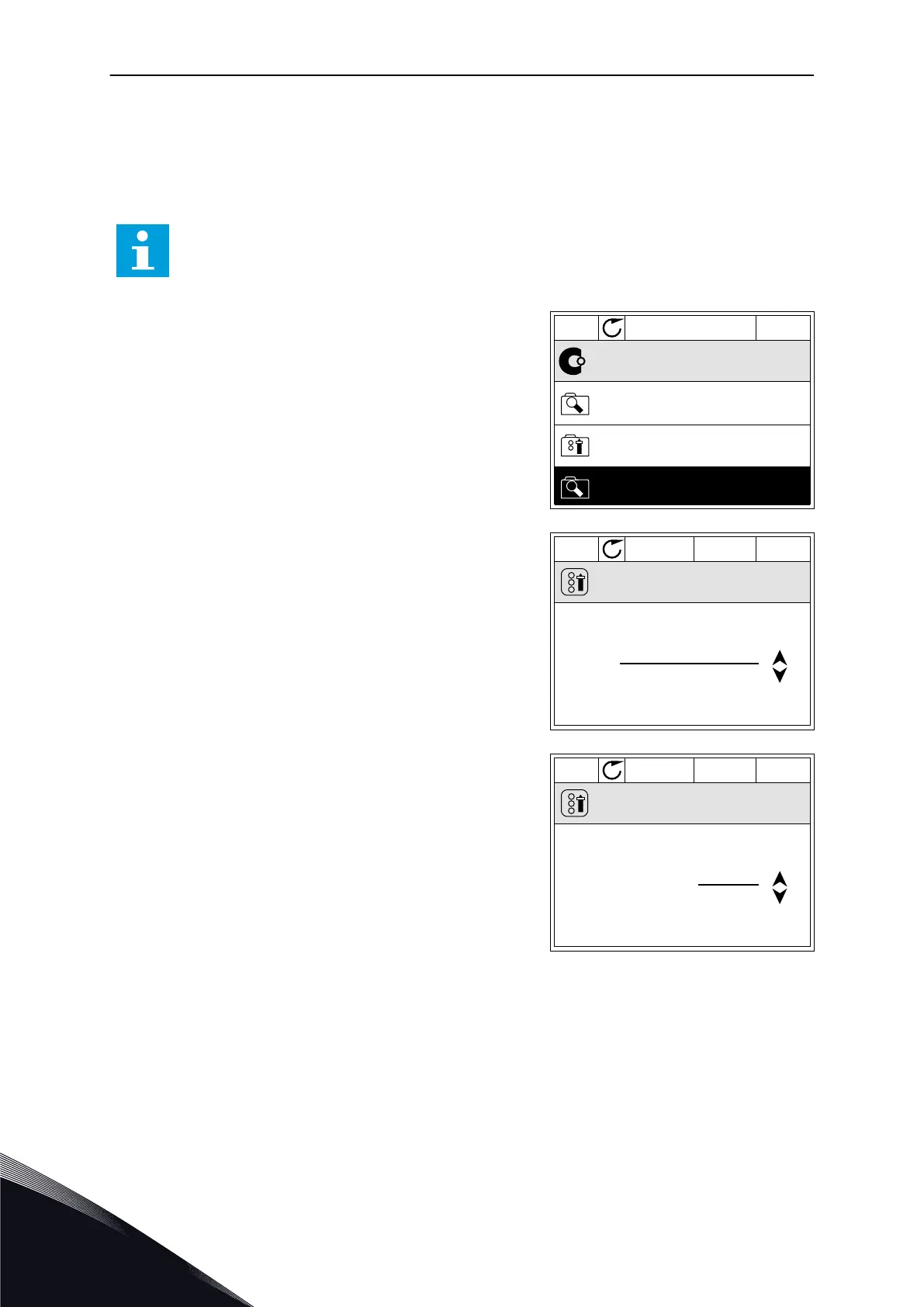 Loading...
Loading...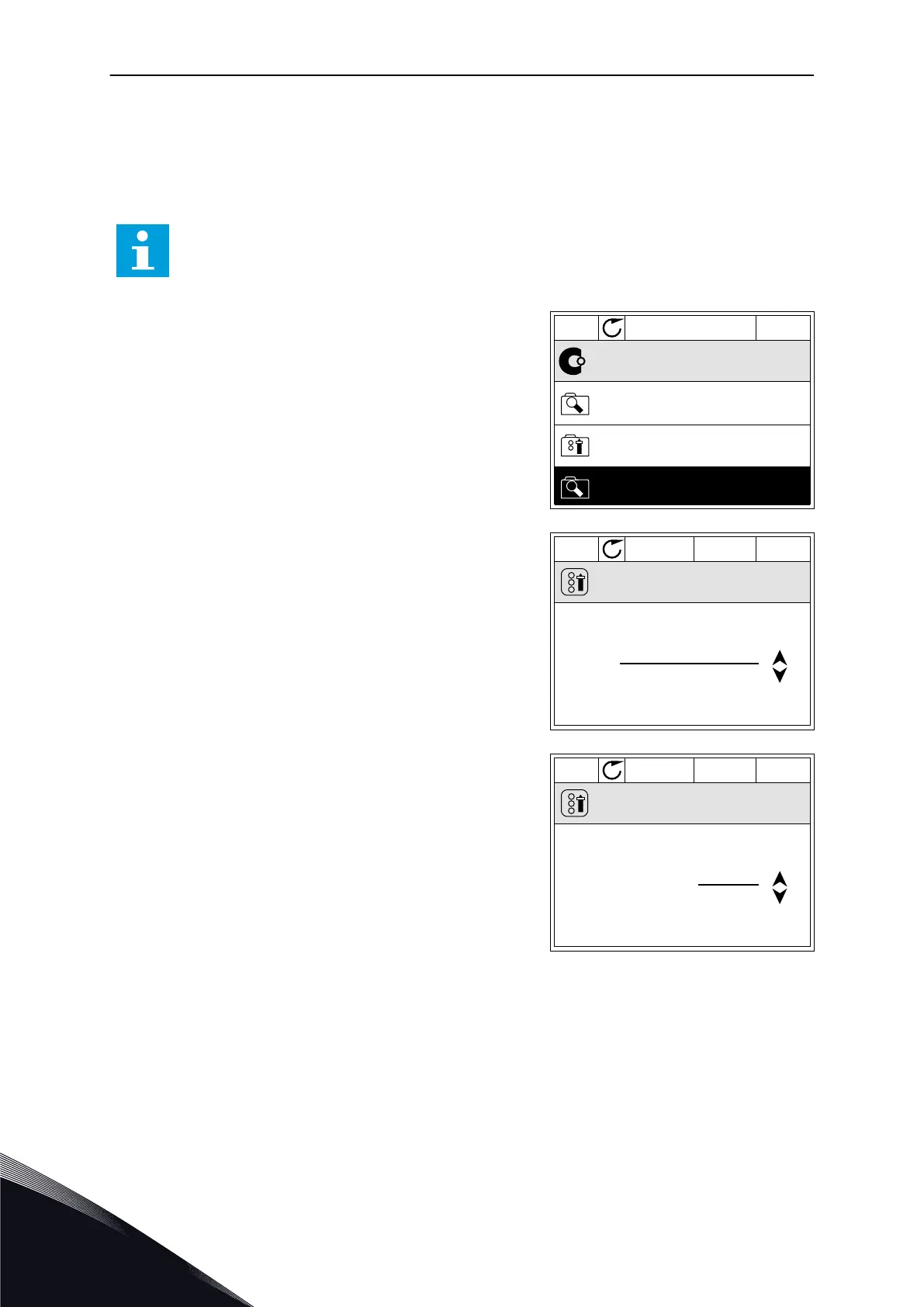
Do you have a question about the Vacon 100 flow and is the answer not in the manual?
| Protection class | IP20 |
|---|---|
| Communication interface | RS-485 |
| Operating temperature | -10°C to +50°C |
| Storage temperature | -40°C to +70°C |
| Ambient temperature | -10°C to +40°C |
| Control method | Sensorless vector control |
| Communication protocols | CANopen |
| Approvals | CE, UL |
| I/O | 2 analog inputs |
| Protection features | Overcurrent, overvoltage, undervoltage, overtemperature |
| Frequency range | 0 Hz to 400 Hz |
| Humidity | 5% to 95%, non-condensing |
| Voltage range | 208-240 V |